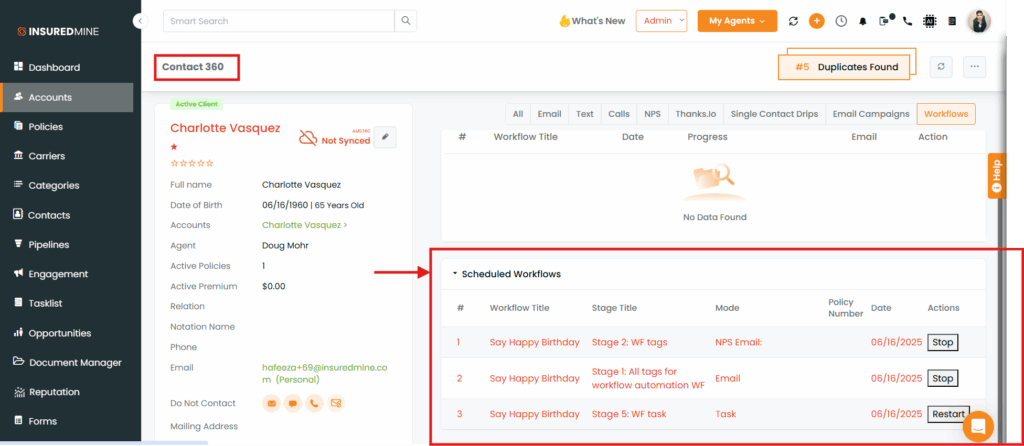We’ve introduced a new enhancement to the Account360 and Contact360 pages.
Under the Communication section in Workflows, you can now view Scheduled Workflows.
This helps you easily track upcoming automated communications for each contact or account.
Use Case: A user wants to check if any automated messages are scheduled for a client—now they can view all upcoming workflows directly under the Communication section. This ensures better visibility and planning for client follow-ups.
To View the Enhancement:
- Navigate to the Accounts/Contacts module.
- Select any contact/account.
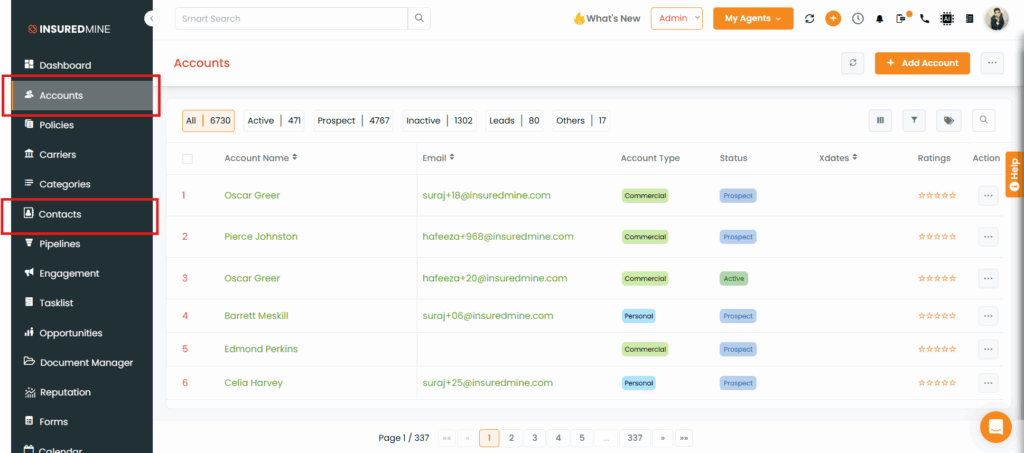
In the Account360 view, navigate to the communications tab and click on Workflows
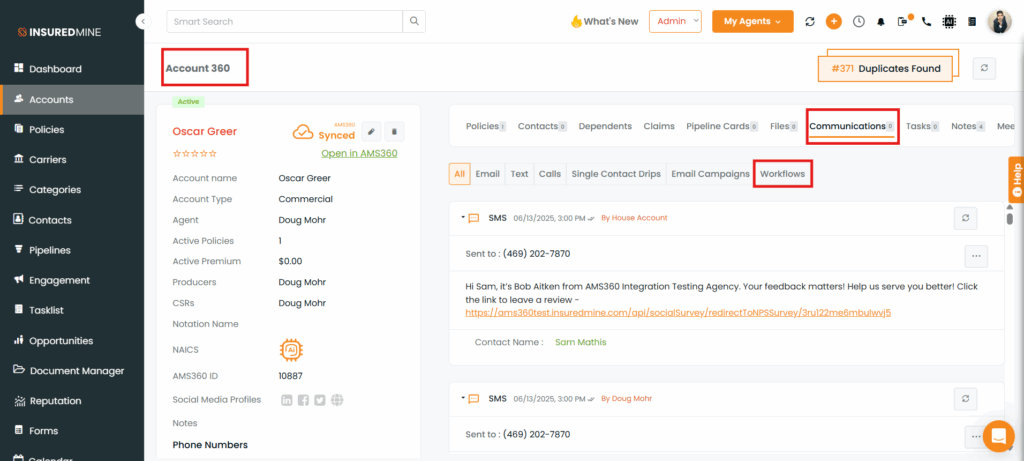
Here, you can view your Scheduled Workflows on Account360 page
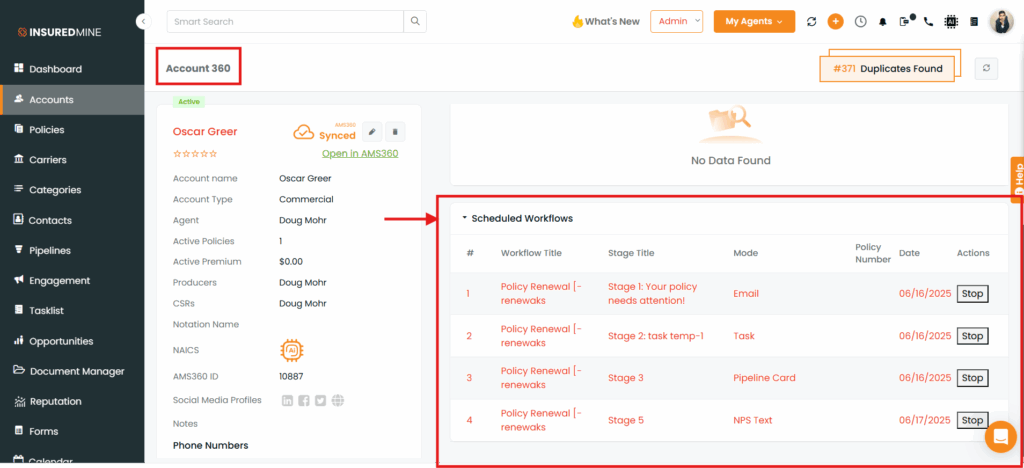
You can see the Scheduled Workflows onContact360 page