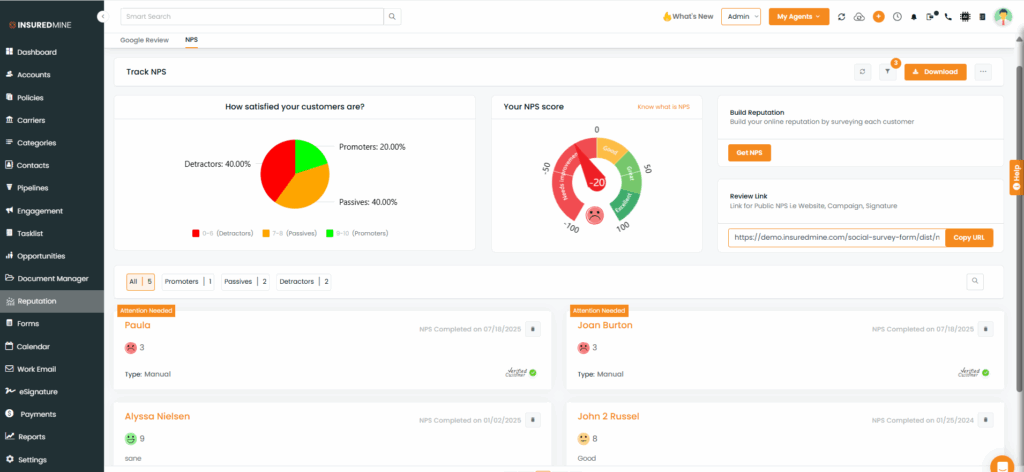We are introducing a new enhancement under the Reputation section that allows users to view ratings submitted by Customer Service Representatives (CSRs) and Agents separately.
This provides better clarity and accountability by distinguishing whether the feedback was submitted by a CSR or a specific Agent within the organization.
Use Case: If a manager wants to track how well a specific CSR is performing based on client feedback, they can easily filter the reviews by CSR name and evaluate the results. Similarly, agents can track their own ratings.
View the Enhancement:
- Navigate to the Reputation section
- Click on the NPS for the review tracking.
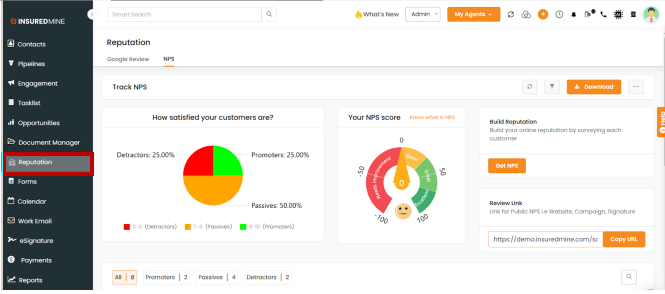
Click on the Filter Panel
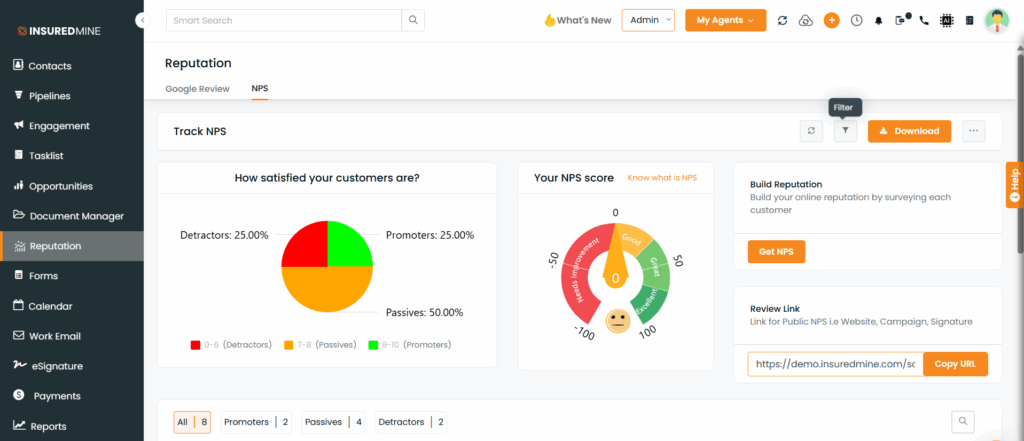
Under the filter section, you will see a dropdown for selecting either CSR or Agent.
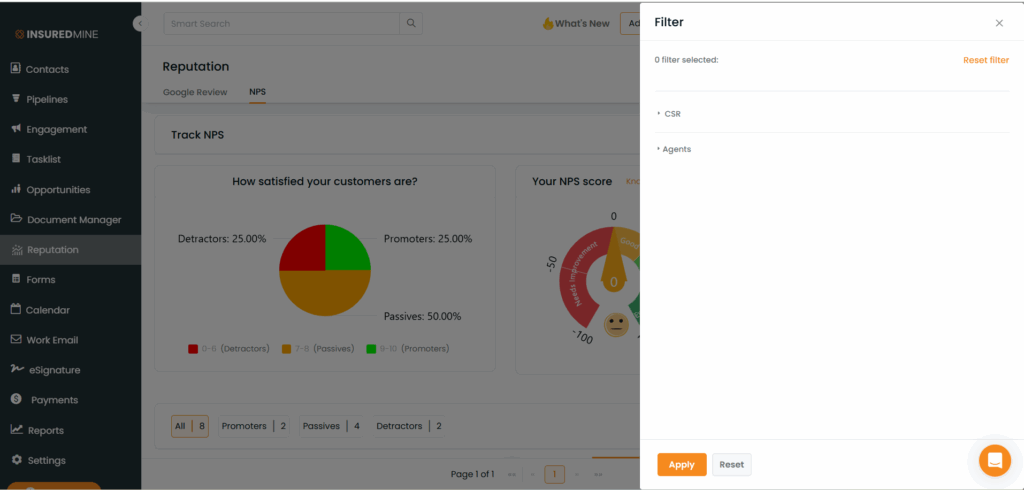
Within the filter find a specific CSR or Agent on whose feedback you want to view
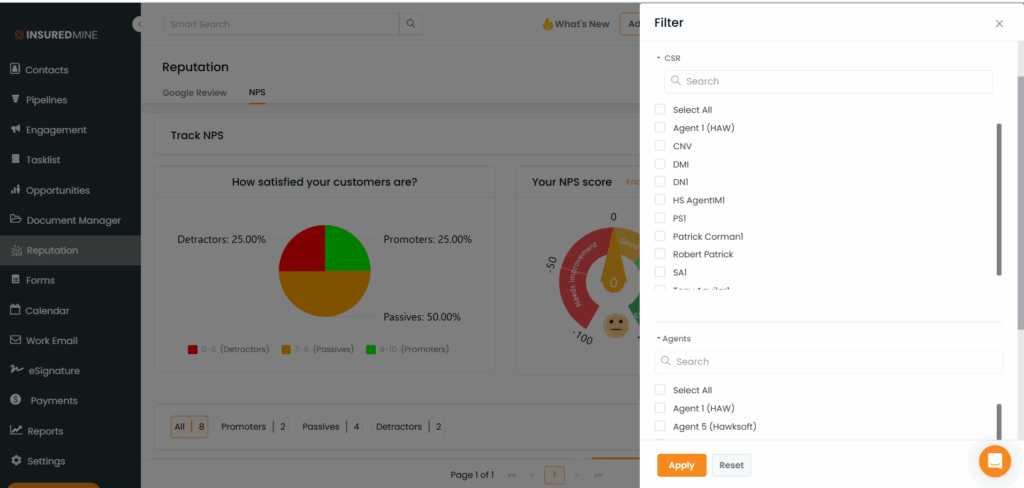
Check the box next to the name to apply the filter for the CSR
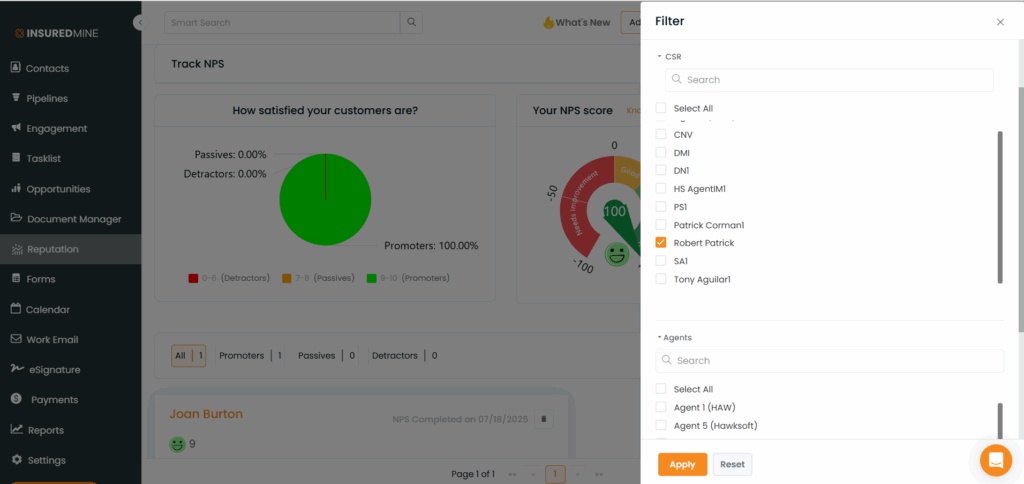
To view the ratings, click ‘Apply’ after selecting the CSR.
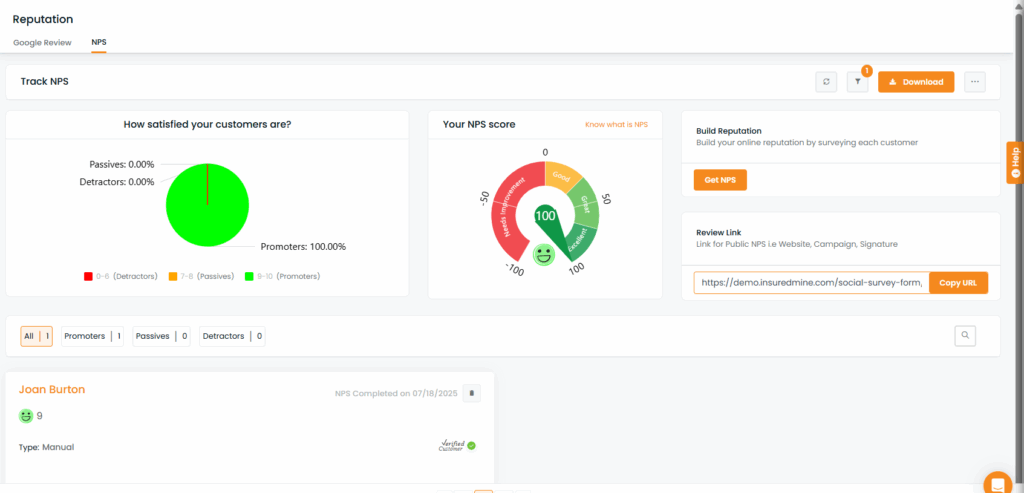
To view the ratings, click ‘Apply’ after selecting the Agent.