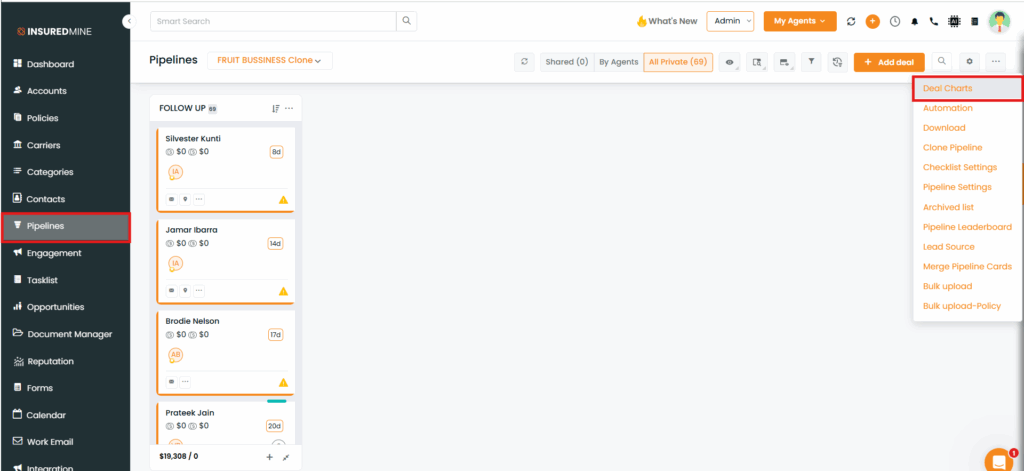We have introduced a new enhancement in the Pipeline Dashboard under the Master
Report that allows you to filter reports by pipeline name.
This feature helps you to quickly narrow down data, access and manage saved reports with ease, view and share them anytime, download filtered reports for offline use, and schedule reports for automated delivery at your preferred time.
Use Case: Easily access relevant pipeline data by filtering and saving reports, then download or schedule them for automated sharing with your team—saving time, effort, and improving efficiency.
To View the Enhancement:
- Navigate to the Dashboard
- From the dropdown click on Pipeline Dashboard
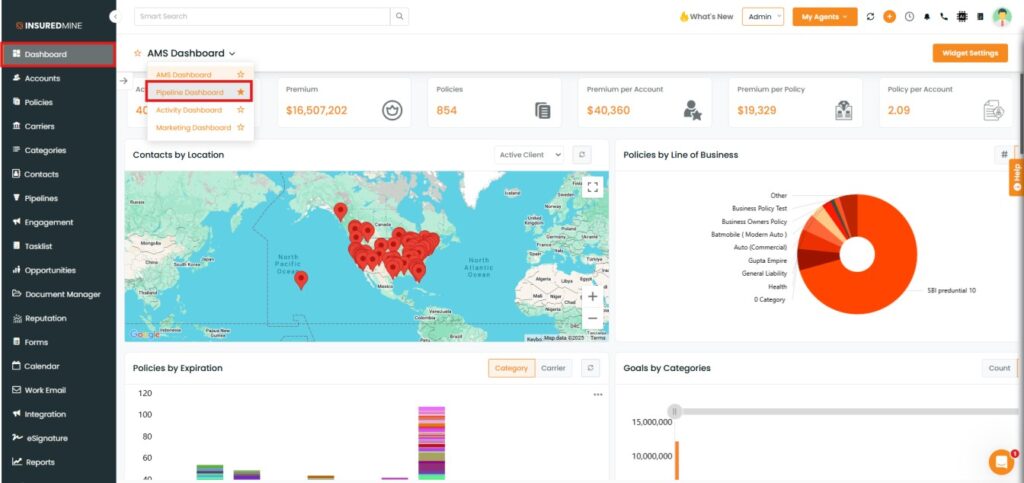
You will be redirected to Pipeline Dashboard Page.
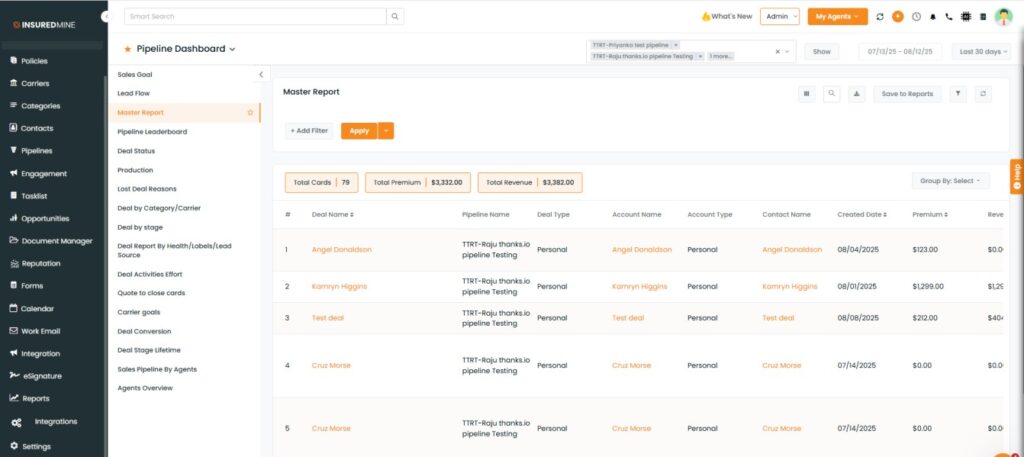
From the dropdown, select your preferred Pipeline Name for the report you want to save.
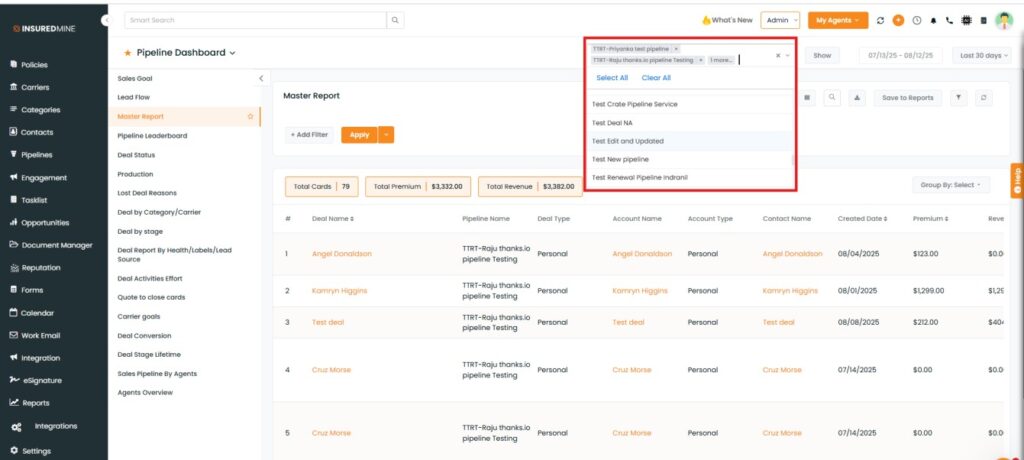
Click on the Save to Reports icon.
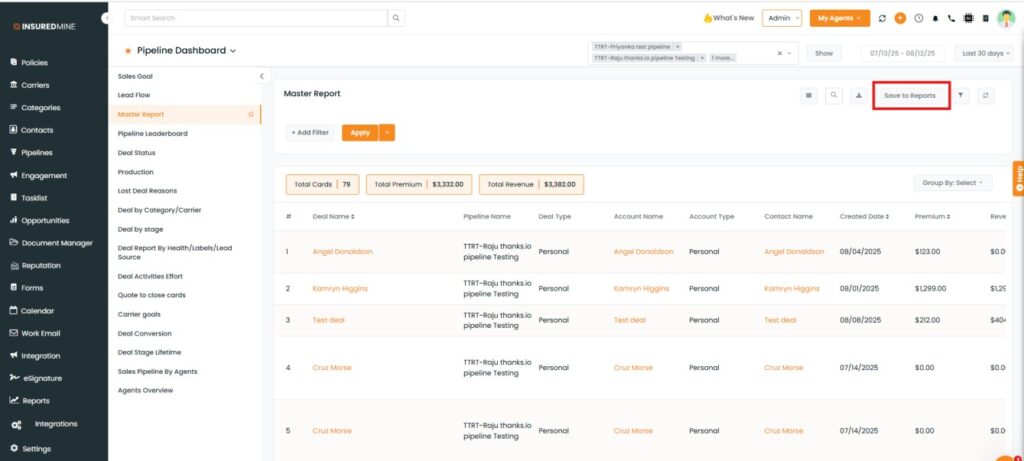
- The Save Report Pop up will appear
- Enter a Report Name of your choice(Mandatory)
- Add Additional Recipients, or leave it blank to send it only to the logged -in- agent
- Click on Save
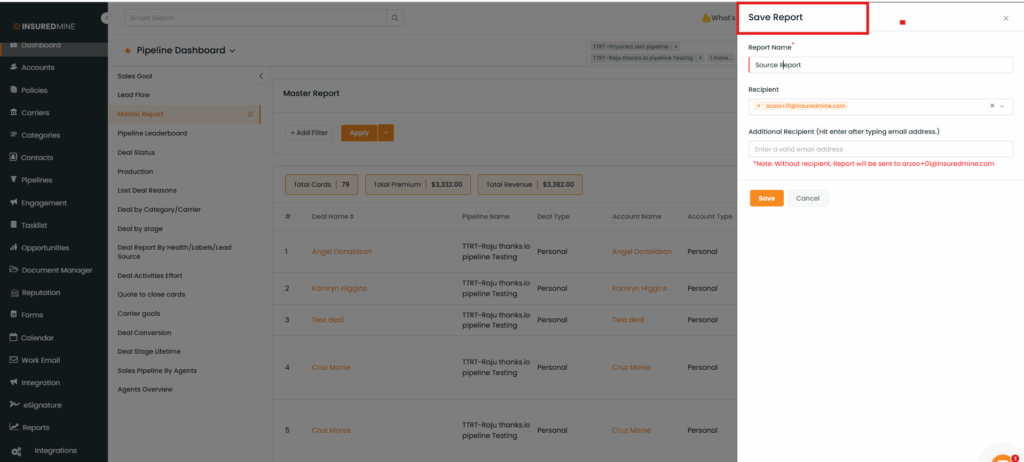
After clicking on Save a success pop-up will come
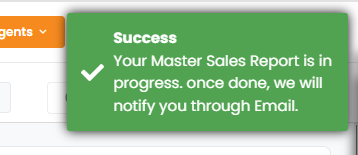
To View your Saved Reports:
- Navigate to Reports
- Click on Saved Reports
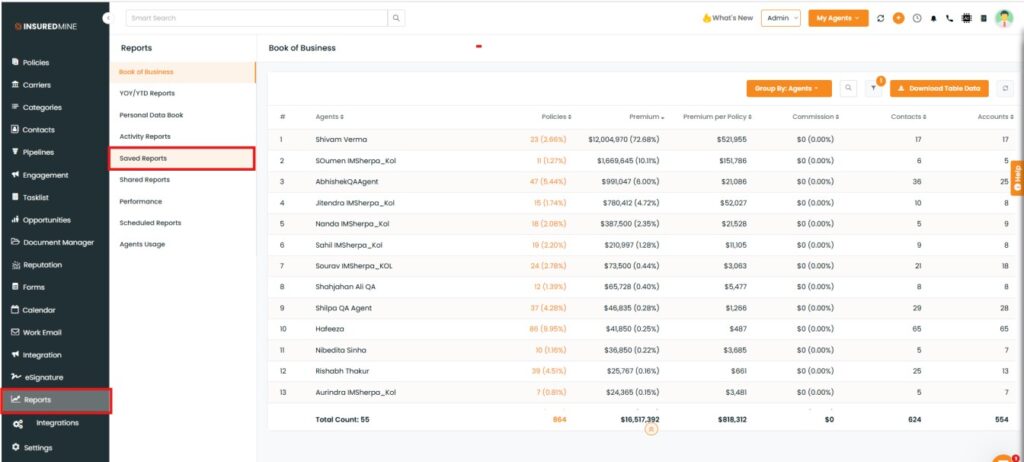
You will be redirected to the saved Reports page.
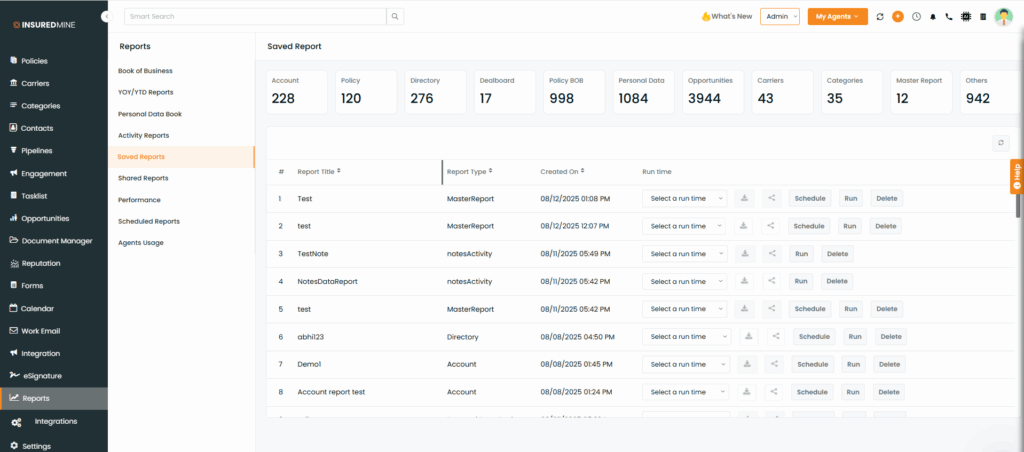
From here, you can Download, Share, Schedule, Run, or Delete your Master Report from saved Reports.
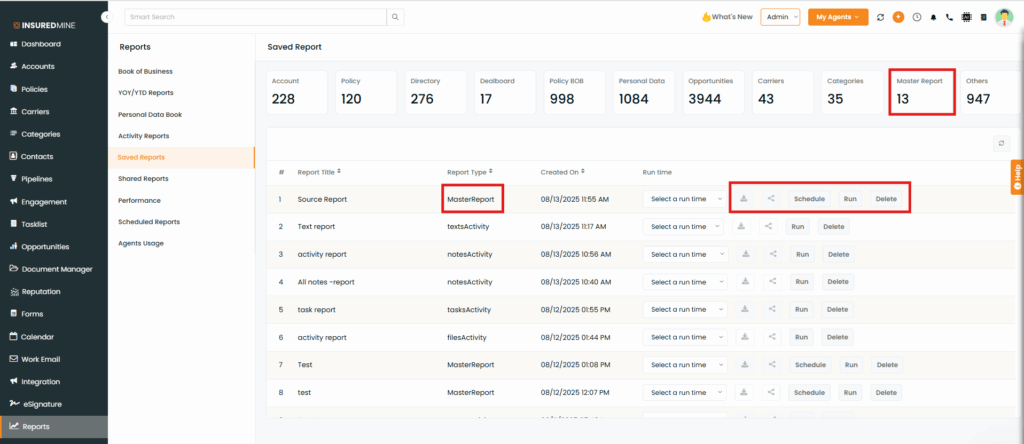
Note: You can also access this enhancement directly from Pipeline via the Deal Charts option.