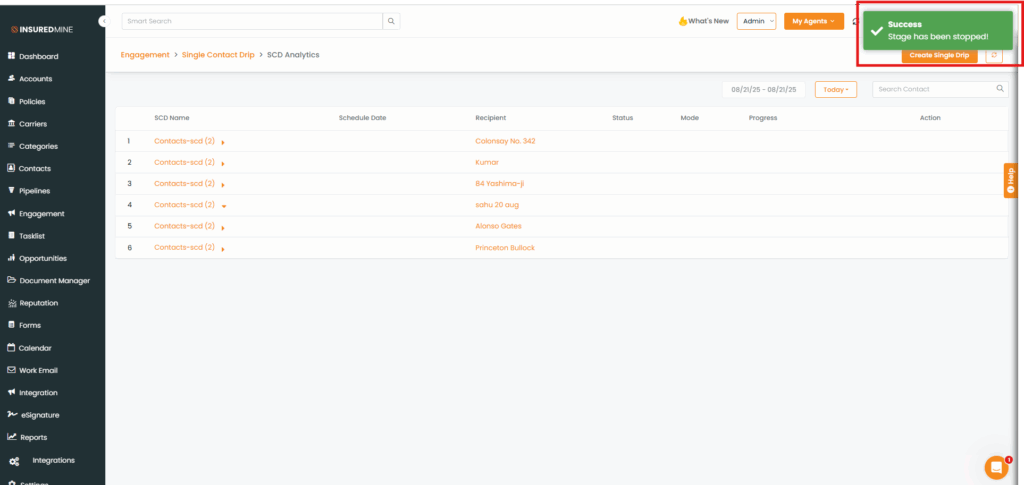We are introducing a new enhancement under Single Contact Drip that allows you to stop multiple scheduled drips for Contacts and Accounts with just one click.
This enhancement helps you quickly manage communication for specific contacts and accounts without going through each drip individually.
Use Case: Now you can stop multiple scheduled drips for a contact and accounts in minutes to avoid sending irrelevant or outdated emails, saving time compared to canceling each drip individually.
To View the Enhancement:
- Navigate to the Engagement module
- Click on Single Contact Drip
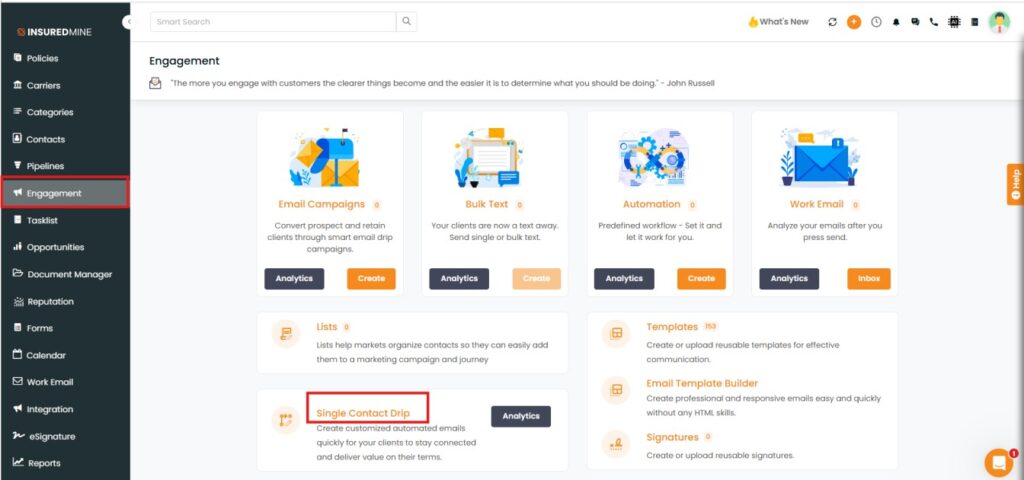
- You will be redirected to Engagement> Single Contact Drip Page
- Click on Analytics
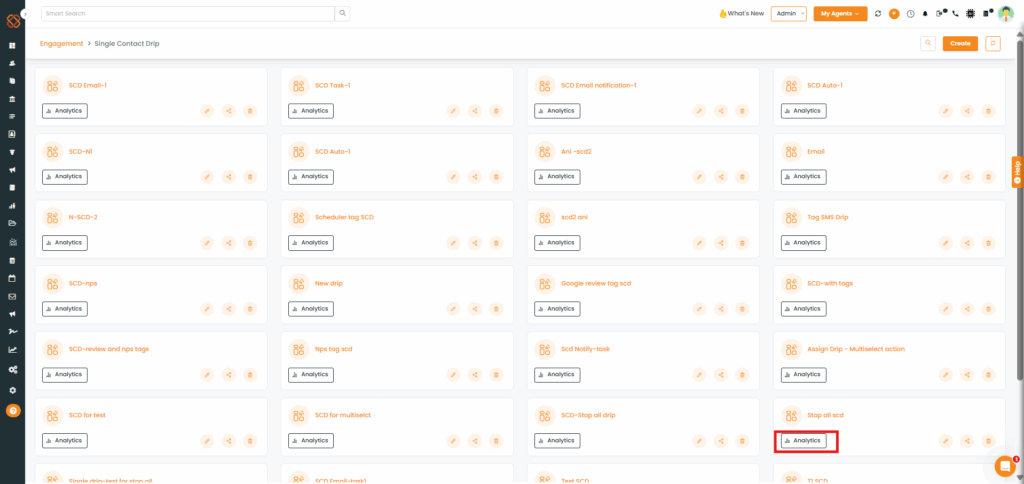
Select your preferred custom date range for the created drips.
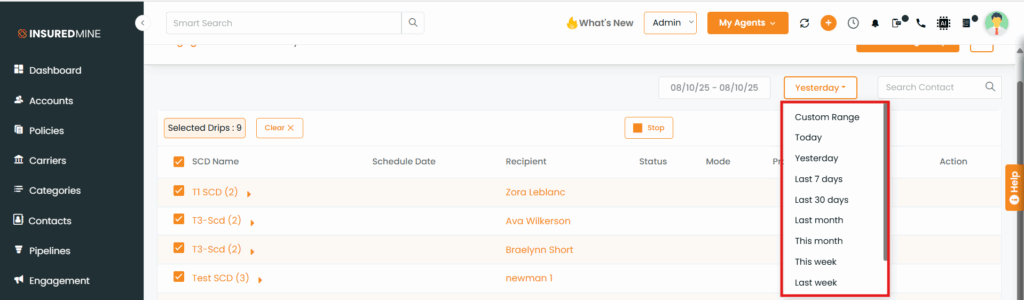
Choose the SCD Name you want to cancel by clicking on the checkbox
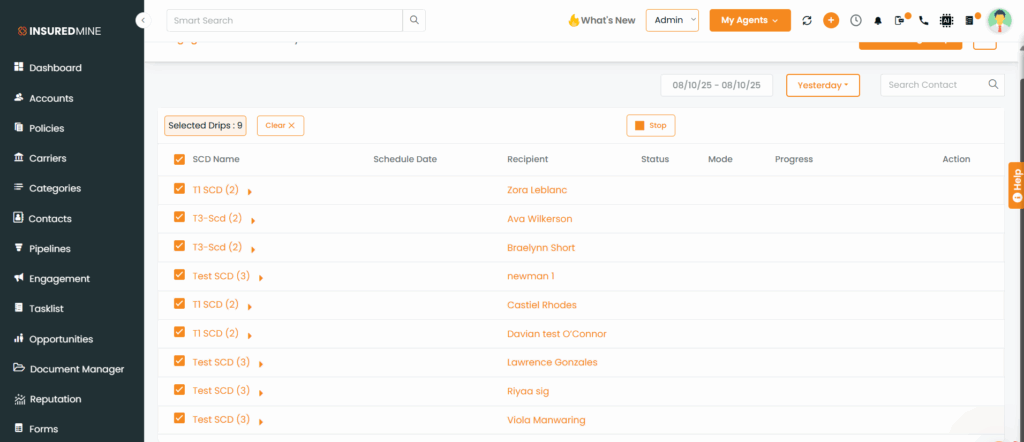
Click on Stop Button.
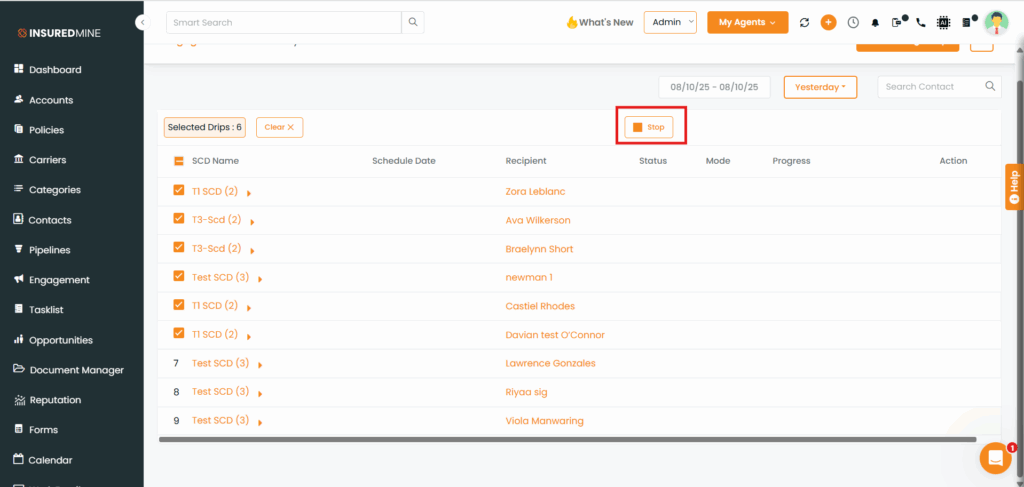
A confirmation pop-up will appear. Click Yes, Stop.
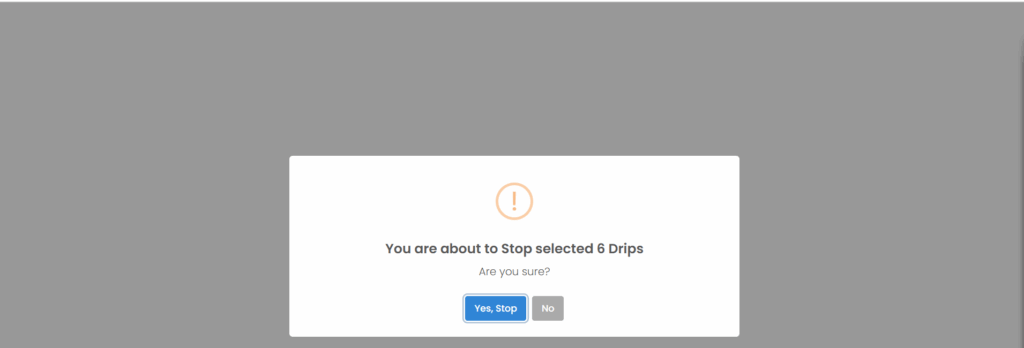
A success pop-up will confirm that the drip has been stopped.