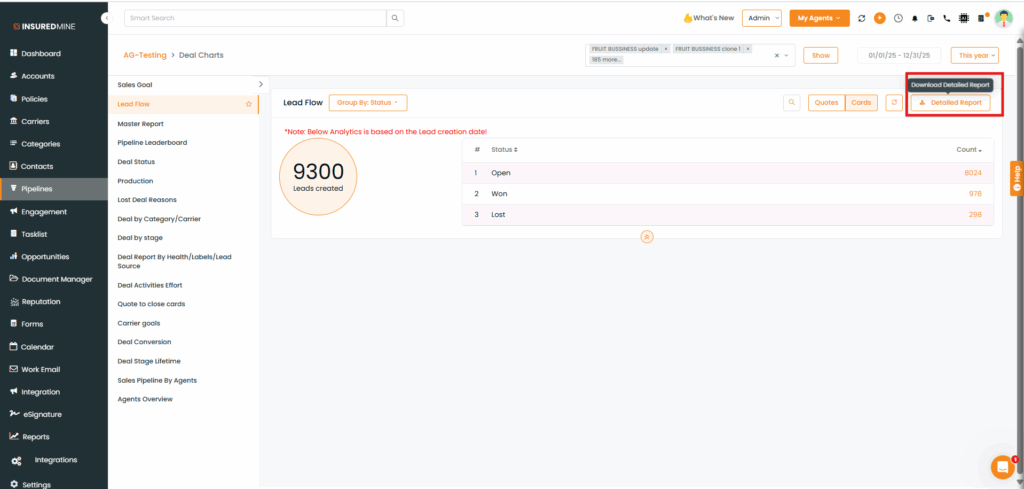We have introduced a new enhancement in the Pipeline Module – Lead Flow. As part of this update, two new options—Quotes and Card—have been added. These options allow agents to view their data more effectively and download it for further tracking, analysis, or reporting.
Use Case: Suppose an agent wants to track how leads are progressing within the pipeline.
With the new Quotes and Card views, the agent can easily access lead-related data in a structured format, download the information for offline use, reporting, or team collaboration, and make better decisions by analyzing lead flow trends and conversion opportunities.
To View the Enhancement:
- Navigate to Pipeline
- Click on Deal Charts
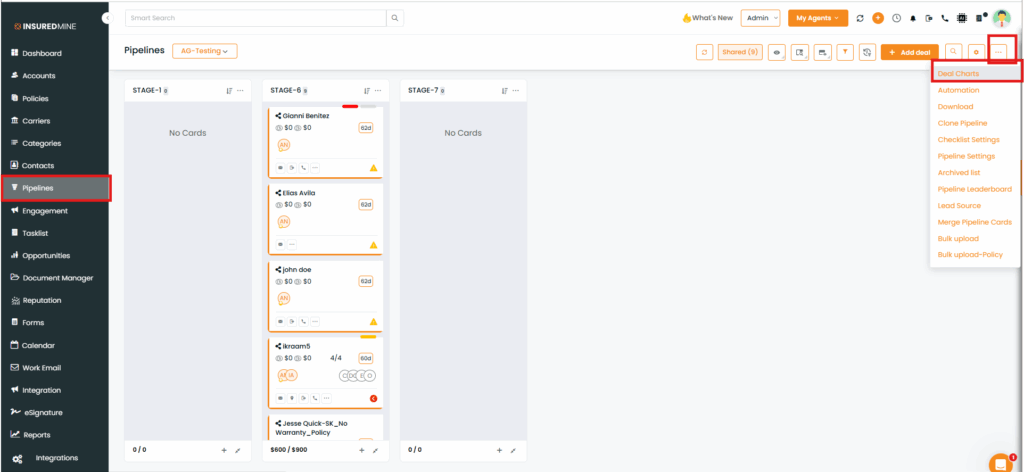
You will be redirected to the AG-Testing > Deal Charts Page.
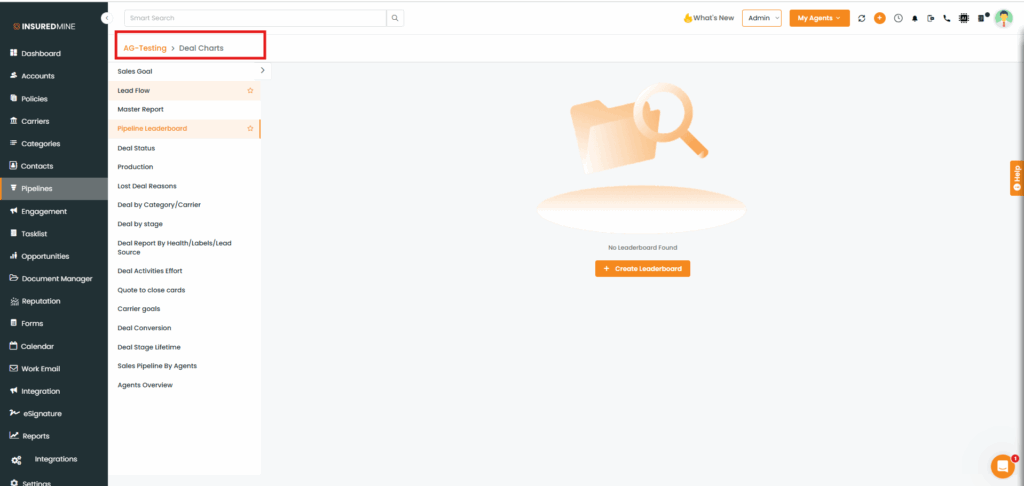
From the Dropdown, select Lead Flow.
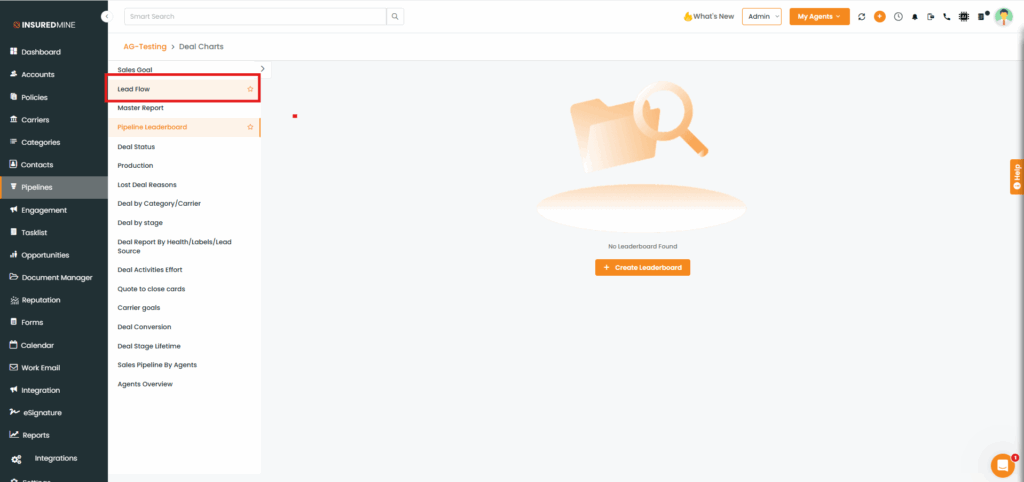
You will see three added options: Quotes, Cards, and Detailed Report.
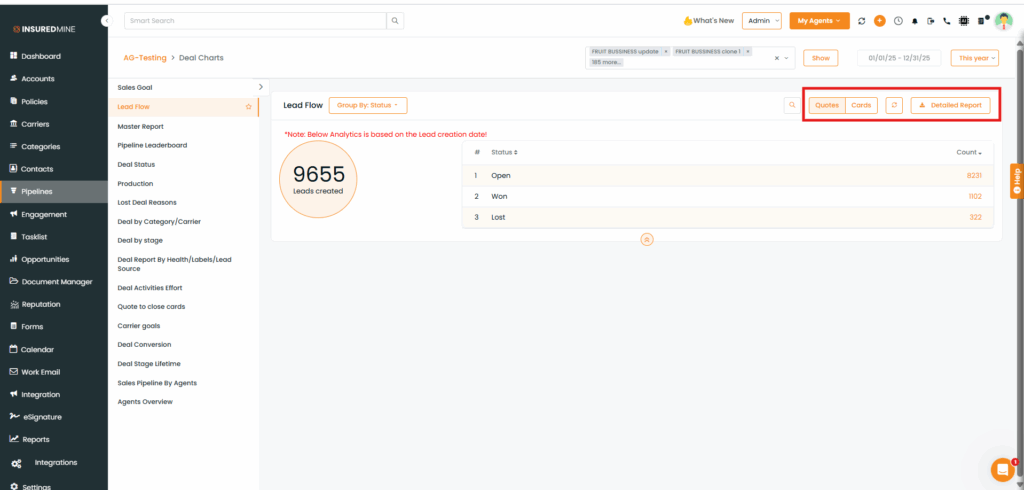
To view the data of Quotes, Click on Quotes.
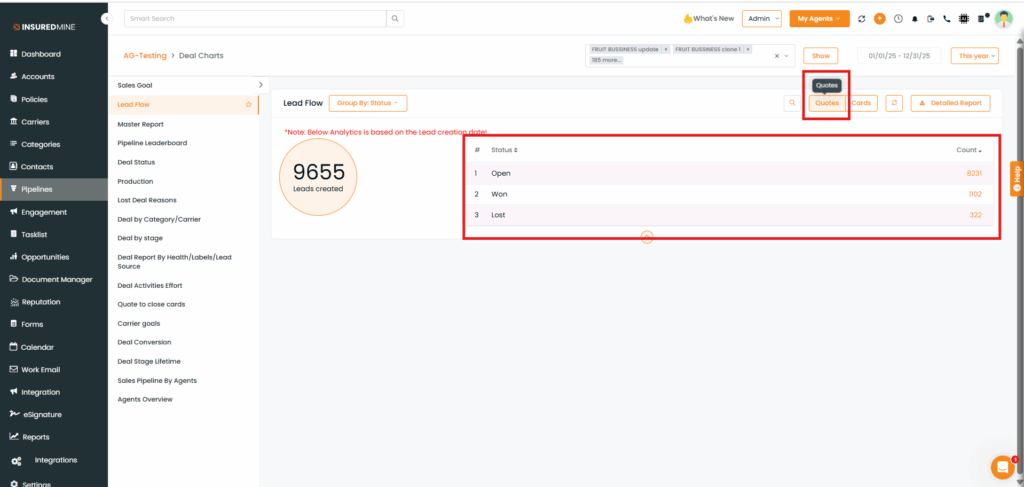
To view the data of Cards, click on Cards.
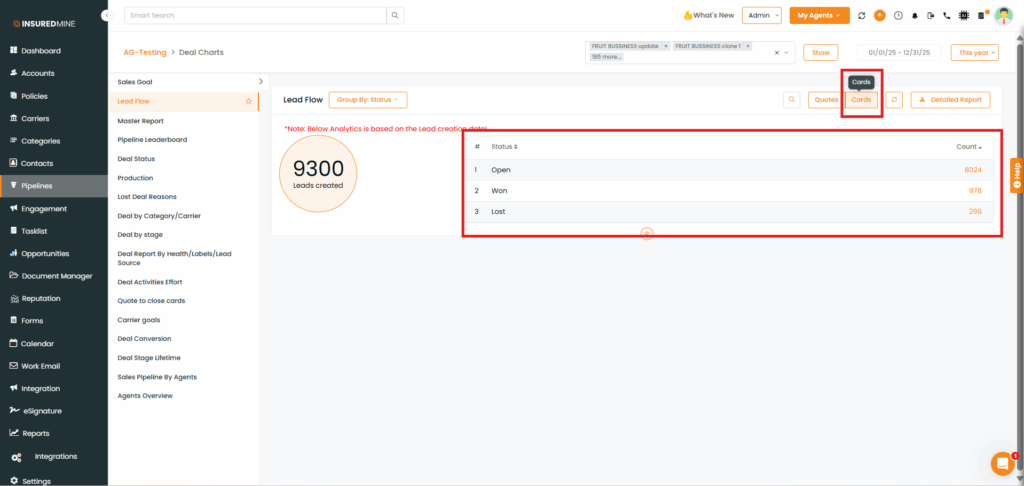
To download a detailed report, click on the Detailed Report option of your choice.