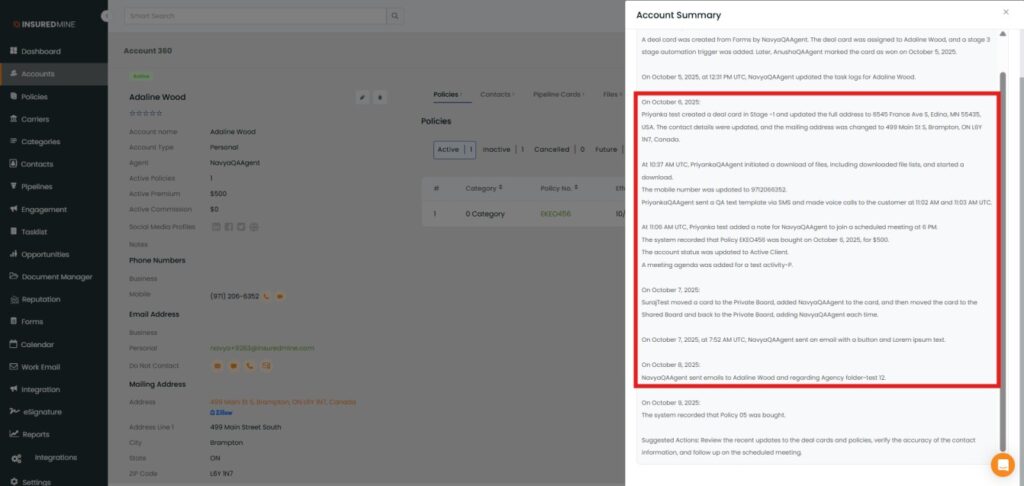Release Date : 11th October 2025
We have introduced a new enhancement under the Account 360 view. You can now view an Account Summary based on added policies, contact activities, deal card activities, and other activities recorded on the Account 360 timeline. The summary can also be filtered by a selected time range.
Use Case: Suppose an agent wants to quickly review all client activities, such as policies added, contacts updated, or deal cards created, for a specific quarter.By applying a date range filter in the Account 360 Summary, the agent can instantly access a consolidated view of the client’s activity,understand the account status, save time, and improve efficiency.
To View the enhancement:
- Navigate to Accounts.
- Click on Account Name.
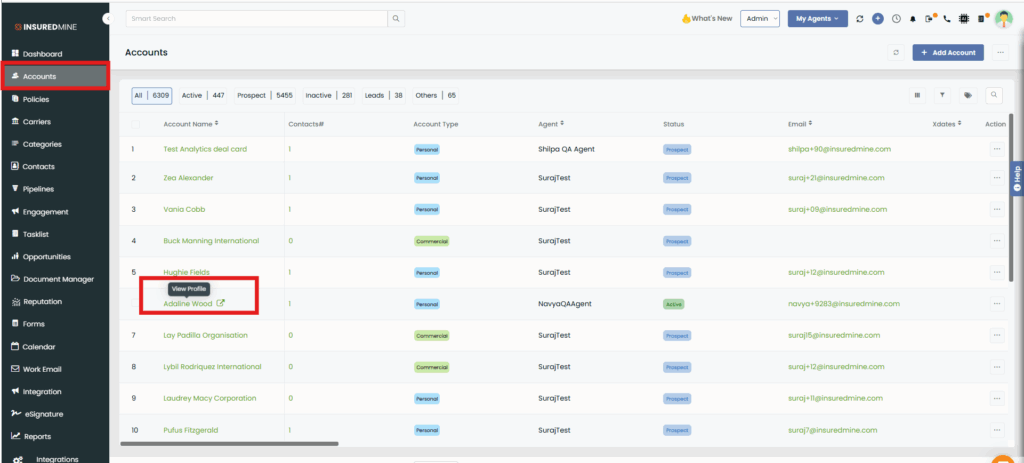
You will be redirected to the account 360 page.
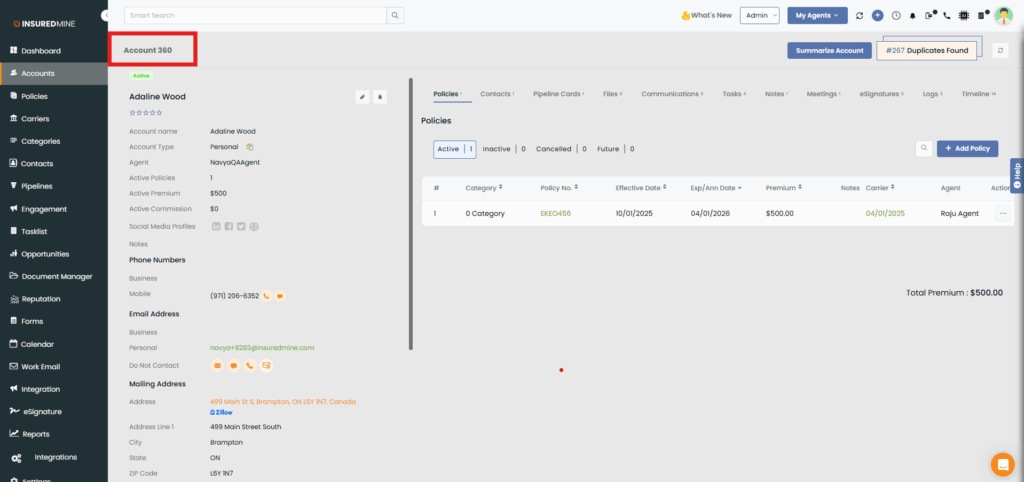
- As shown below, you can summarize all added data— such as Policies and other activities — in the Account 360 view.
- Click on Summarize Account.
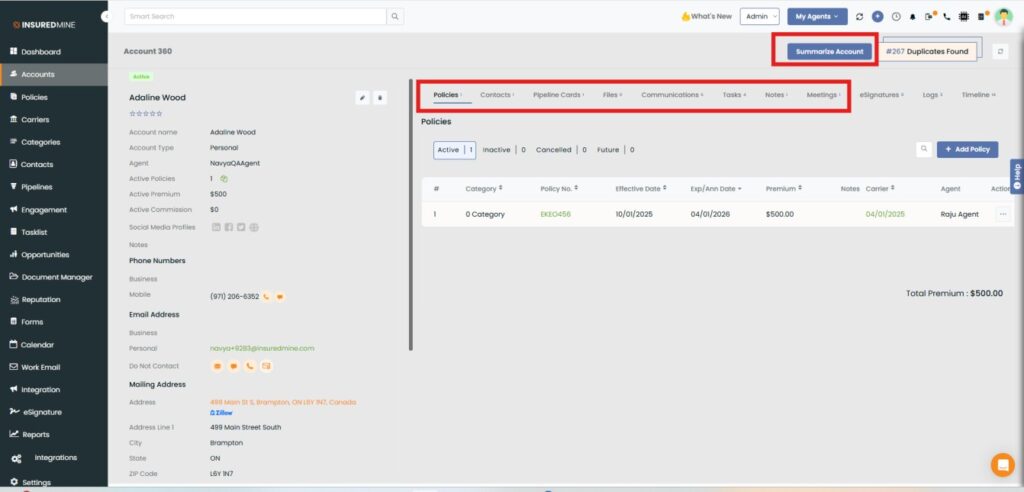
Get the Account Summary of all added data with a single click.
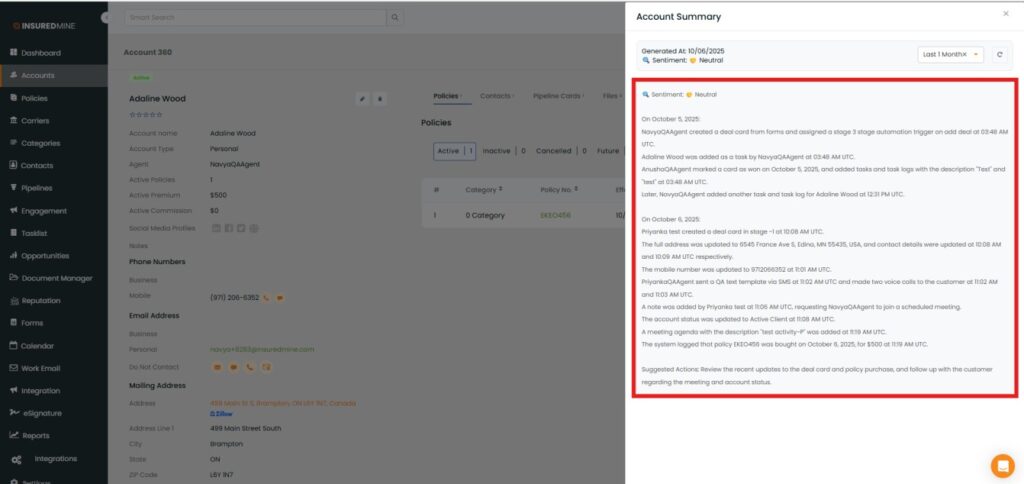
- From the dropdown, select a time range for Account Summarization
- Check the Generated Date of the Account Summary
- View the Sentiment of the Account (Positive,Negative, or Neutral)
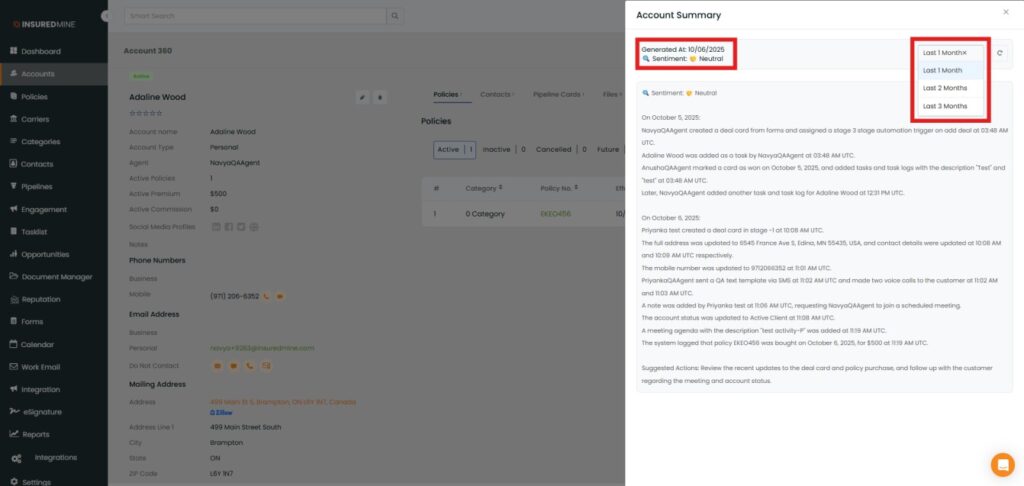
As shown below,Re-Generate the Account Summary anytime by clicking on the Icon.
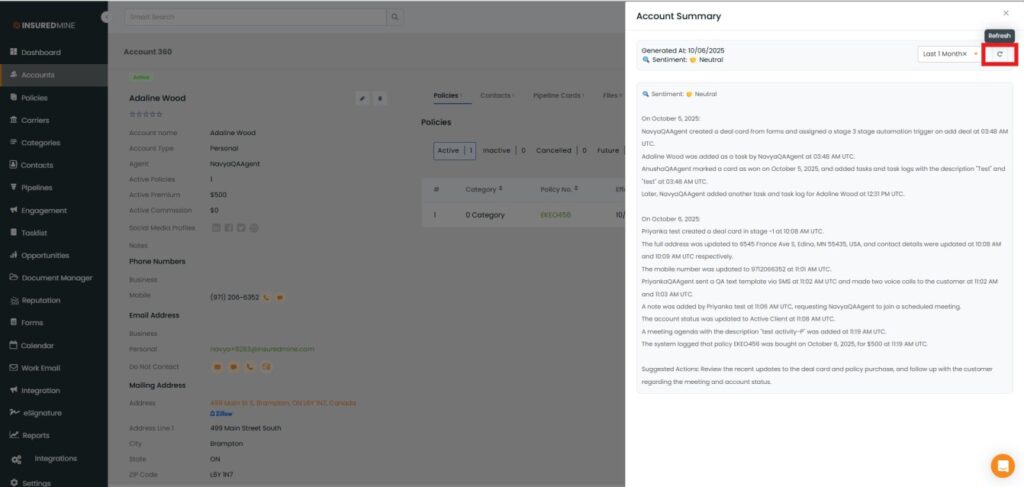
Note: Any activities performed by any agent on linked Contacts are visible in the Account Summary.
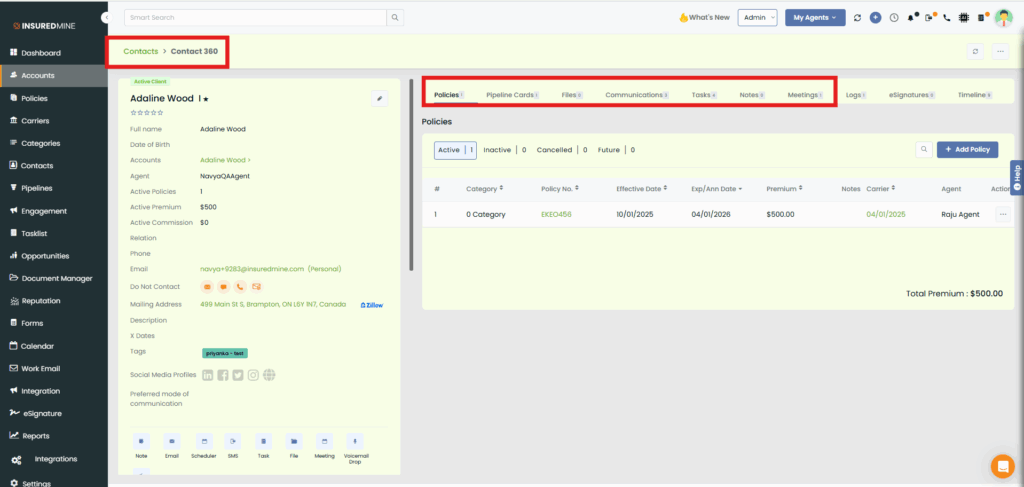
Note: Any agent performs activities on the Pipeline Cards linked with that account, they are also visible in the Account Summary.
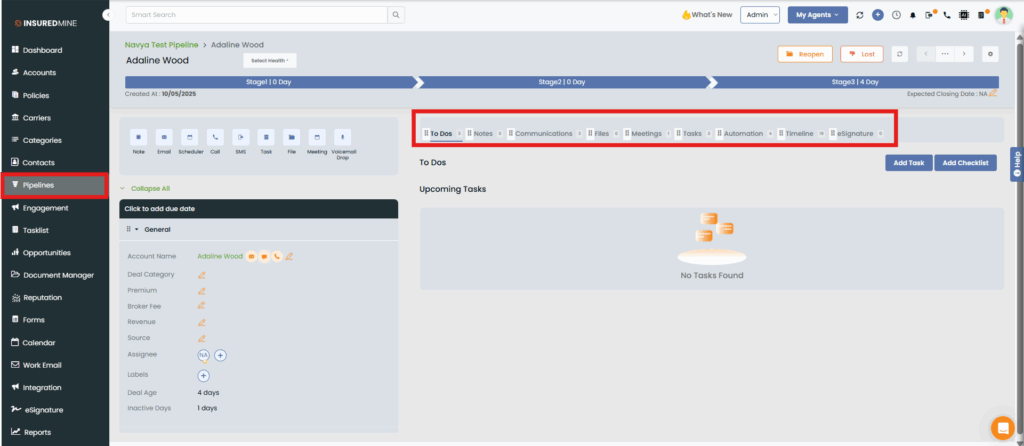
Note: As shown below, any activities added by another agent are visible in the Account Summary along with the date and can be viewed by both the Admin and the Agent.