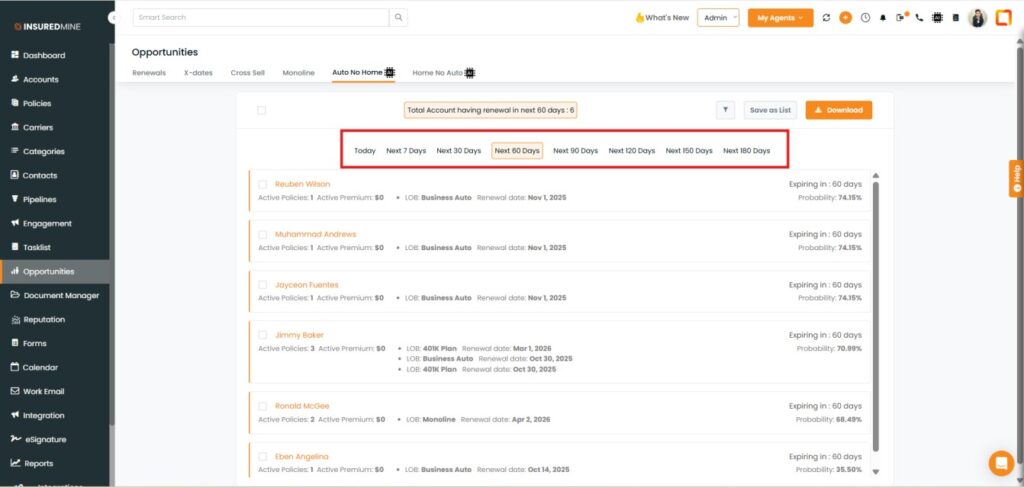Release Date : 11th October 2025
We have introduced a new enhancement under Opportunities Module → Auto, No Home, No Auto. A new Branch filter has been added, allowing you to apply it to view specific data.
Use Case: This feature allows users to filter data by Branches, enabling quick access to specific information, improving efficiency, and supporting better decision-making.
Note: This feature is implemented in AMS 360 and Epic.
To view the enhancement:
- Navigate to Opportunities
- Click on Auto No Home/ Home No Auto
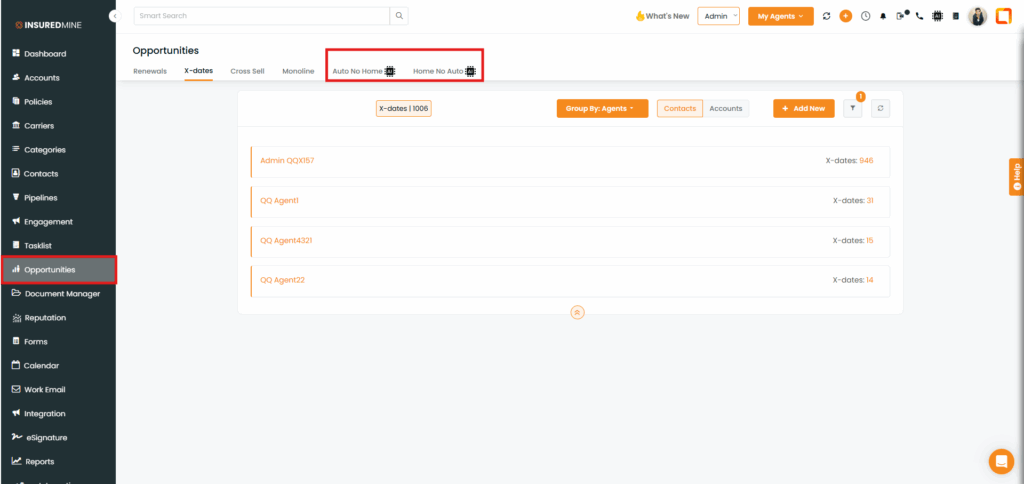
- Click on Filters
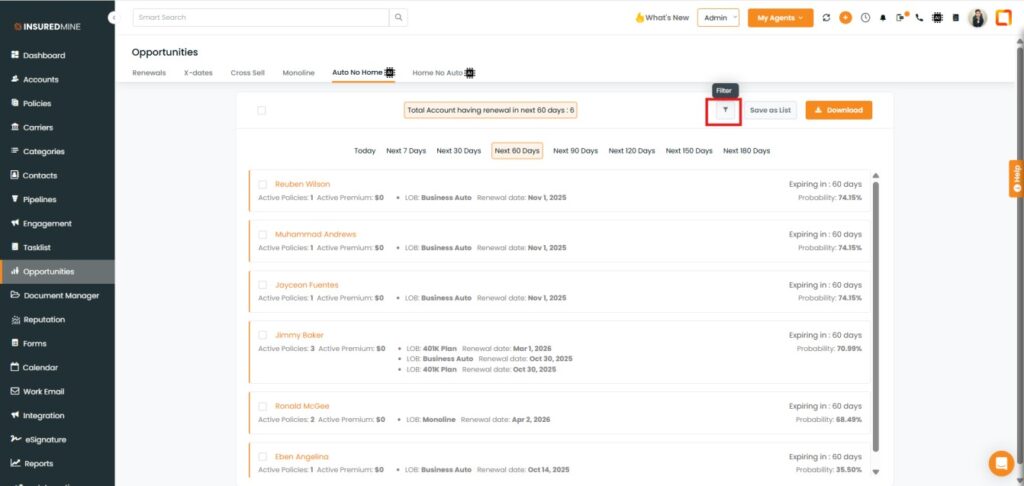
- A Filter panel appears on the right-hand side.
- In the Filter, a Branches section has been added.
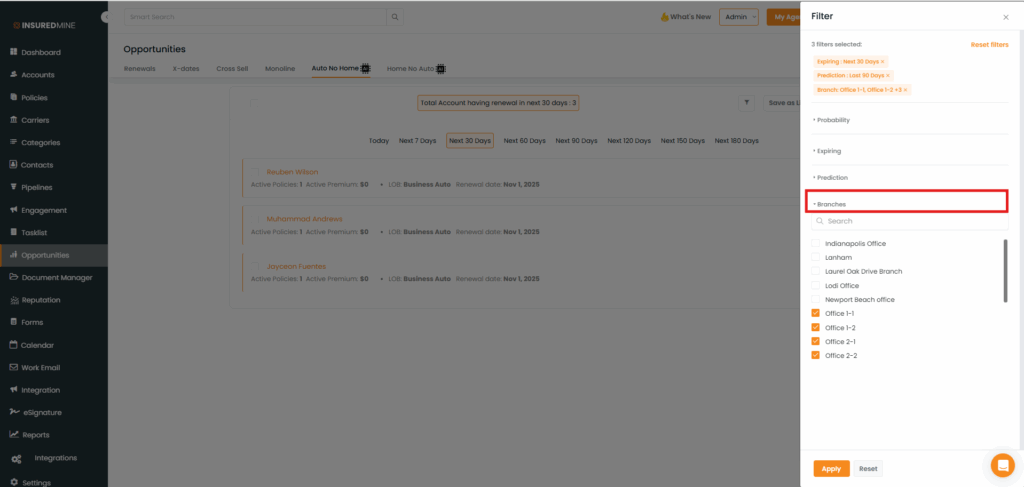
- From the drop drown,Select the Preferred Branches
- Click on Apply
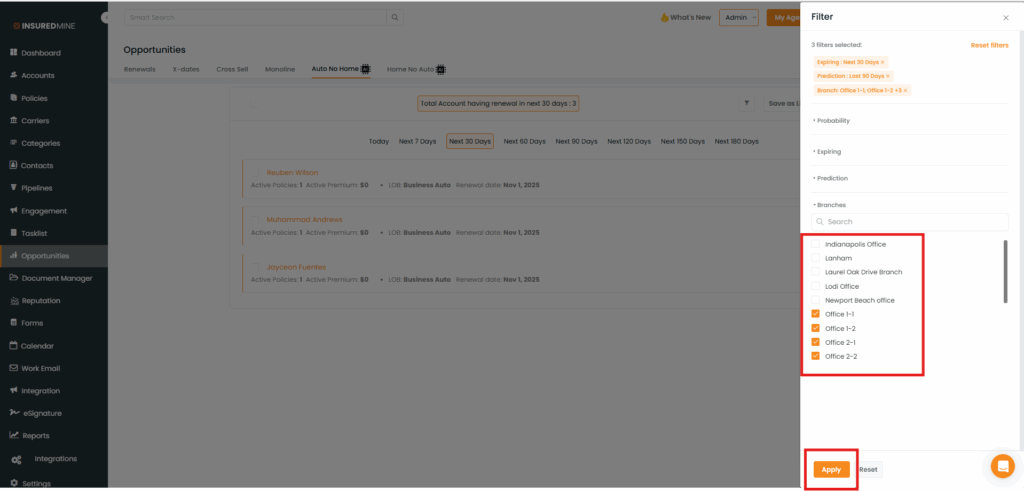
- As shown below, the results are displayed based on the applied Branches.
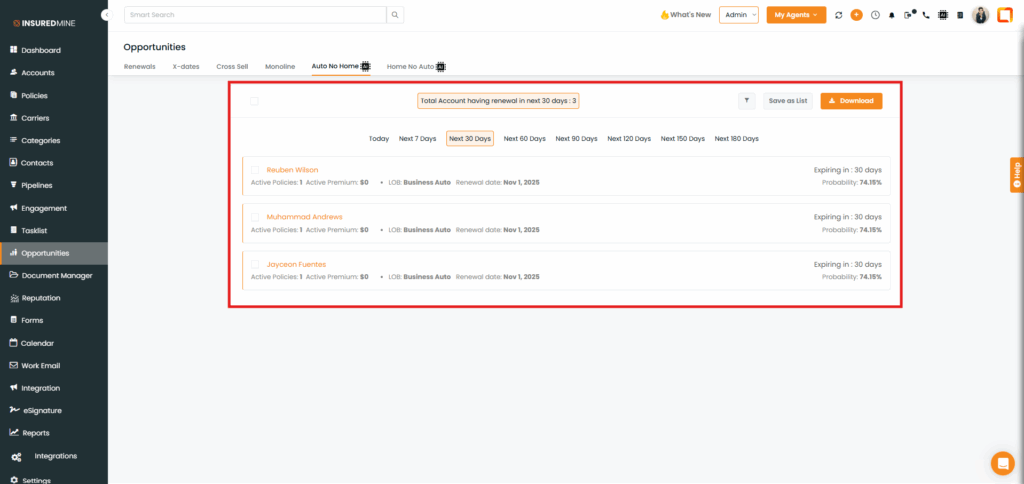
- As shown below, the results can also be viewed for the selected days.