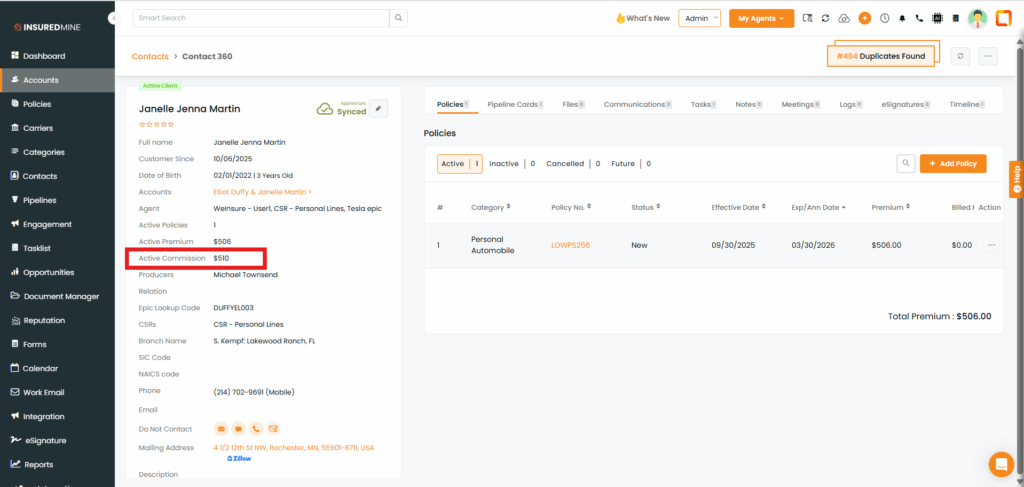Release Date : 11th October 2025
We have introduced a new enhancement under the Accounts and Contacts module. A new section, Active Commission, has been added. Now, any commission amount added in Epic will be reflected in the IM Accounts and Contacts section, as well as in the 360 view of Accounts/Contacts.
Use Case: This feature helps agents keep track of commission amounts added in Epic, ensuring accurate records and reducing manual effort. It allows agents to easily monitor commissions across accounts without any hassle.
Note: This feature is implemented for Epic AMS
To View the enhancement in Accounts:
- Navigate to Accounts
- Click on Select Table Column
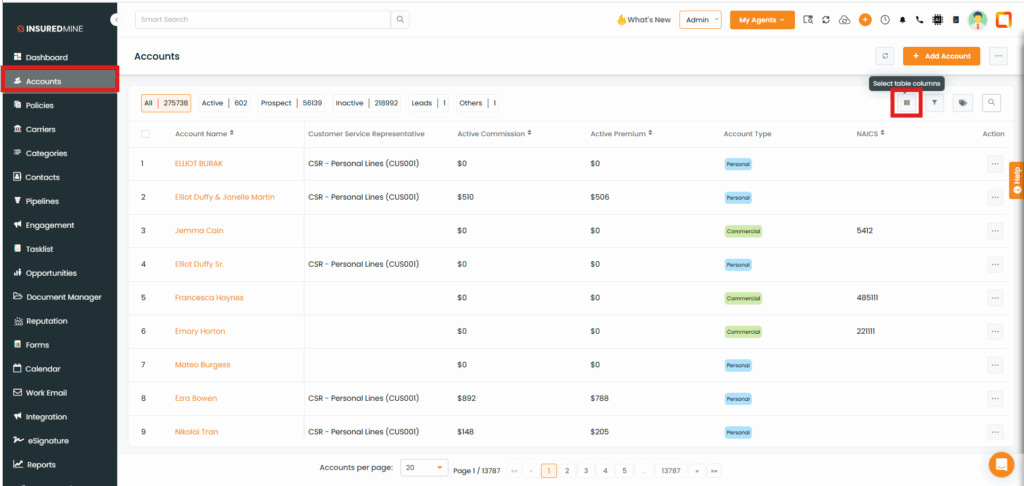
- A Select Table Column panel appears on the right side.
- Select the Active commission
- Click on save
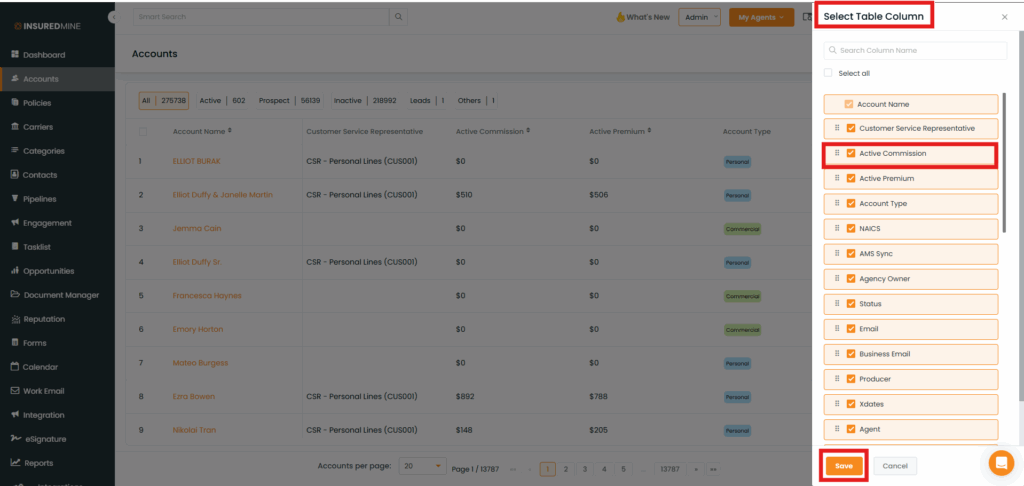
- As shown below, the Active Commission section is visible on the Accounts Home page.
- To view a profile, Click on the preferred Accounts Name
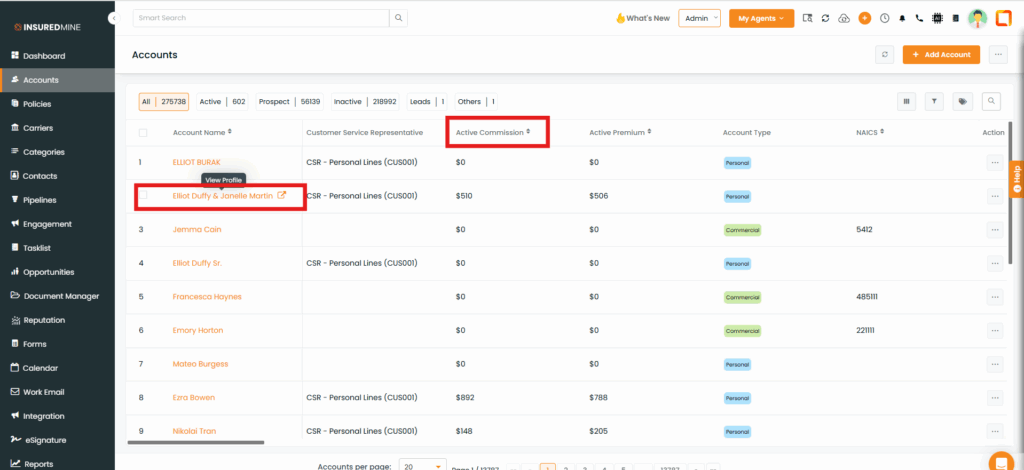
- You will be redirected to the account 360 page.
- As shown below, you can view the amount of the added Active Commission in Accounts 360 page.
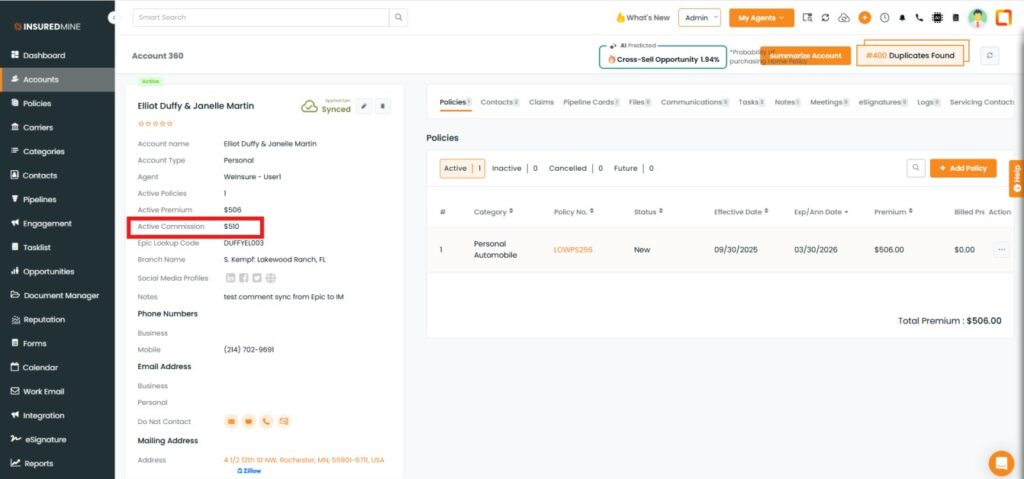
As shown below, the Commission amount added in epic is visible in the IM Accounts and contacts.
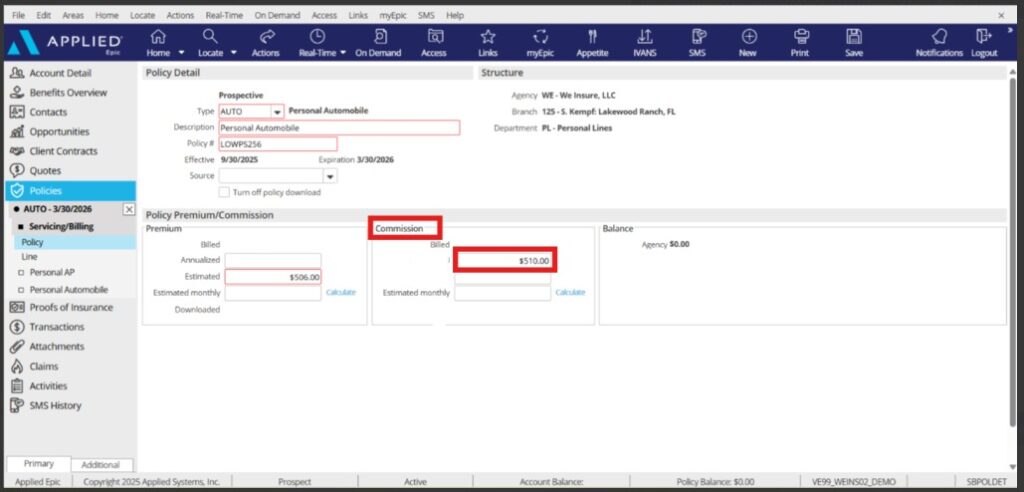
To View the enhancement in Contacts:
- Navigate to the Contacts
- Click on the Select Table Column
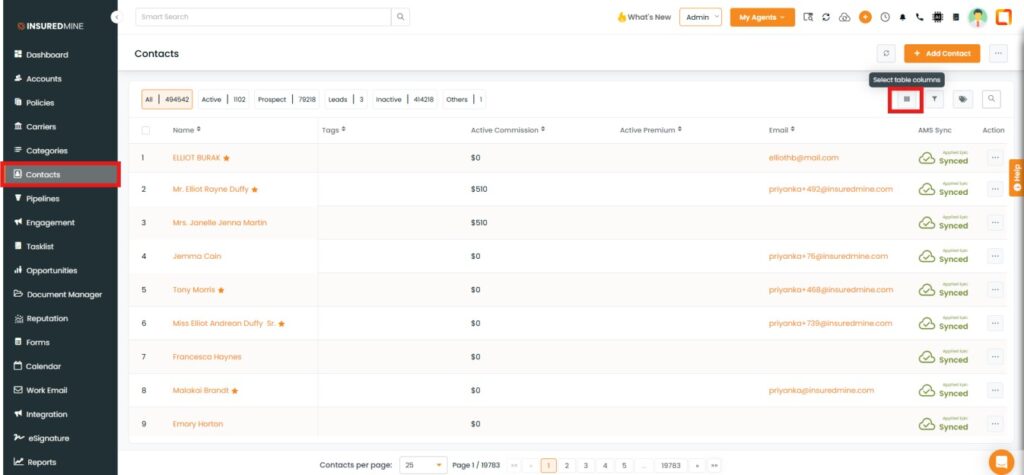
- A Select Table Column panel appears on the right side.
- Select the Active commission
- Click on Apply
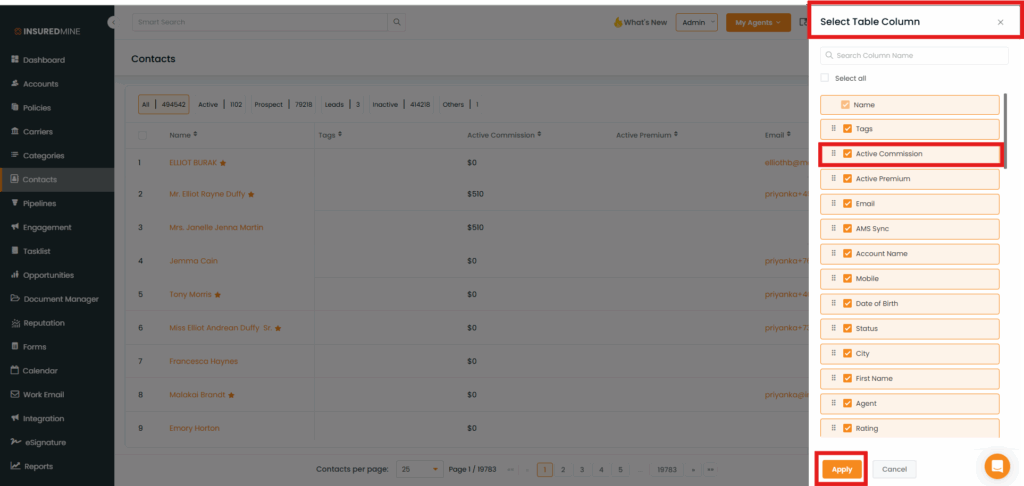
- As shown below, the Active Commission section is visible on the Contacts Home page.
- To view a profile, Click on the preferred Contacts Name.
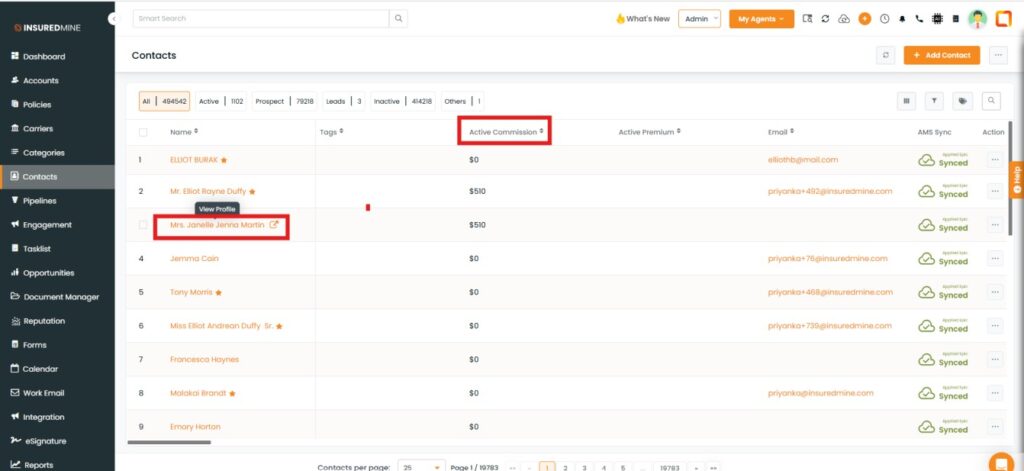
- You will be redirected to the Contacts 360 page.
- As shown below you can view the amount of the added Active Commission in the Contacts 360 page.