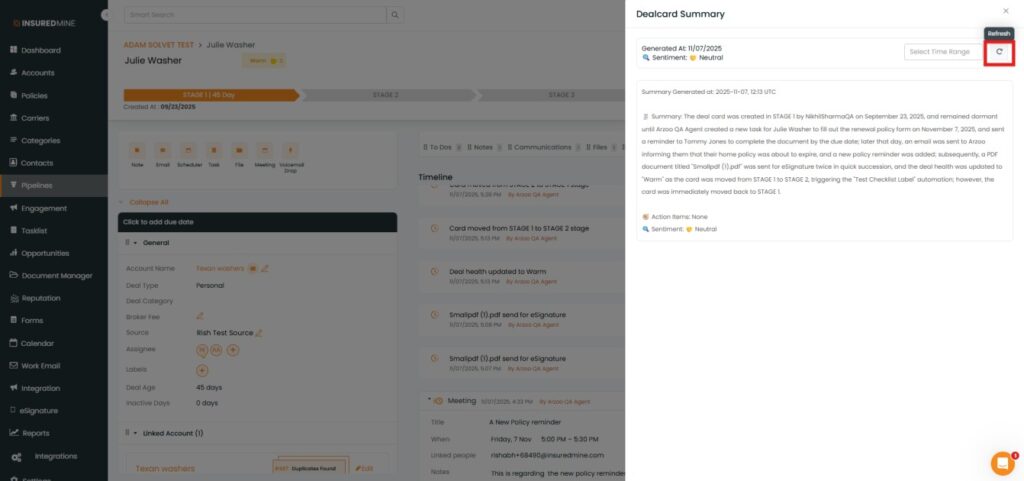Release Date:- November 24th 2025
We have introduced a new enhancement in the Deal Card. You can now generate a Deal Card Summary based on all the activities performed within a Deal Card.
This provides a quick overview of the overall performance and progress of the deal.
Use Case: Agents can use the Deal Card summary to quickly assess the overall performance and progress of a deal by reviewing key updates and actions performed on it, from major to minor activities, without going through the entire timeline manually.
To view the enhancement:
- Navigate to Pipeline.
- Click on the preferred Deal card whose summary you want to view.
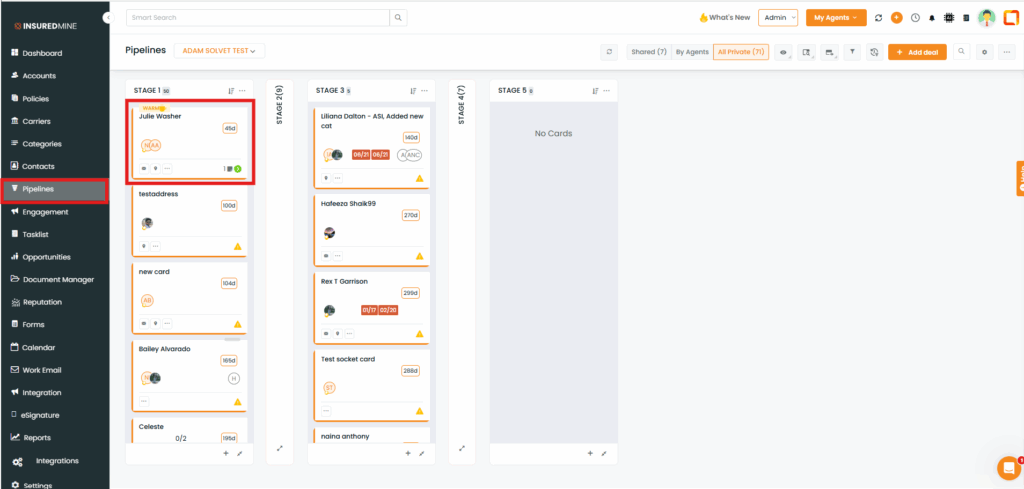
- As shown below, perform any activity in the Deal Card .
- Click on Summarize.
Note: The Deal Summary is generated based on all activities recorded in the timeline. Any action performed on the Deal Card will appear in the timeline and be included in the summary.
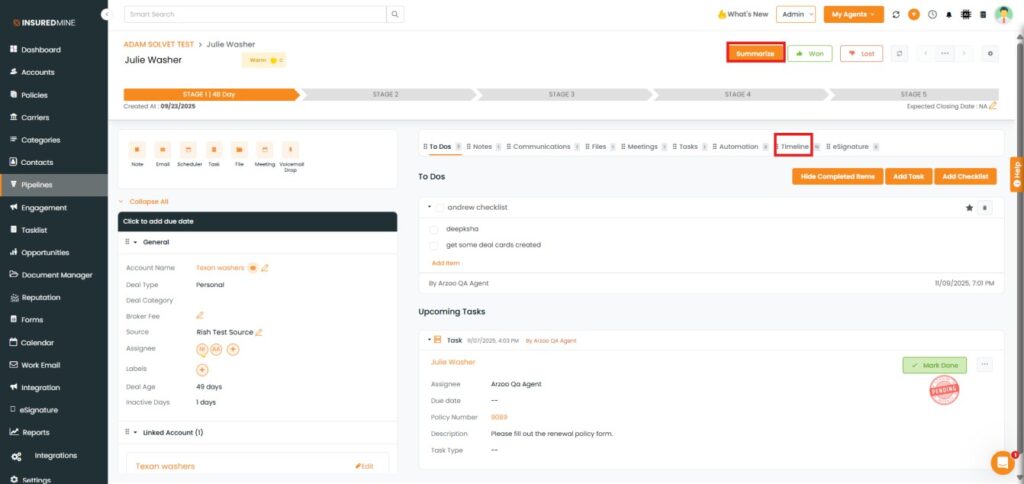
Get the DealCard Summary of all activities with a single click.
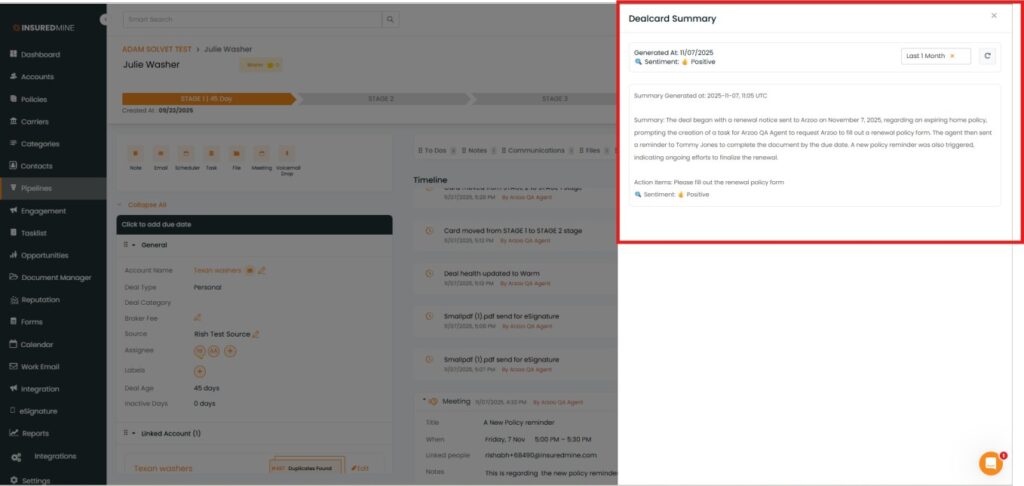
- From the dropdown, select a time range for Dealcard Summarization.
- Check the Generated Date of the Dealcard Summary.
- View the Sentiment of the Dealcard summary (Positive,Negative, or Neutral).
- View the AI suggested action based on the summarized Dealcard.
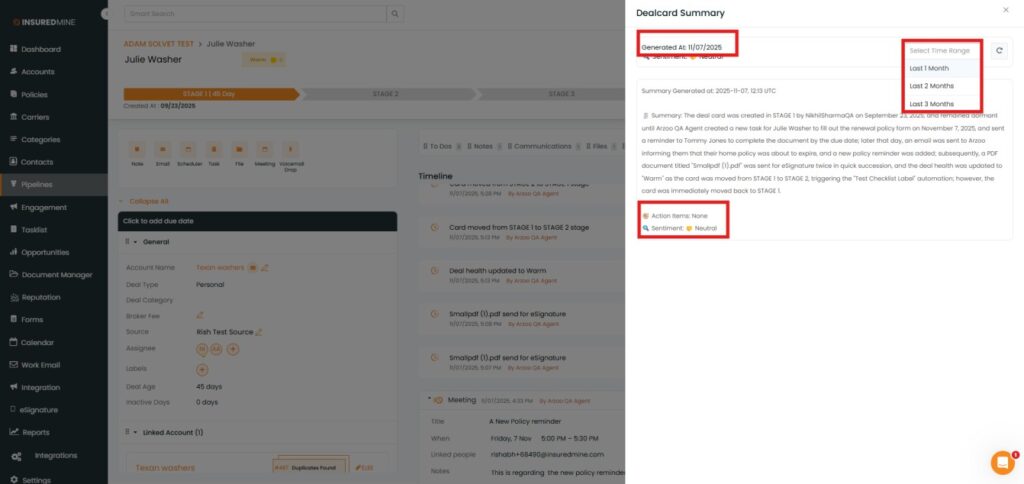
- As shown below, Re-Generate the Account Summary anytime by clicking on the Icon.