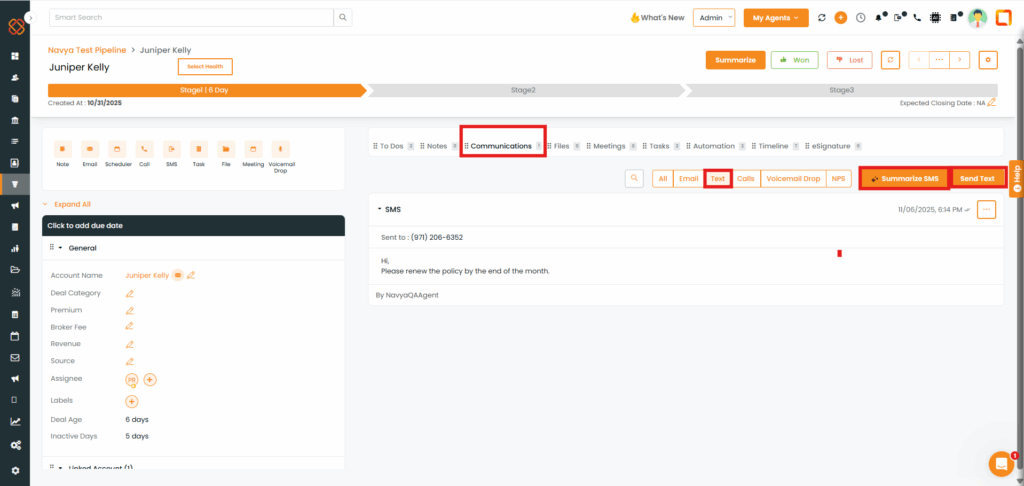Release Date:- November 24th 2025
We have introduced a new enhancement to the Account/Contact 360 View and Deal Card. You can now view an AI-generated SMS Summary based on text messages recorded in the Account/Contact 360 timeline. Additionally, you can get an AI-generated summary for each Deal Card.
These summaries can be filtered by a selected time range and also provide suggested actions based on the summarized content.
Use Case: Instead of reading through multiple text messages, the AI summary provides a concise overview of key discussions and automatically suggests follow-up actions. This helps agents make informed decisions, respond faster, and maintain better client engagement.
To view the enhancement in Accounts:
- Navigate to Accounts.
- Click on the preferred Account Name (Ariel Walters).
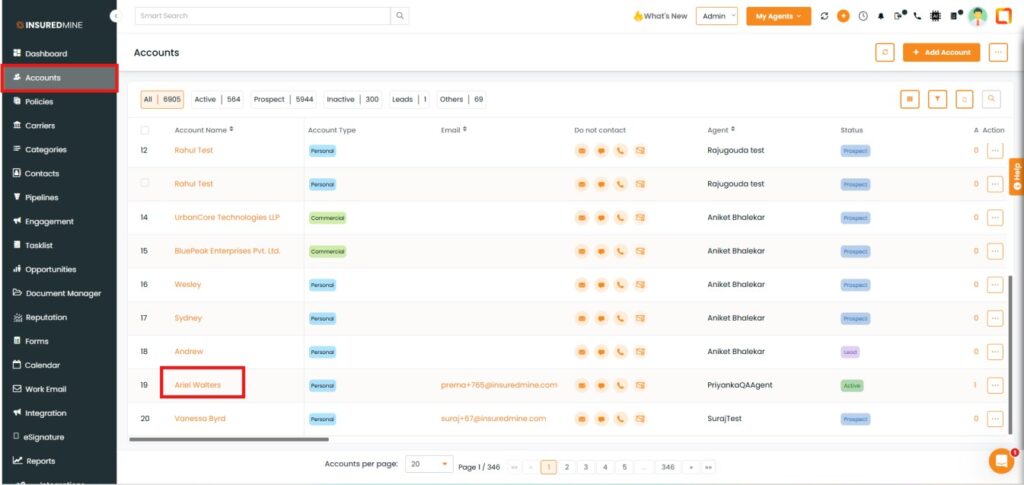
- You will be redirected to the Account 360 page.
- Click on the Communication.
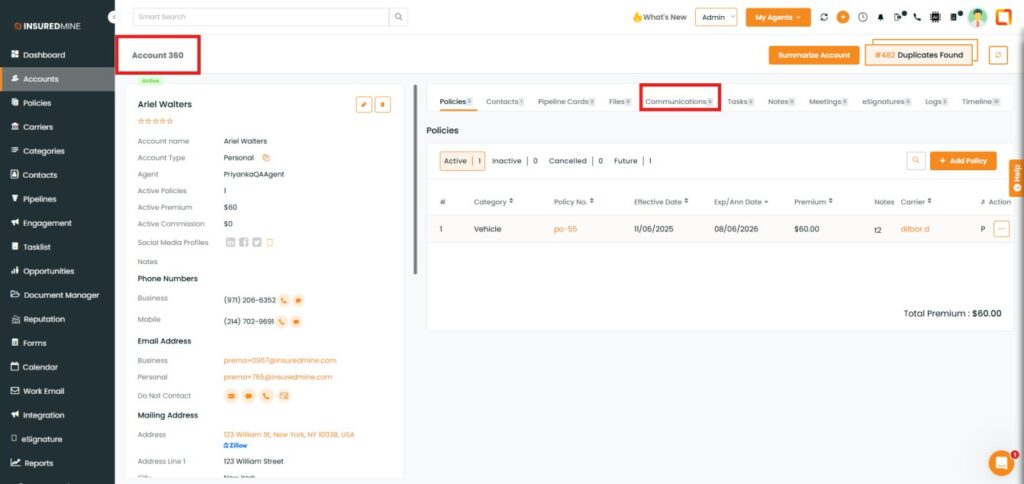
- As shown below, you can view different communication types from All to Workflows.
- Select Text to view all Texts related to the Account from one respective Agent.
- Click on Summarize SMS.
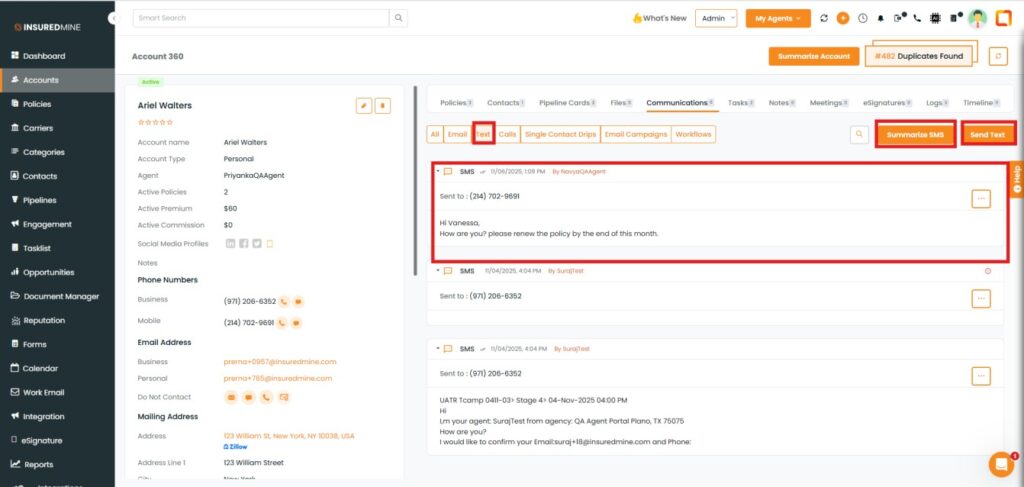
- Get the SMS Summary of all Texts with a single click.
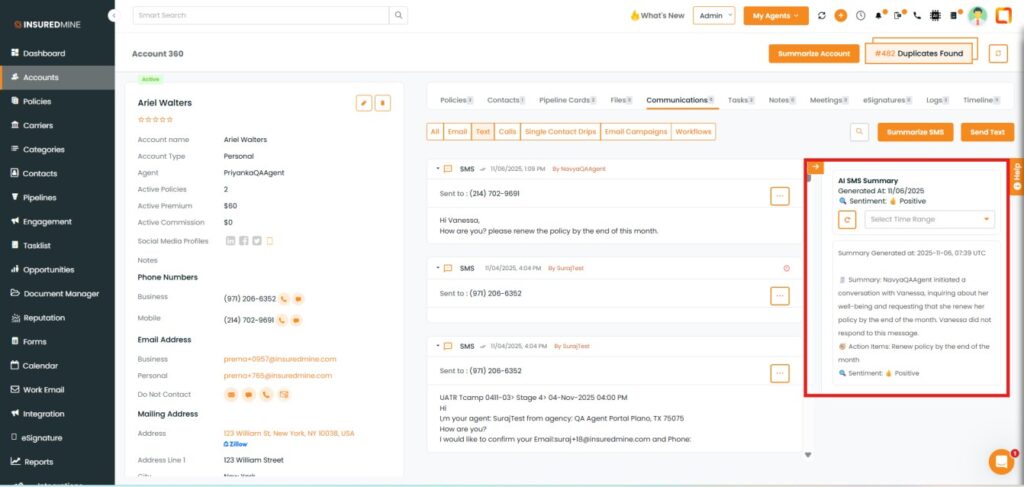
- From the dropdown, select a time range for SMS Summarization.
- Check the Generated Date of the SMS Summary.
- View the Sentiment of the SMS summary (Positive, Negative, or Neutral).
- View the AI suggested action based on the summarized SMS content.
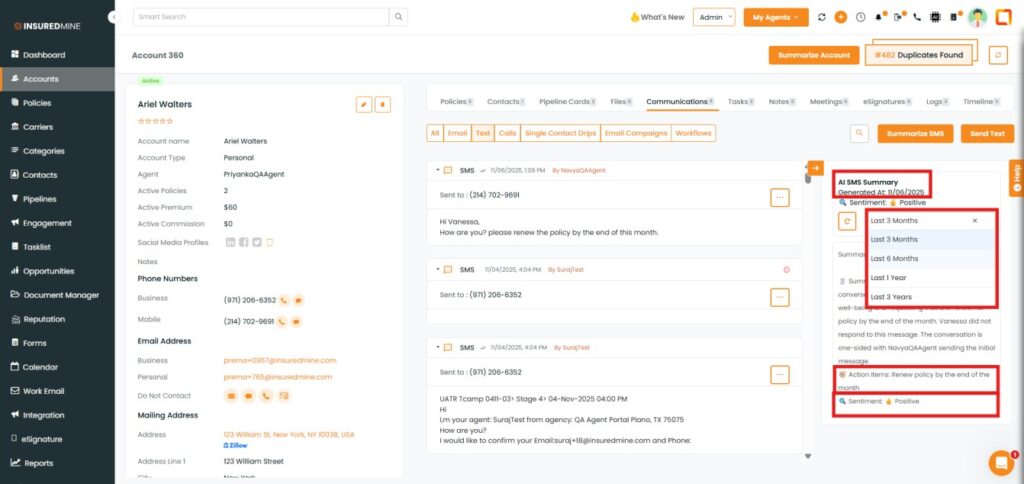
- As shown below, Re-Generate the Account Summary anytime by clicking on the Icon.
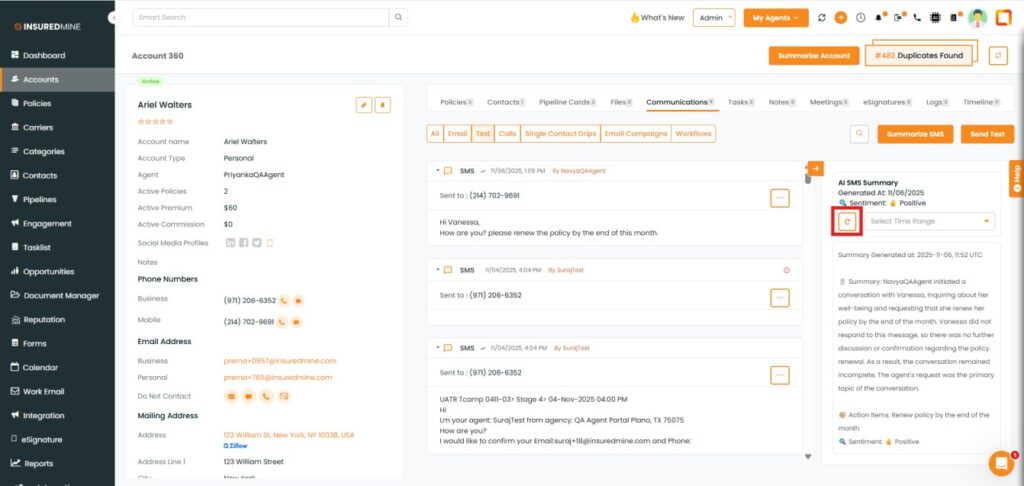
To view the enhancement in Contact:
Note: To view the enhancement in the Contact, follow the same process for SMS Summarization as in the Account 360 view.
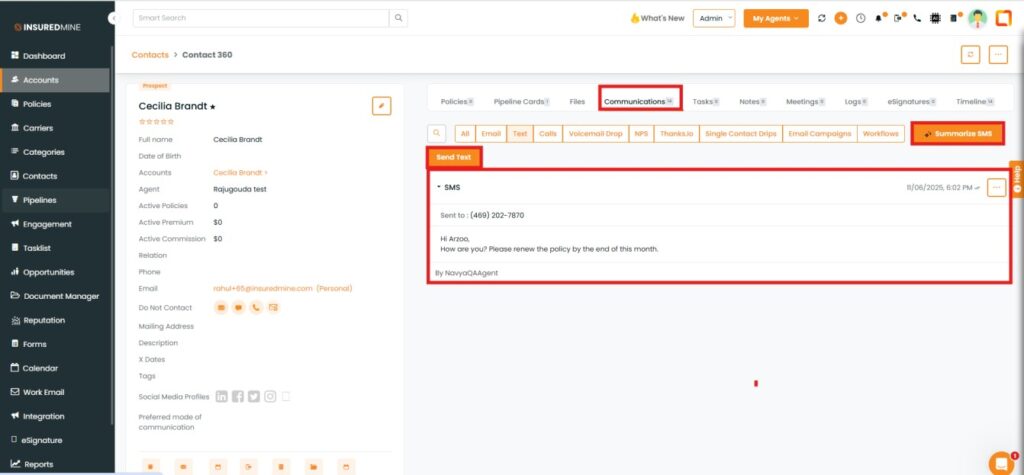
To view the enhancement in Deal Card:
- Navigate to the Pipeline.
- Open the preferred Deal Card.
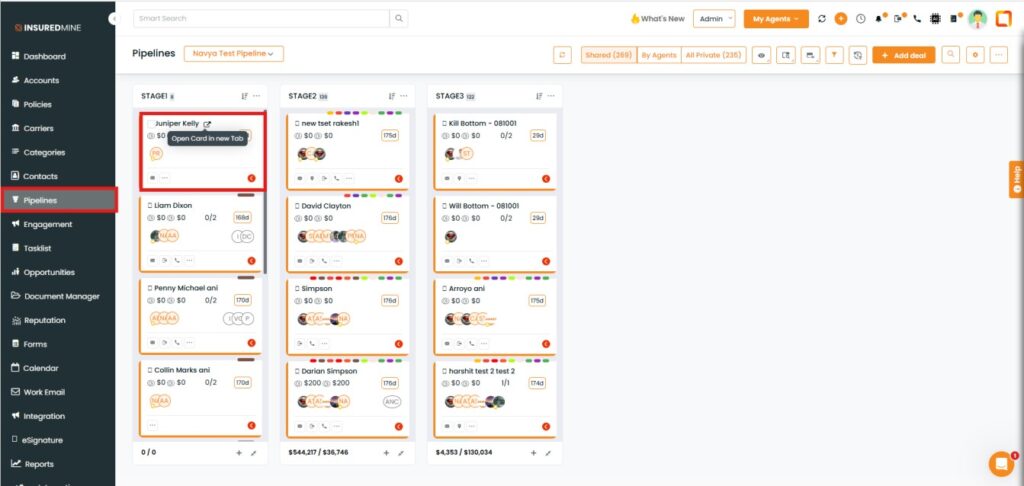
Note: To view the enhancement in the Deal Card, follow the same process for SMS Summarization as in the Account/Contact 360 view.