We have introduced a new enhancement in the Pipeline Module. Now, the Account Address option is available in the Select Table Column of the Master Report, allowing users to display or hide the Account Address field in the report table by selecting or deselecting the option.
Use Case: Users can easily control the visibility of the Account Address in the Master Report by selecting or deselecting the option in the Select Table Column, helping them access relevant information without cluttering the table.
To view the Enhancement:
- Navigate to the Pipeline
- From the dropdown, select Deal Charts
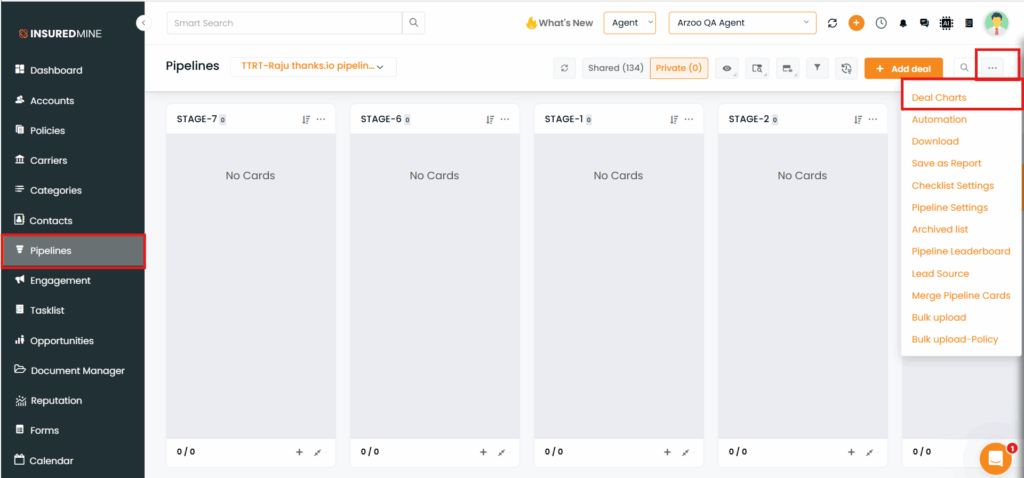
- From the dropdown, select Master Report.
- Click on Select Table Column.
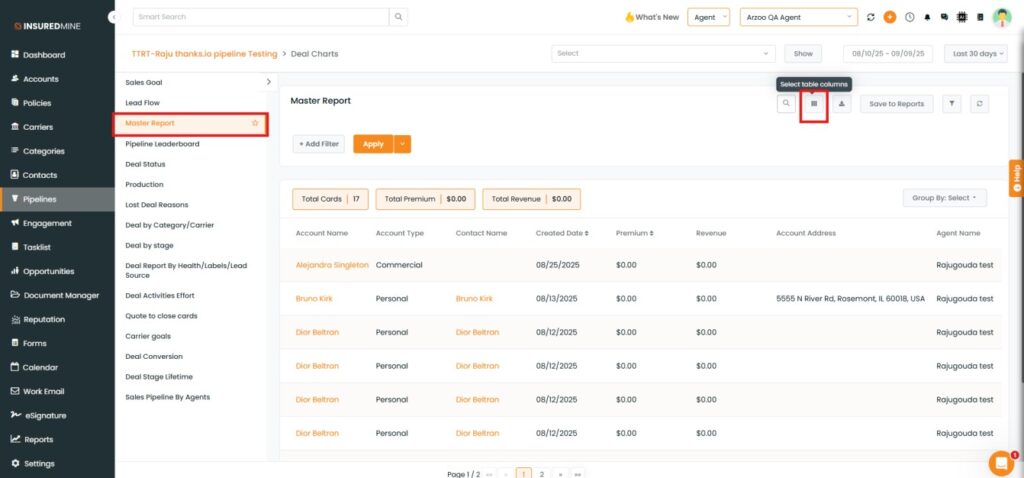
- A Select Table Column appears on the right side
- Select Account Address
- Click Apply
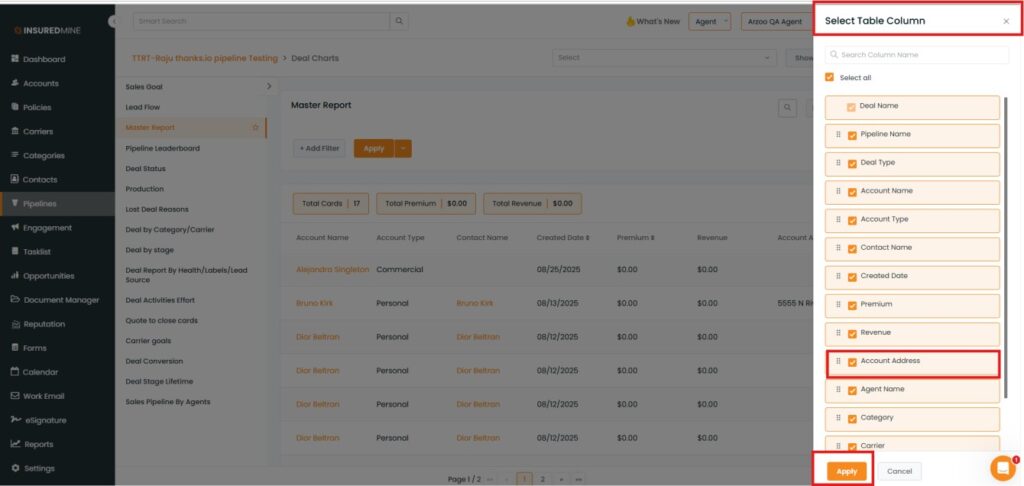
A Success Message: “Table Columns Saved Successfully” appears.
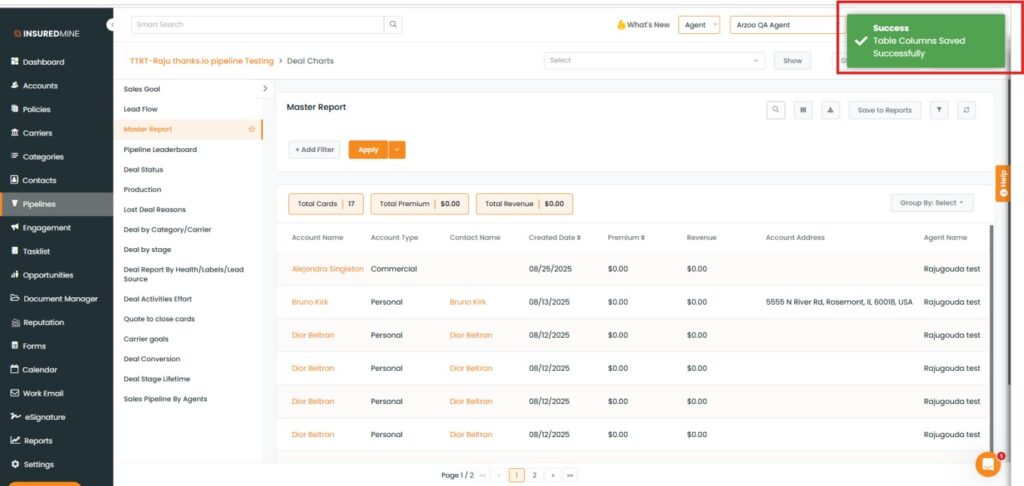
As shown below, the“Account Address” field is added to the Table.
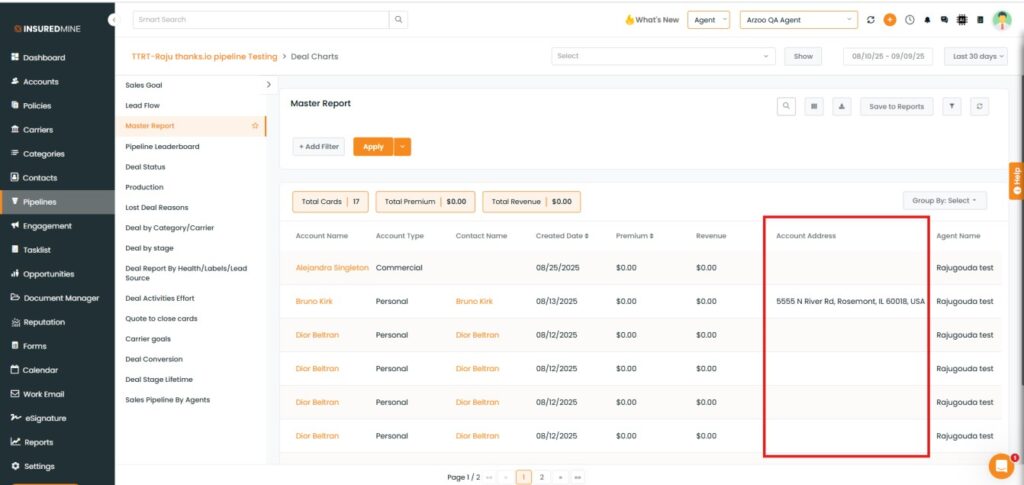
Note: You can also download the Master Report along with the Account Address.


