We have introduced an enhancement to the bulk archive functionality from the multiselect option in the Pipelines. With the recent enhancement, users now have the option to “Select All Cards” when archiving dealcards from multiselect. This allows them to archive all cards in the selected stage, regardless of whether they are currently loaded or visible on the screen. This update significantly improves data management, visibility, and accessibility.
Use Case:
The agent selects dealcards from the required stage and clicks Archive via multiselect. We can either select via select all checkbox, or we can select individual dealcards from a single stage or multiple stages . A new option appears: “Select All Cards.” By choosing this option, the system will archive all cards in that stage, regardless of how many are currently visible. This saves time and ensures completeness, improving workflow efficiency and data accuracy.
To View the Enhancement:
- Navigate to the Pipeline page ,Select the dealcards using Select All checkbox or by individual dealcard checkboxes and click on archive.
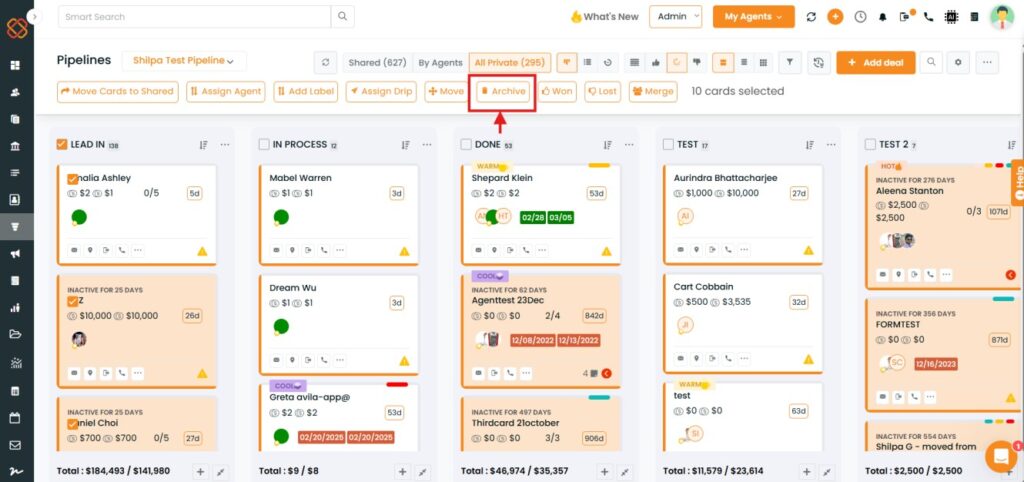
- While clicking on the archive we have a “Select all cards” Hyperlink.
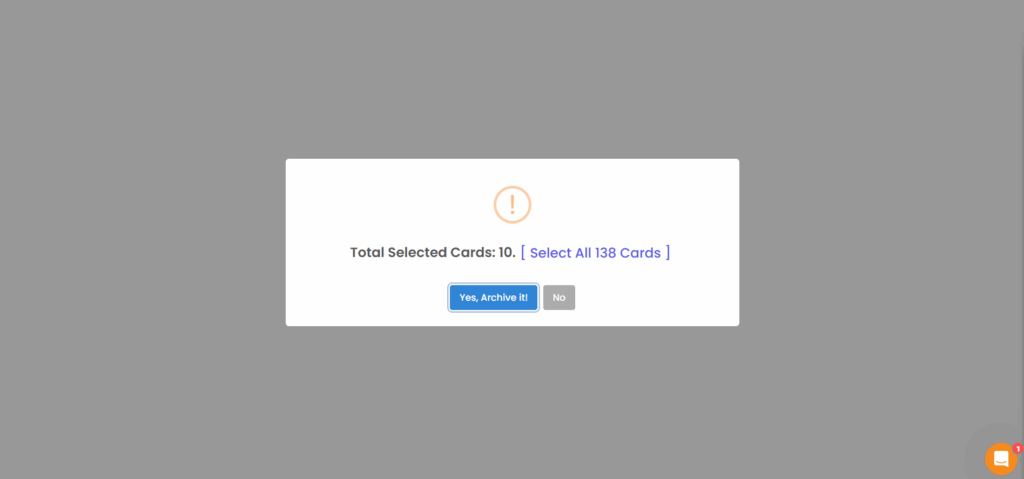
- When the agent clicks on the “select all cards” hyperlink then the below dialog box will appear and by choosing yes, it will archive all the dealcards from the selected stages.
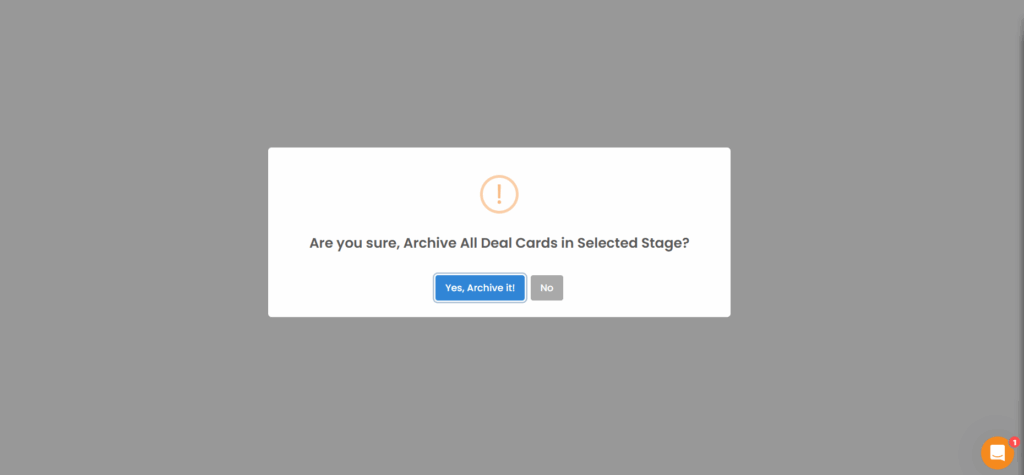
NOTE: This feature is only available in List View and Card View; it is not supported in Forecast View.


