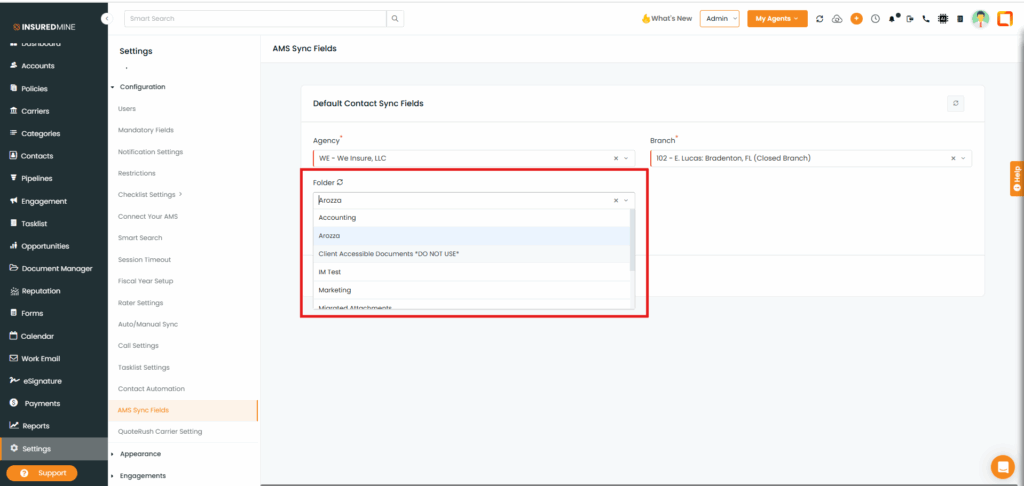We have introduced an enhancement that allows syncing all attachments under a single root folder.
Use Case: The whole agency can store files in one central folder in Epic, ensuring better organization, quick retrieval, and reduced clutter.
To view the enhancement:
- Set-up a folder structure in Epic
- To sync an attachment under a specific folder, the folder’s Account Type must be set to Client.
- If the Client is not selected, the attachment cannot be synced under that folder.
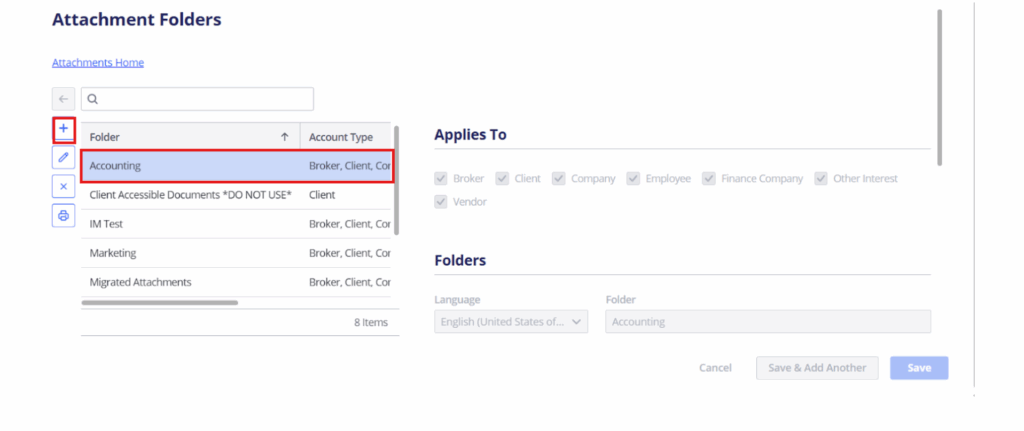
To view this Root Path in Insuredmine:
- Navigate to the Settings
- Click on Configuration
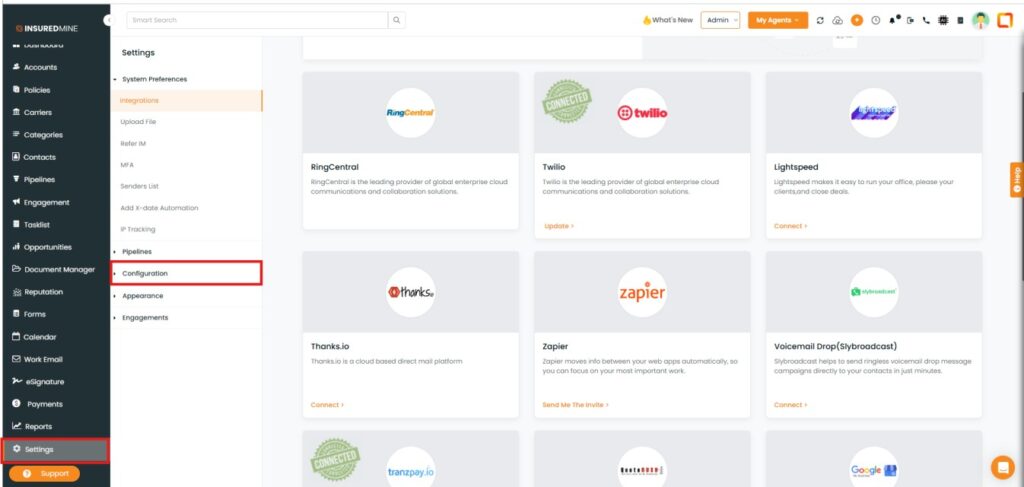
From Configuration, click on AMS Sync Fields.
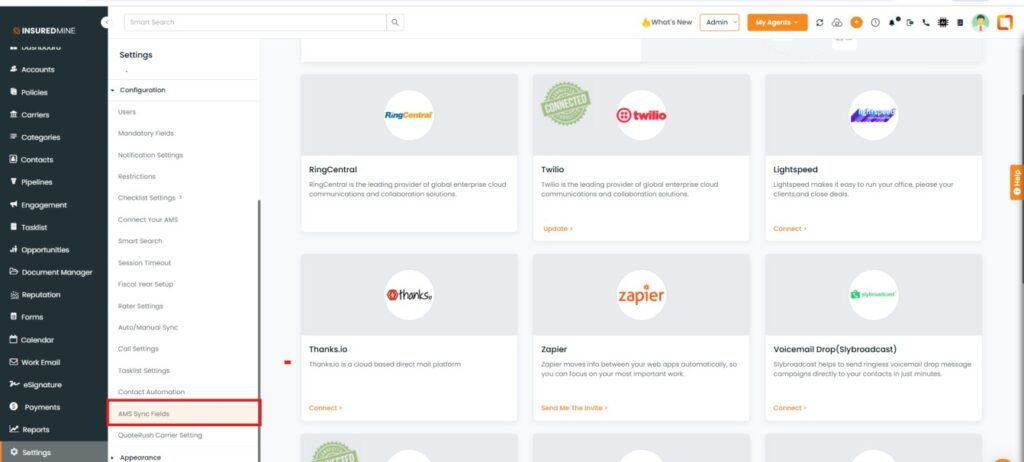
You will be redirected to the AMS Sync Fields page.
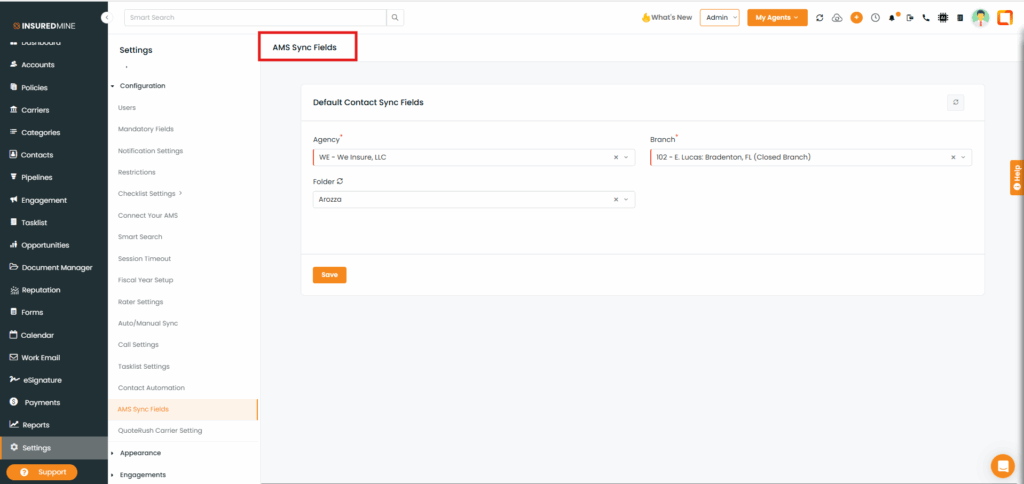
From the Dropdown,select your Root Folder created in Epic.