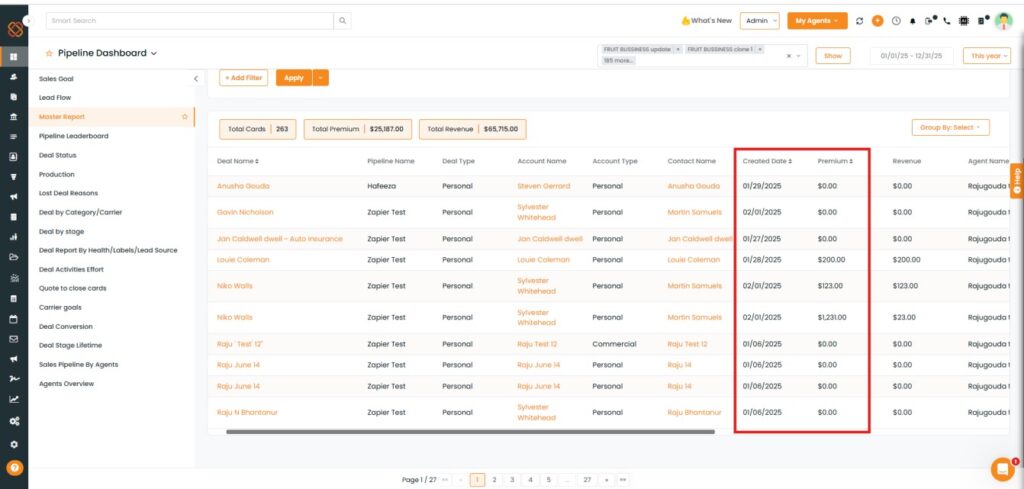We have introduced a new enhancement in the Pipeline Dashboard Master Report with the addition of four new filters: Created Date, Won/Lost Date, Premium Range, and Credit Agent. This update provides greater flexibility, clarity, and precision in analyzing and managing your data.
Use Case: Using the new filters (Created Date, Won/Lost Date, Premium Range, and Credit Agent), Agent/ Admin can quickly narrow down reports, gain precise insights, and make informed business decisions without manually sorting through all pipeline data.
To View the Enhancement:
- Navigate to the Dashboard
- From the dropdrown, select Pipeline Dashboard
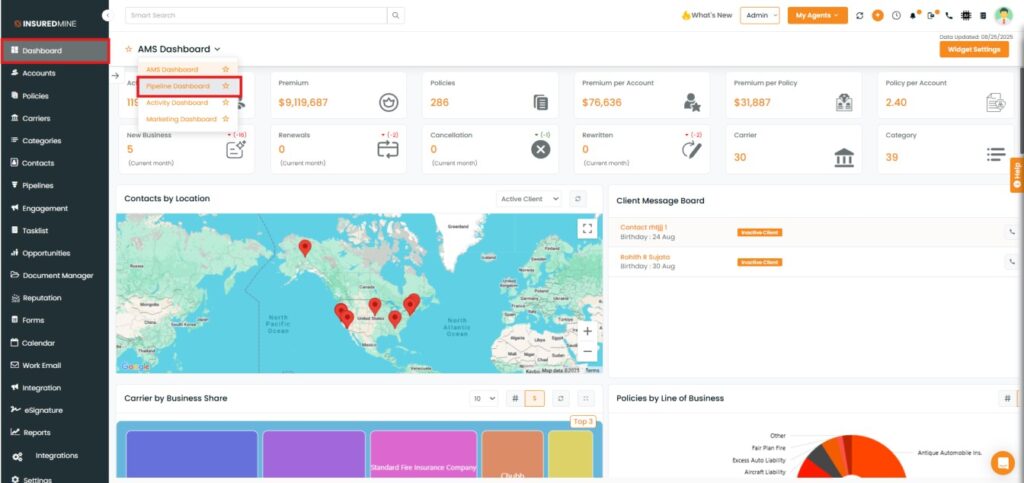
In the Pipeline Dashboard, select Master Report.
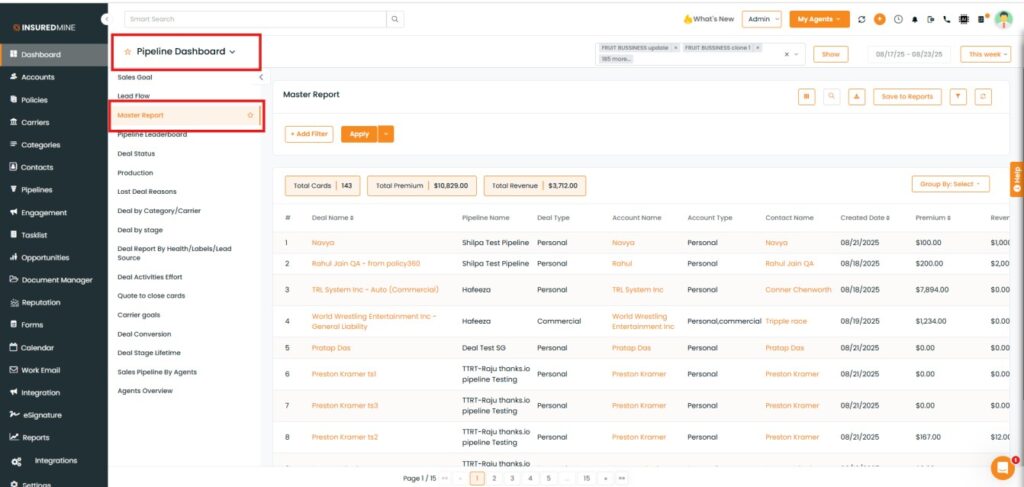
From the Filter Dropdown Select the newly added filter( Created Date, Won/Lost Date, Premium Range, and Credit Agent)
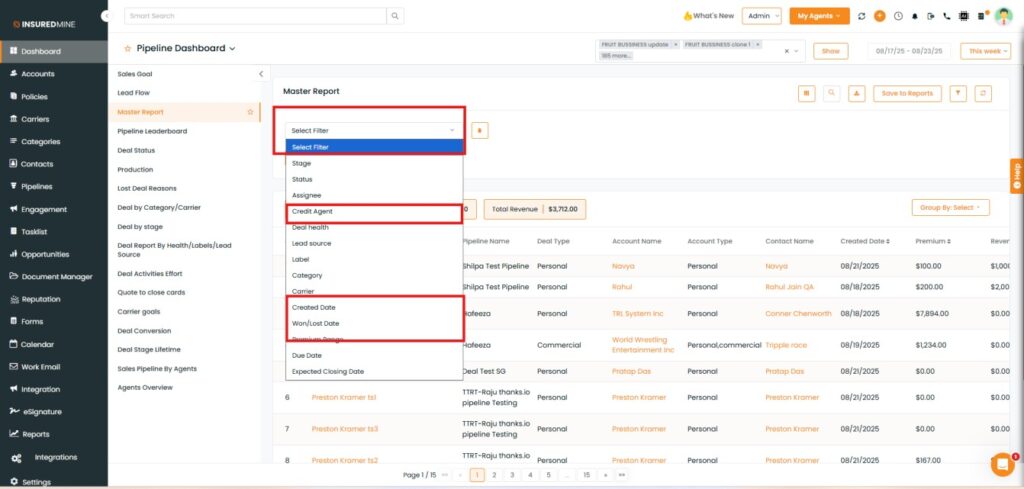
You can also select multiple filters by clicking Add Filter, as shown below.
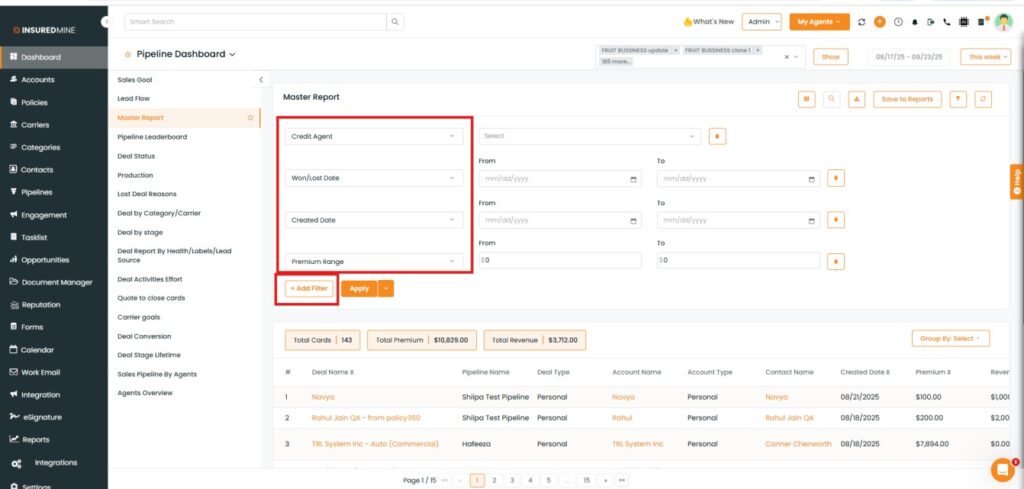
Fill in the required details and click Apply.
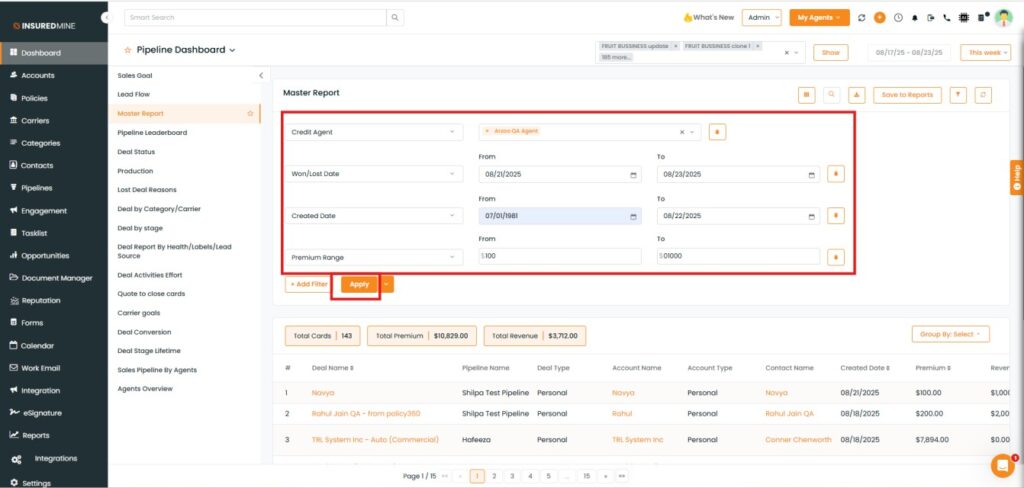
After clicking Apply, you can view the data based on the selected filters, as shown below.