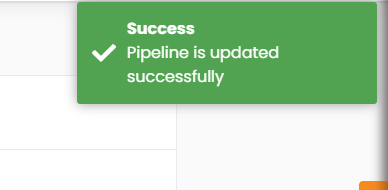A new enhancement has been introduced in the created pipeline edit process. Now, you can make changes in any of the six stages by simply clicking on that stage name.
Use Case: Now, editing the created pipeline is simple. Instead of going through a long process, the agent can directly edit the existing pipeline by clicking on the respective stage name and updating it. This not only saves time but also makes navigation easy.
To View the Enhancement:
Navigate to the Pipeline.
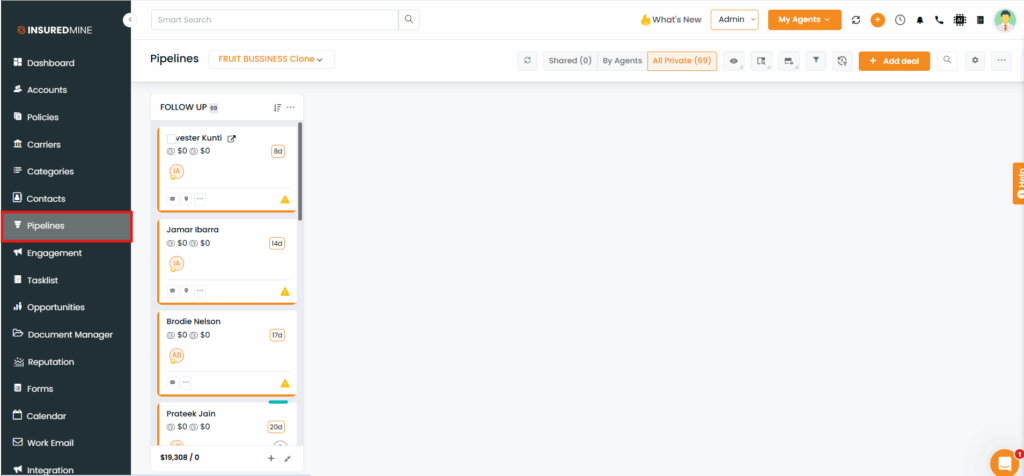
From the dropdown, find and select the Pipeline by Name that you want to edit.
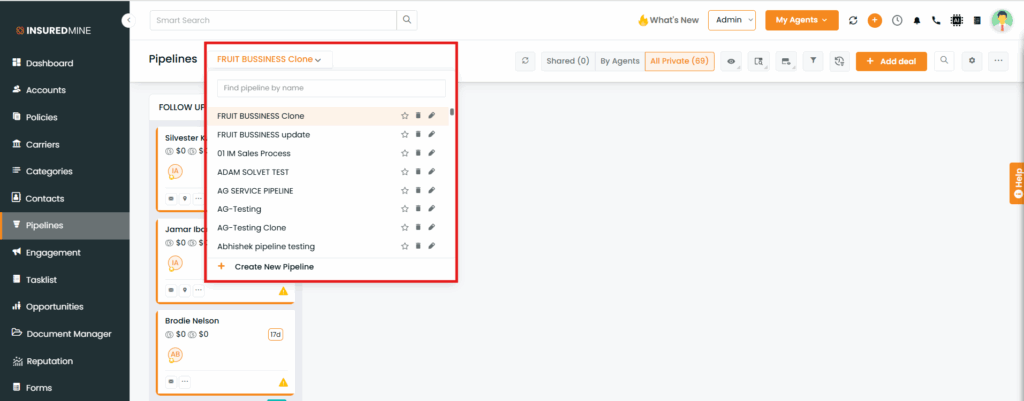
Click on Edit Pipeline.
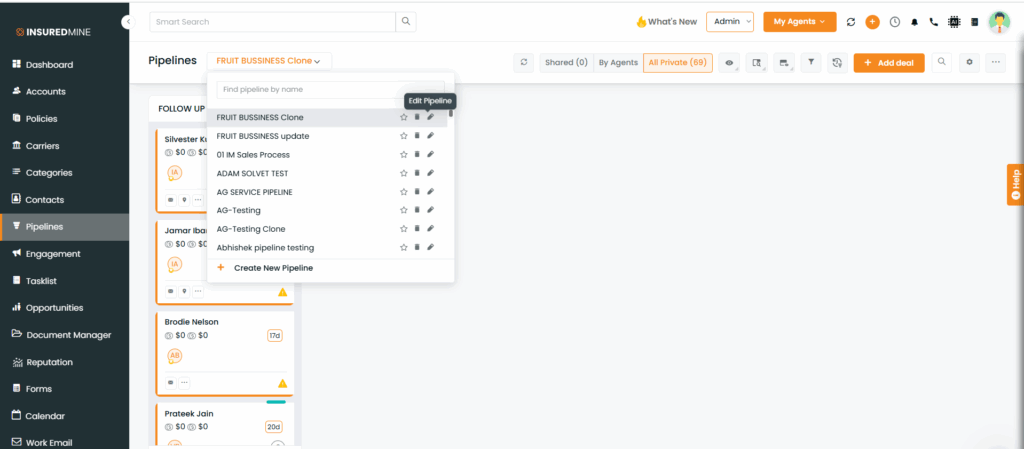
You will be redirected to the Update Pipeline page for the selected pipeline.
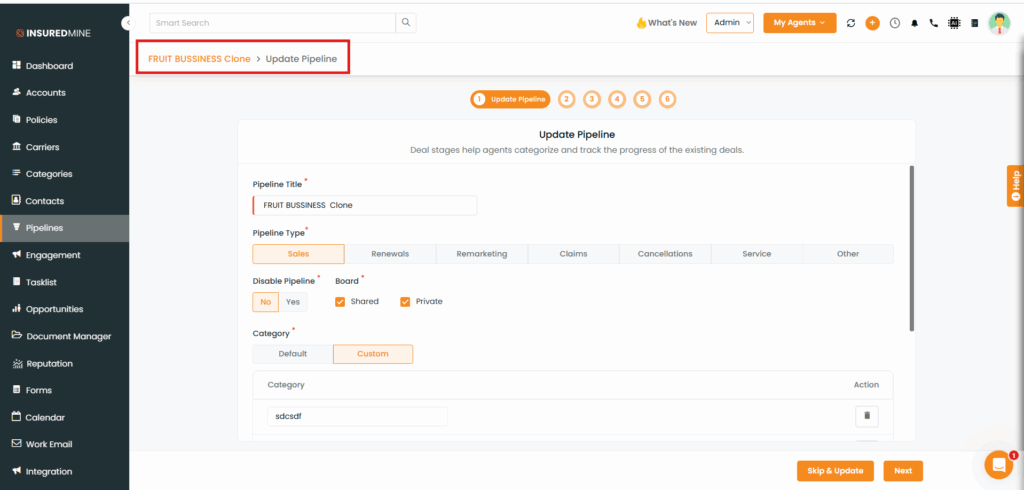
If you want to update any of the six stages listed below, simply click on the respective stage number.
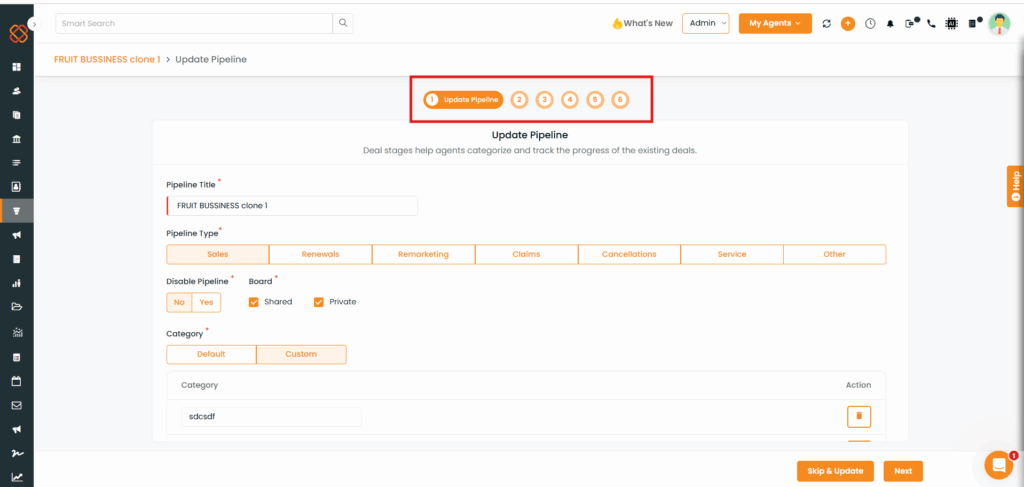
Make the necessary changes (e.g., updating title, type, board settings, categories,Deal Type).
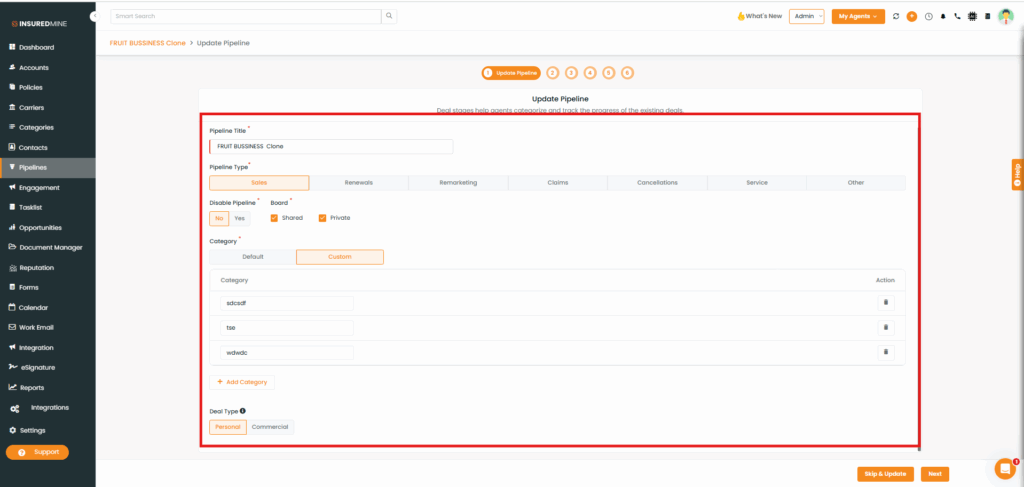
Finally, click on the Skip and Update icon.
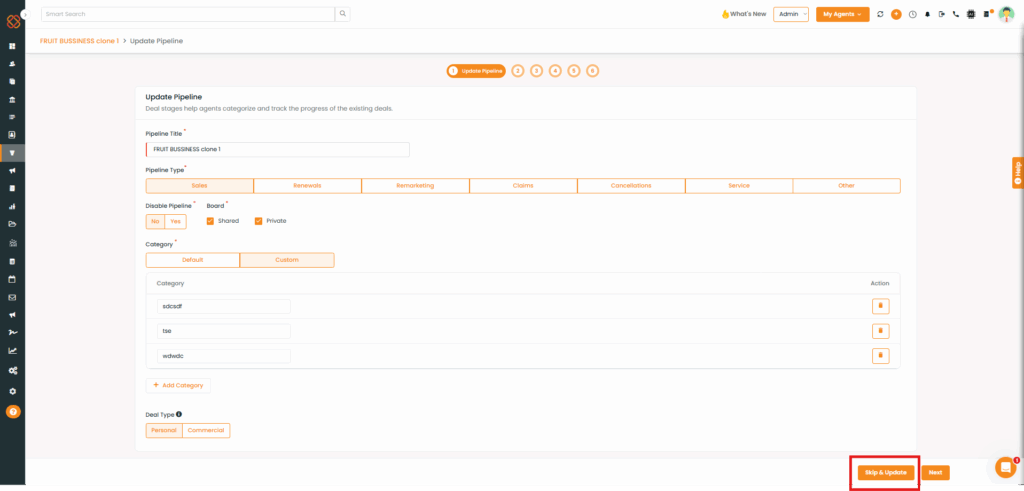
A success pop-up confirming that the pipeline has been updated will appear.