We’ve introduced a new feature in the Pipeline module that retains your selected filters, even if you navigate to other modules within InsuredMine. This enhancement helps agents save time by not having to reapply filters repeatedly. The filters will remain active throughout the session and will reset automatically upon logout.
Use Case:
An agent applies filters to view the desired result. So After navigating to the other modules, the filters remain intact when they return to the Pipeline—saving time and clicks during their workflow.
To View the Enhancement:
- Navigate to the Pipeline module.
- Click on Filter and select the criteria you want to apply.
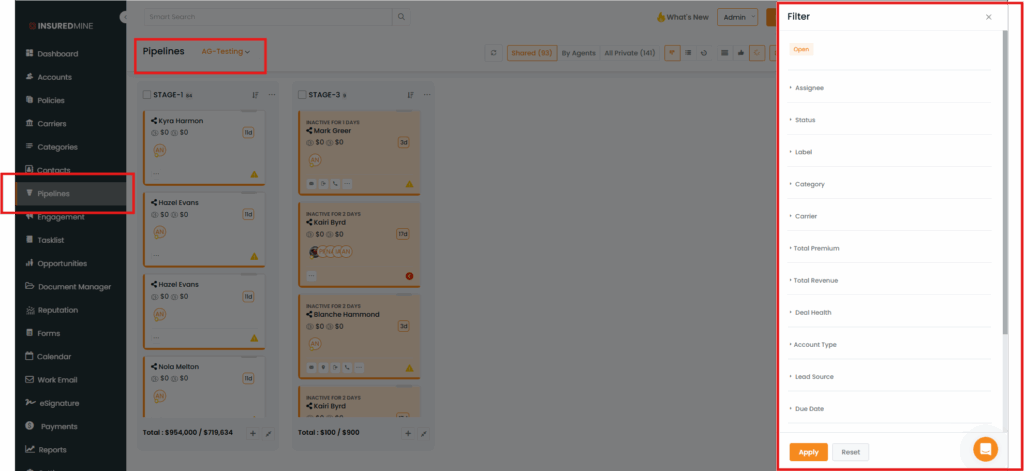
Here you can see the applied filters-
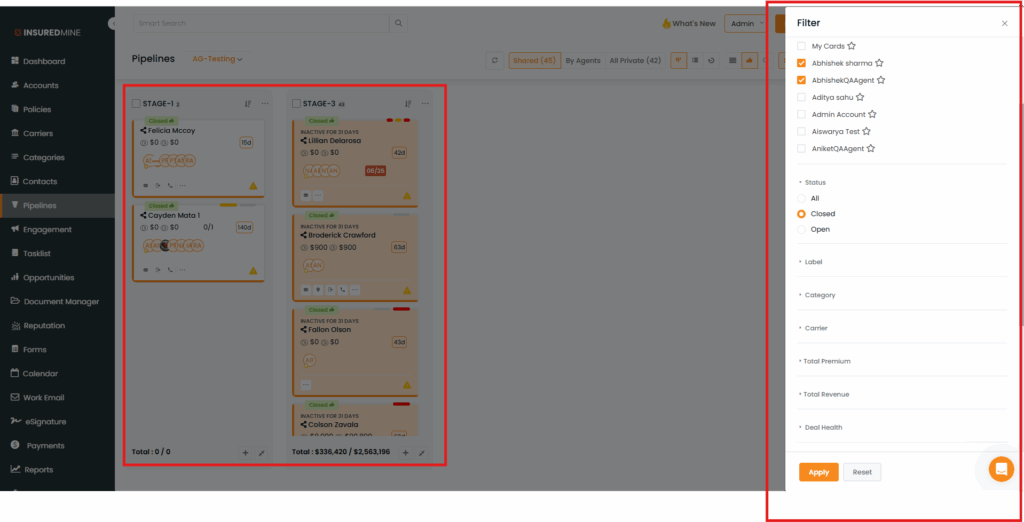
Navigate to other module-
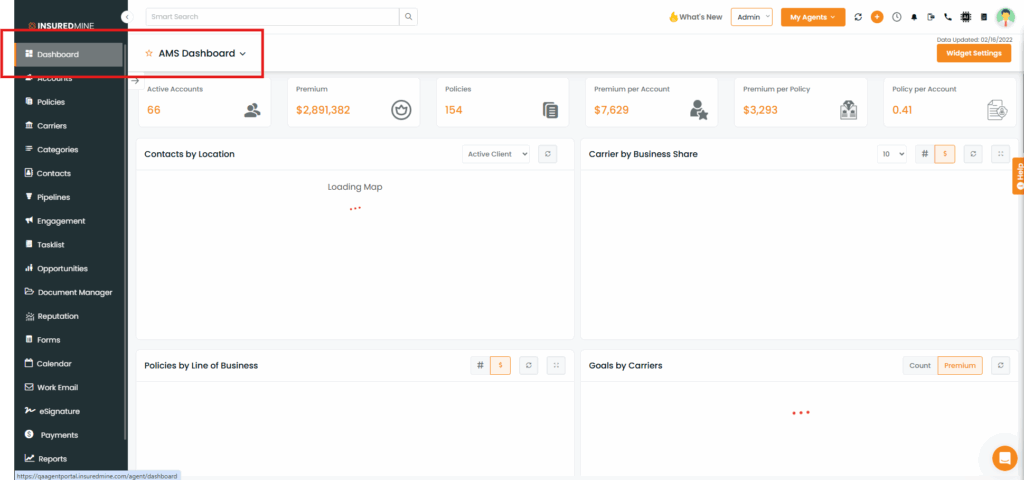
Now, navigate back to the pipeline module.
Here, you can see the filters are still present on the pipeline.
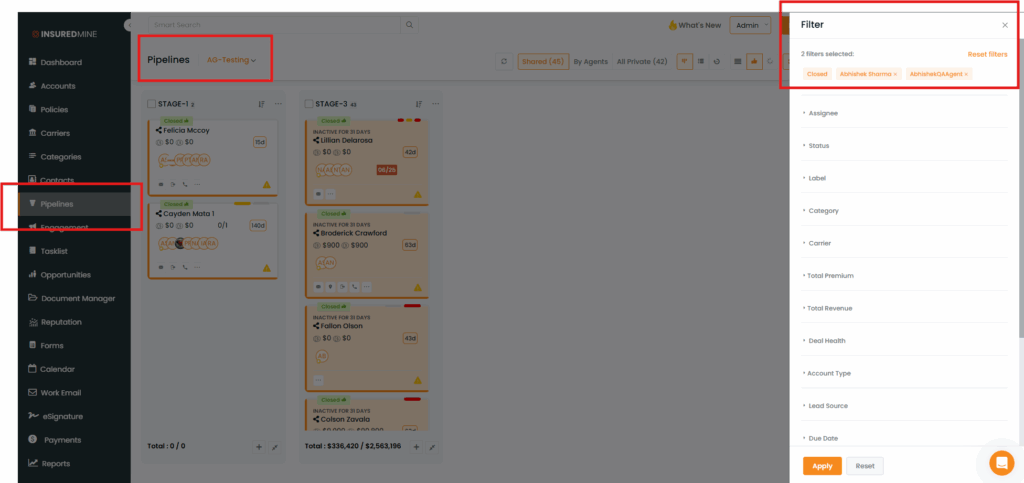
Note: Filters will be cleared automatically once you log out or reset the filter.


