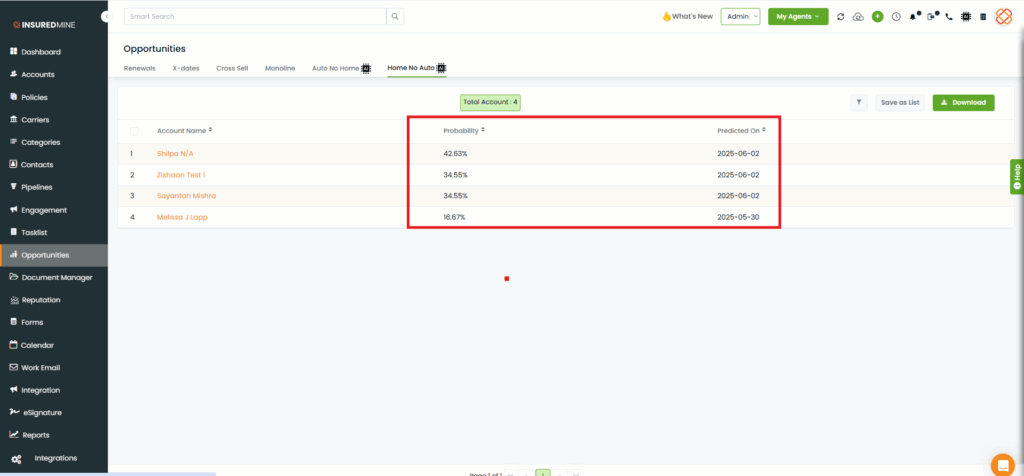A new enhancement has been introduced in the Opportunities Module—Filters and Columns related to the Prediction feature.
This feature helps agents quickly assess the likelihood of converting an opportunity into a successful sale, enabling better prioritization and follow-up strategies.
Use Case: By using the Filter, they can instantly identify the top priorities with the highest conversion probability, focus on them first, and significantly increase their sales — all without spending hours manually reviewing each case.
To View the Enhancement:
Navigate to the Opportunities
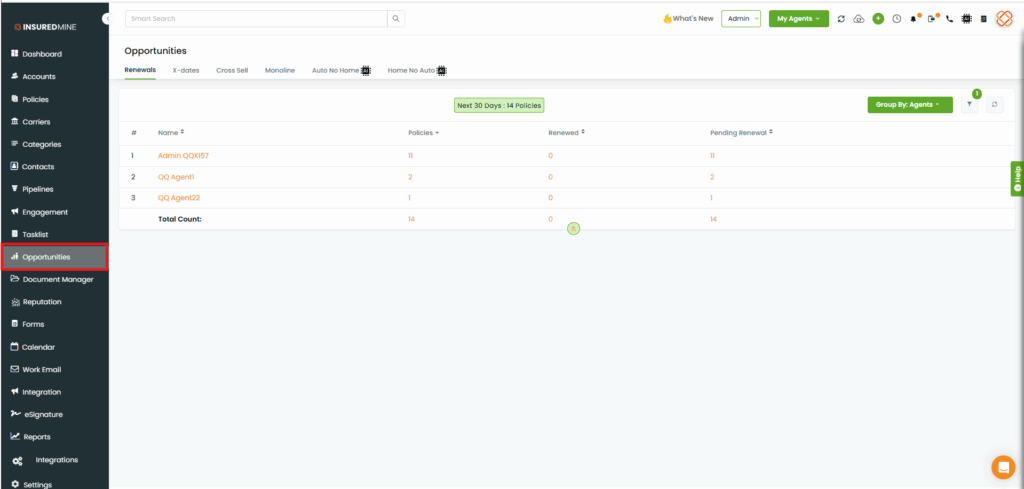
You will be redirected to the Opportunities page
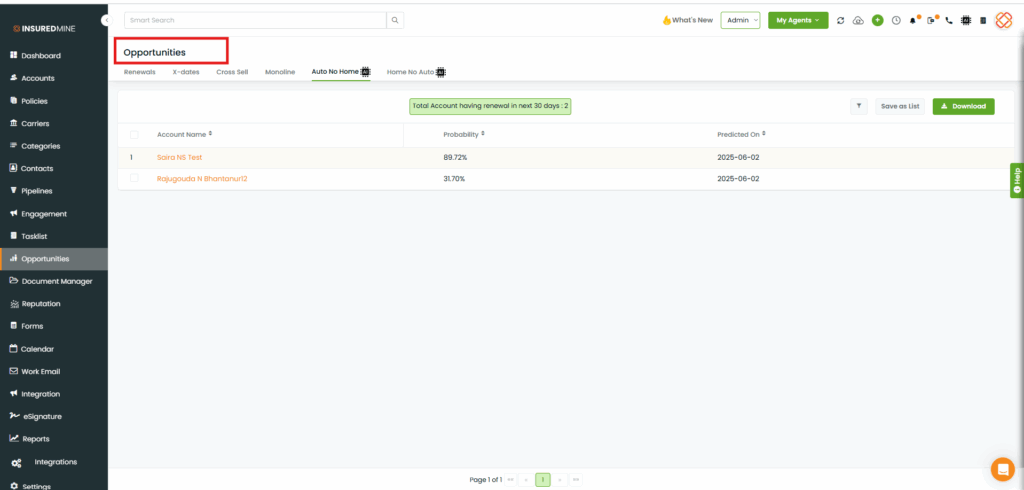
Click on Auto No Home
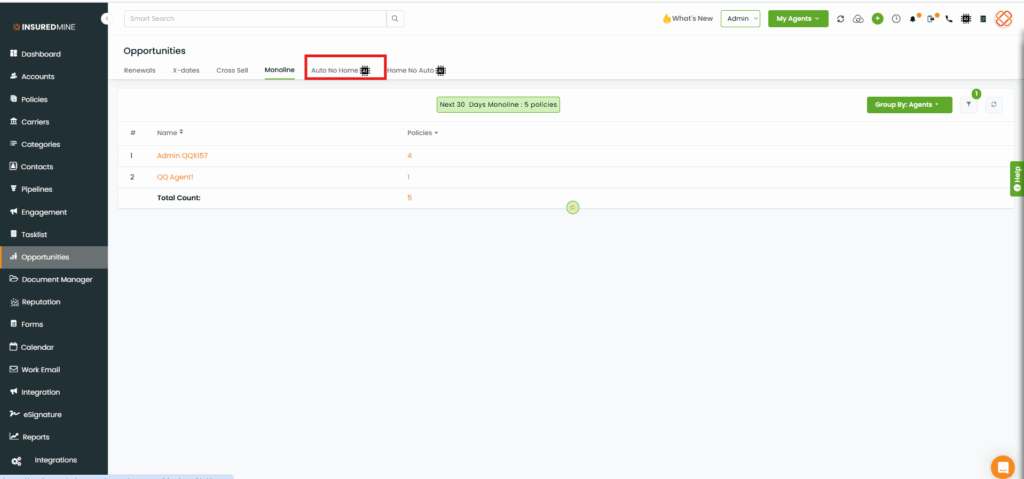
Click on Filter
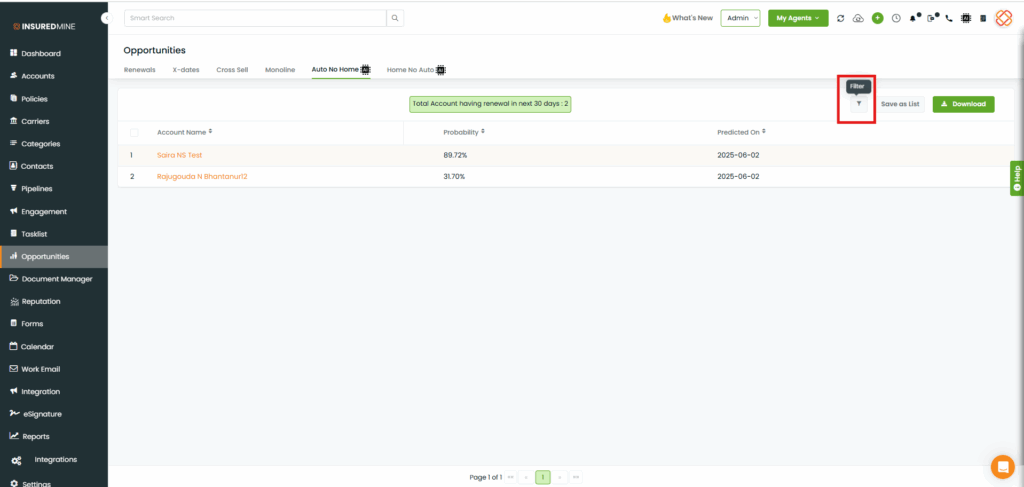
In the Filter panel, go to the Prediction filter options.
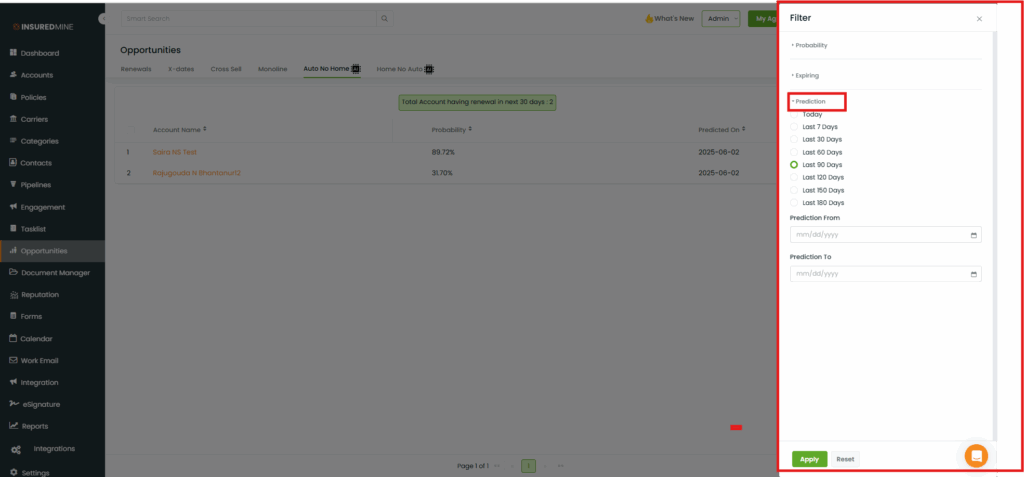
Select the desired prediction criteria (e.g., Last 90 Days) to narrow your results based on predicted conversion timelines, and click Apply.
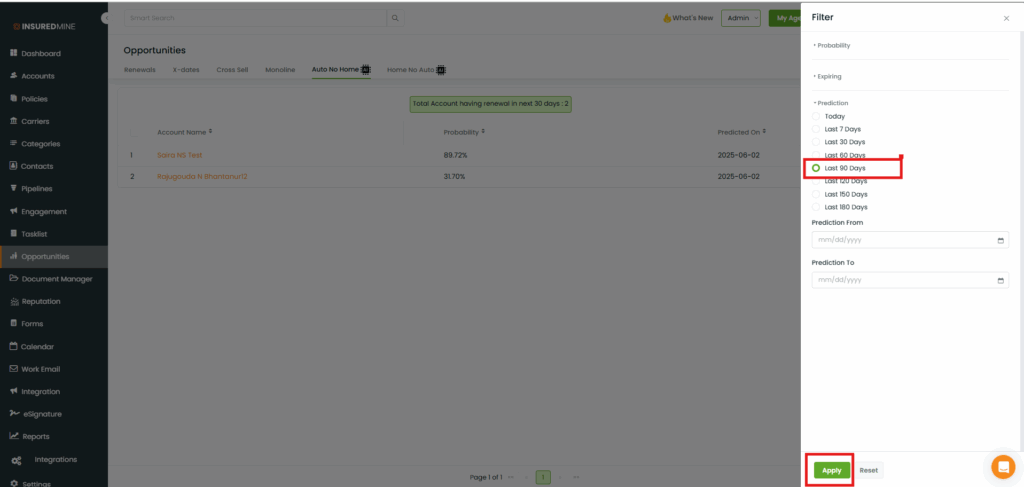
View the probability results to decide your next course of action.
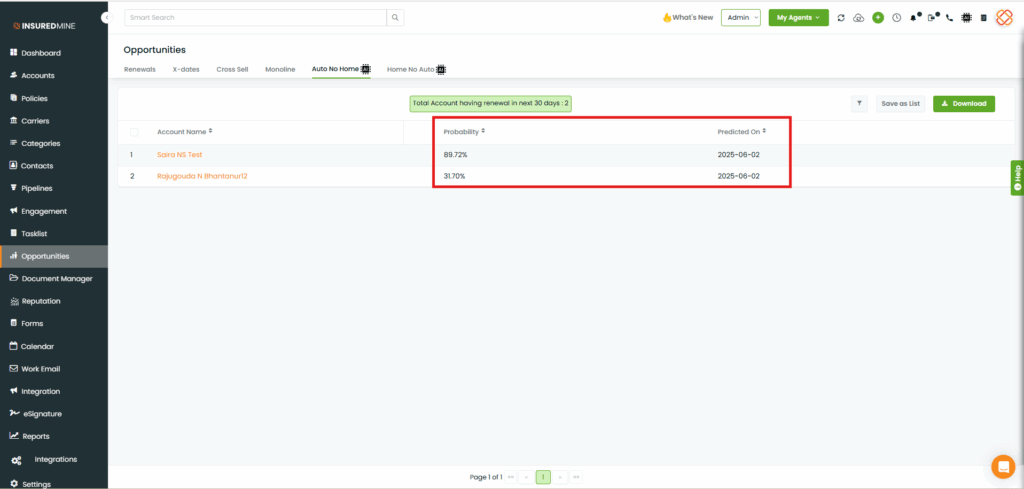
To View the Enhancement:
Click on Home No Auto
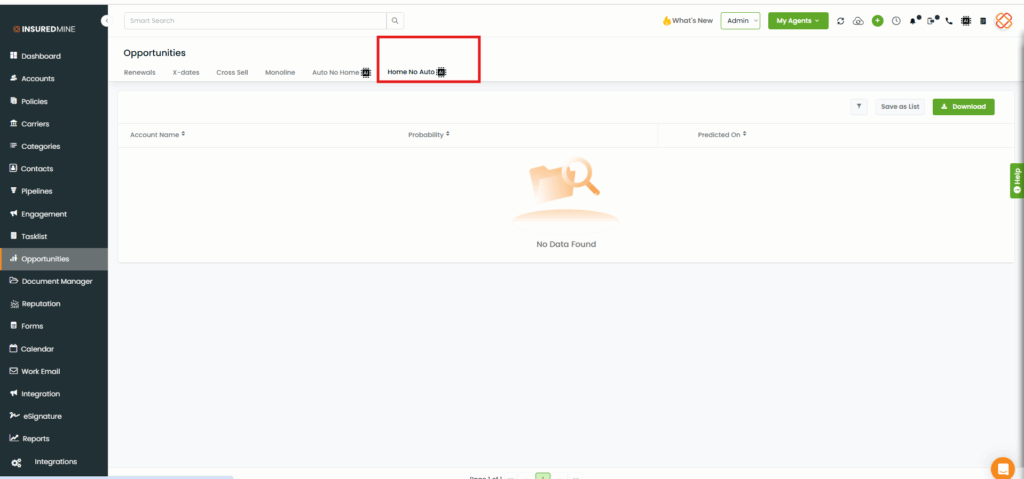
Click on Filter
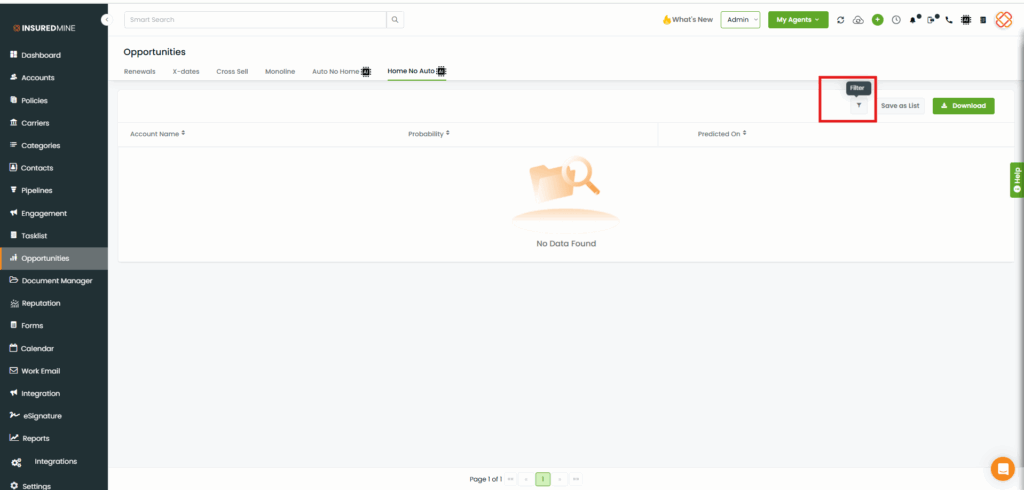
In the Filter panel, go to the Prediction filter options.
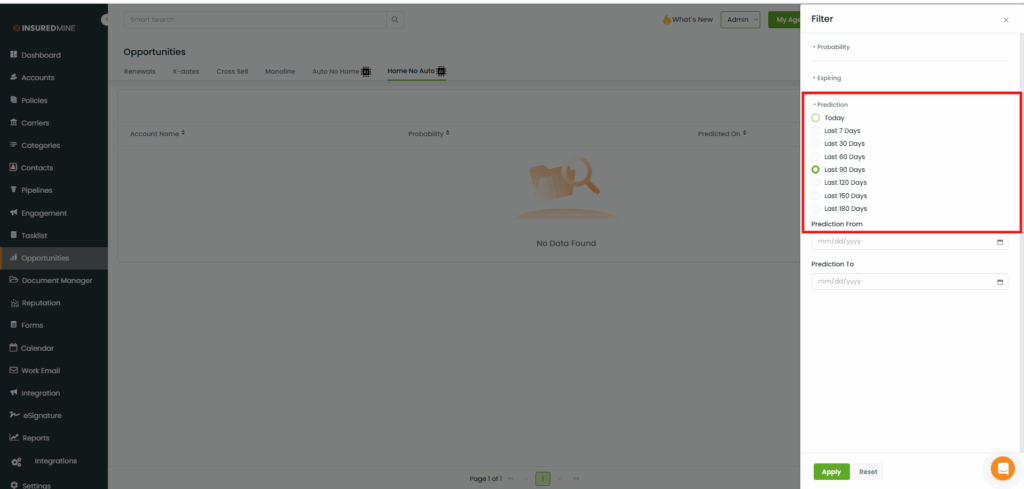
Select the desired prediction criteria (e.g., Last 180 Days) to narrow your results based on predicted conversion timelines, and click Apply.
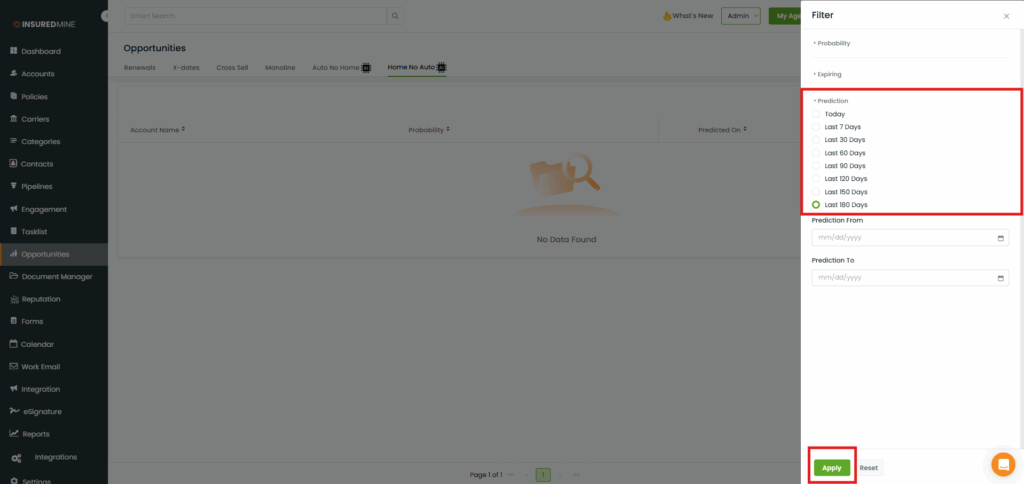
View the probability results to decide your next course of action.