A new enhancement has been introduced in the Contact 360 view, enabling agents to request Net Promoter Score (NPS) and Google Reviews feedback directly from contacts 360.
Agents can request NPS and Google Reviews via Email, Phone, or both, providing greater flexibility and improving response rates.
Important: This feature will only be visible if the contact has both a valid email address and a valid phone number saved in their profile.
Use Case: This feature ensures that agents can maximize their chances of receiving feedback by selecting the most effective communication channel. For broader outreach, selecting both can further increase response rates.
To View the Enhancement:
- Navigate to the Contacts
- Select the preferred Contacts Name of your choice
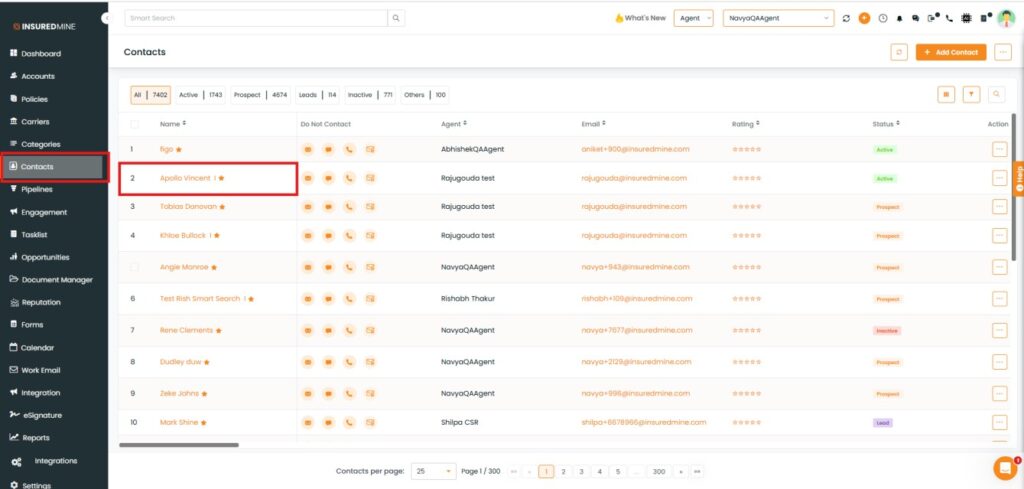
You will be re-directed to Contacts> Contact 360 page
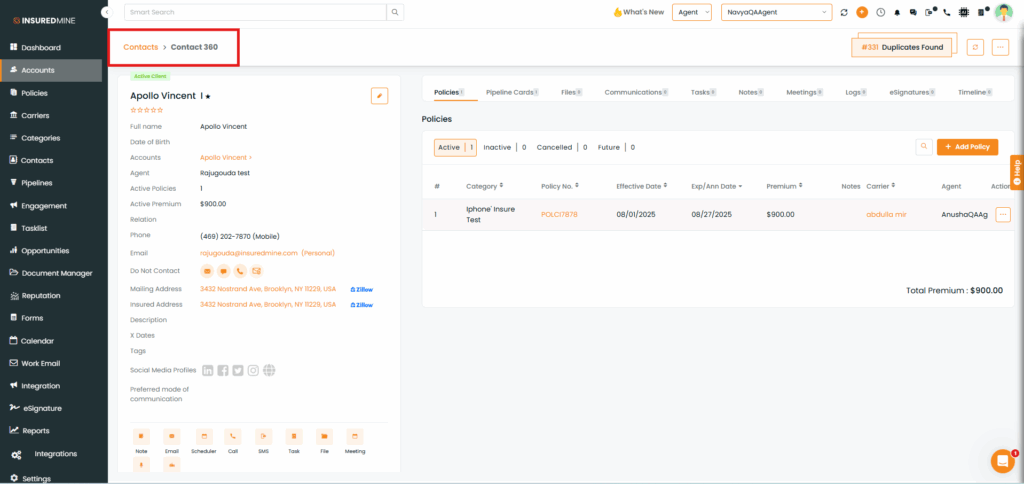
Ensure the contact has both an Email ID and a Phone Number.
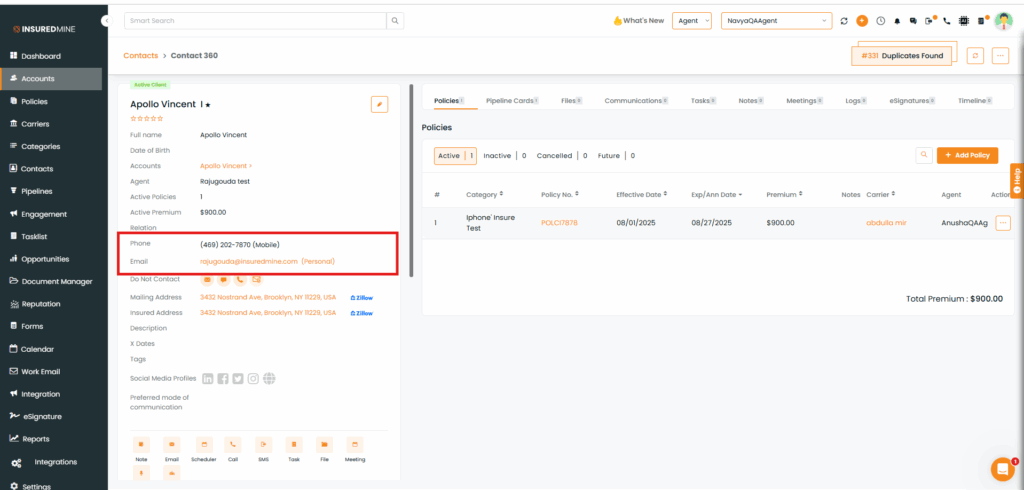
Click on the three dots in the top-right corner to view the review options.
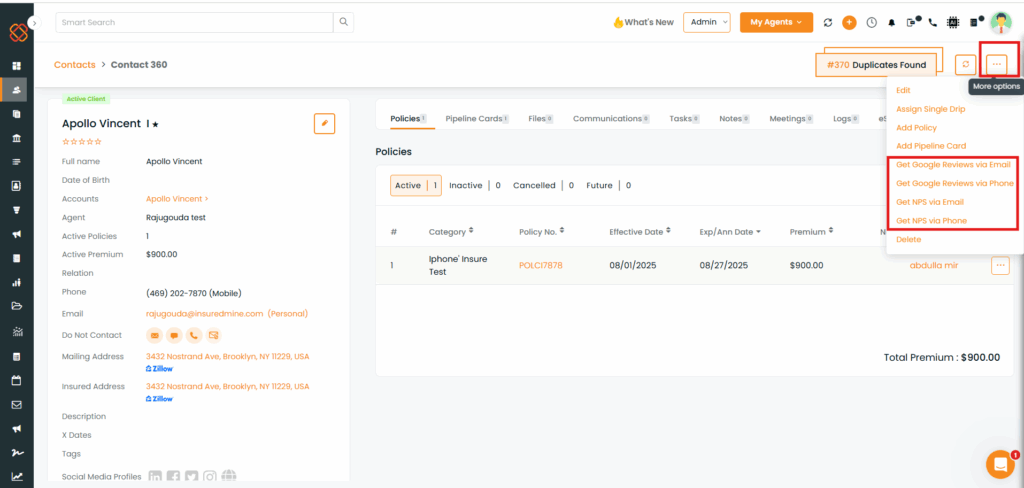
To get the Reviews:
Click on get Google Reviews Via Email.
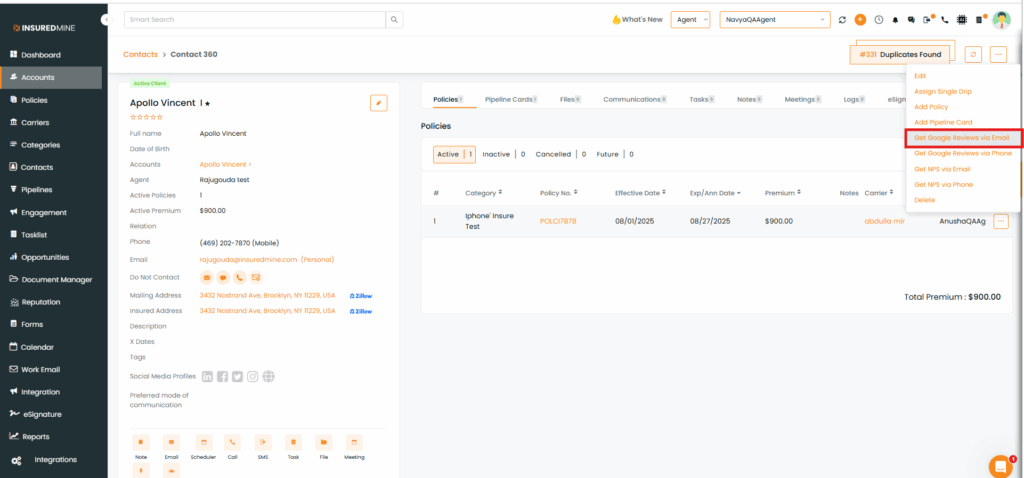
A pop-up will appear confirming: “Survey sent successfully.”
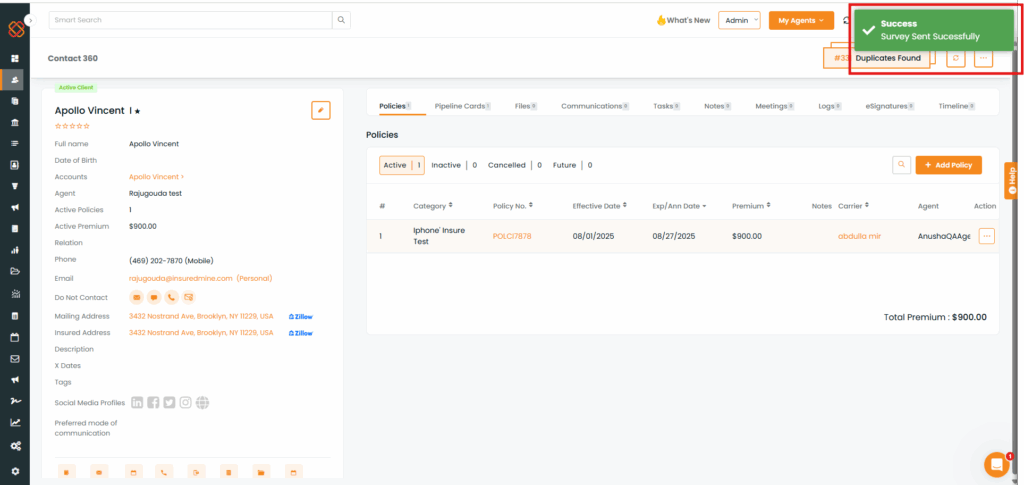
Note: To get a Google review from Phone, an NPS review from Email, or an NPS review from Phone, follow the same process.


