With our latest enhancement, we’ve introduced a new “Sort by Activity Date” option in the Pipeline module, giving users better visibility into recently updated deal cards.
What is the Activity Date?
Activity Date refers to the most recent interaction or action performed on a deal card, such as:
- Adding a note
- Uploading a file
- Logging a call
- Creating a task
- Any other form of recorded activity
What’s New?
You can now sort your pipeline by Activity Date, which will:
- Bring recently active deal cards to the top
- Push deal cards with no recent activity to the bottom
This helps sales, service, and operations teams prioritize active deals and stay on top of what’s currently in motion.
To View The Enhancement:
Step 1: Go to Pipeline Module
- Navigate to the Pipeline section from the main menu.
Step 2: Locate Sort Options
- In the top-right corner of the pipeline view, click on the Sort By dropdown.
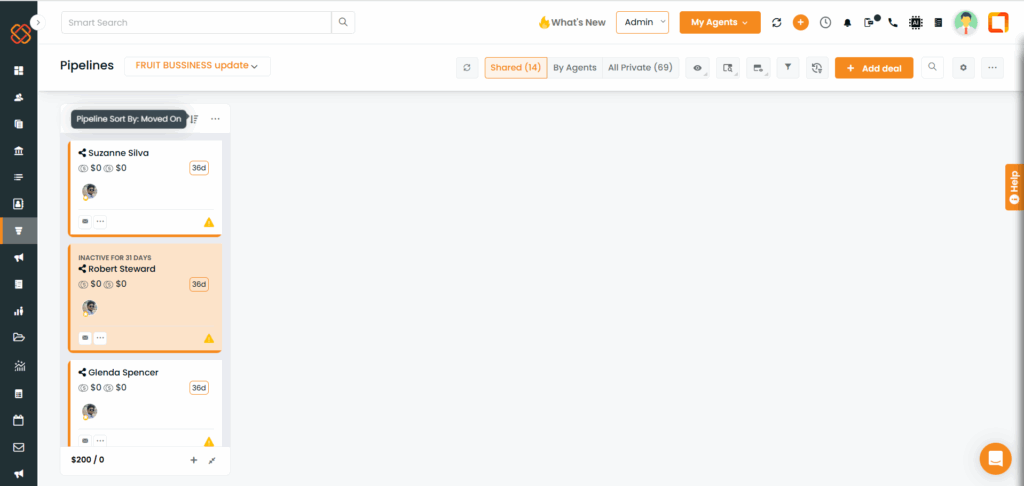
Step 3: Select Activity Date
Choose “Sort by Activity Date” from the list.
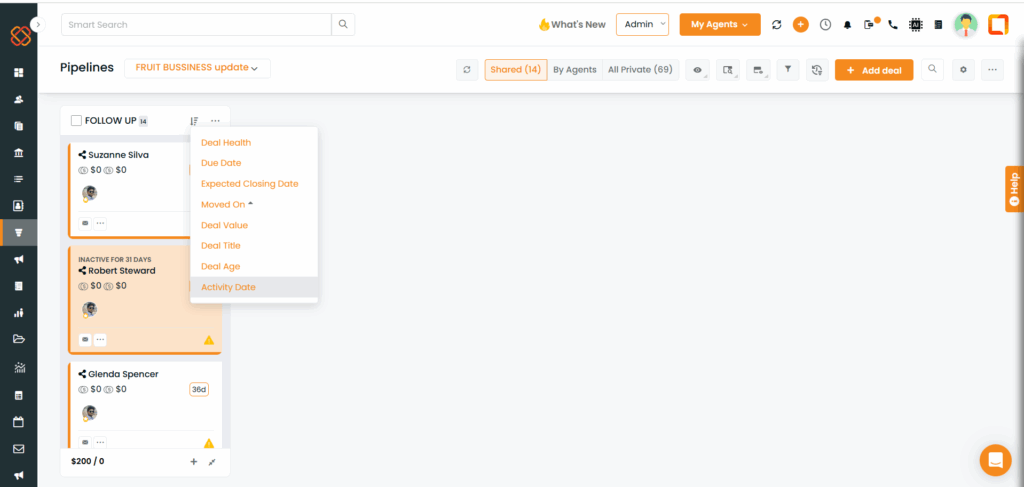
Step 4: View Sorted Cards
- Deal cards with the most recent activity (e.g., note added, file uploaded) will appear on top.
- Deal cards with no or older activity will appear further down.
Example
- If you add a note to Deal A and upload a file to Deal B today, and Deal C hasn’t had any activity in the last 2 weeks:
- After sorting by Activity Date:
- Deal B (latest file uploaded)
- Deal A (recent note)
- Deal C (inactive)
- Deal B (latest file uploaded)
- After sorting by Activity Date:


