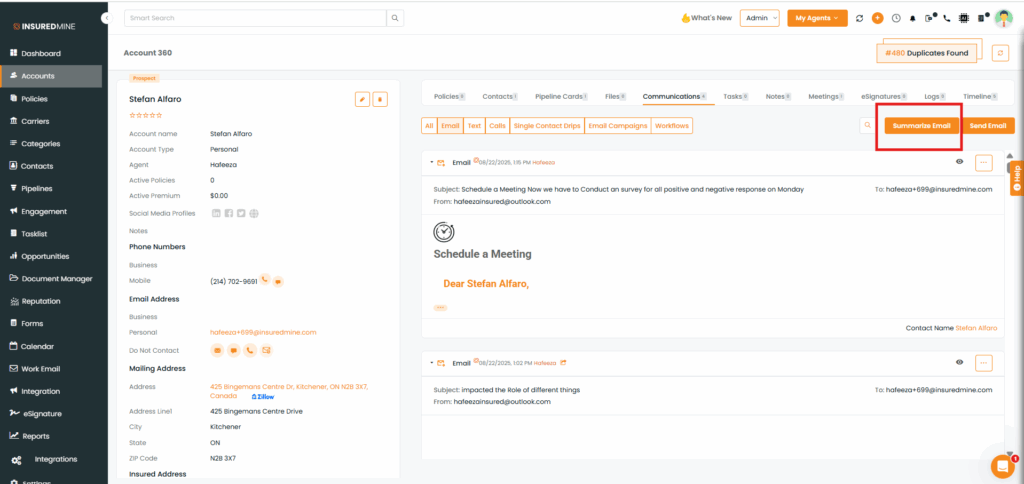We have introduced a new enhancement in the 360° View of Accounts, Contacts, and Deal Cards. In the Communication section, you can now quickly capture and summarize emails. Based on the summary, you can also view the result as Positive, Negative, or Neutral.
Use Case: Suppose an agent wants to quickly understand the overall tone of client communication without reading through every email. With this enhancement, the agent can capture and summarize email notes in the 360° View.
The system then highlights whether the sentiment is Positive, Negative, or Neutral, helping the agent prioritize responses, improve client relationships, and take timely action.
To View the Enhancement of Contacts:
- Navigate to the Contacts
- Click view profile of your preferred Contacts Name
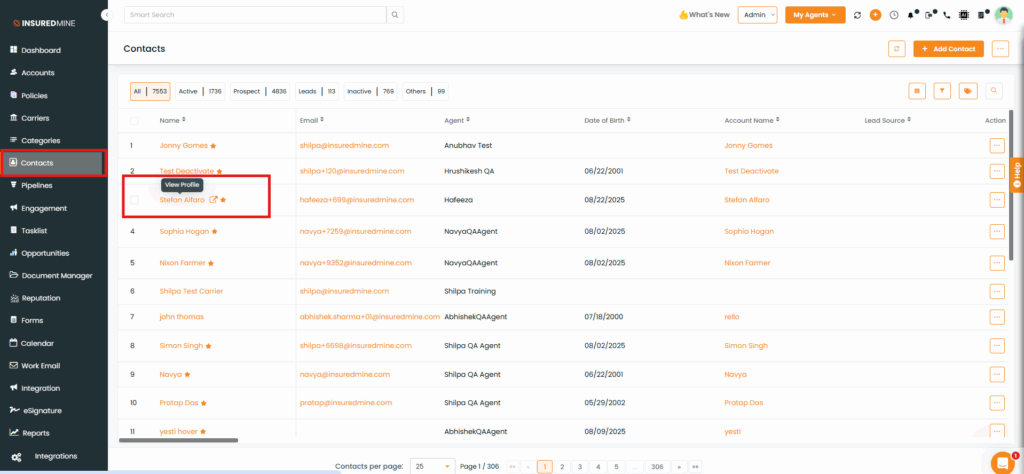
- You will be redirected to Contacts> Contact 360 page
- On the Contact 360 page, click Communications.
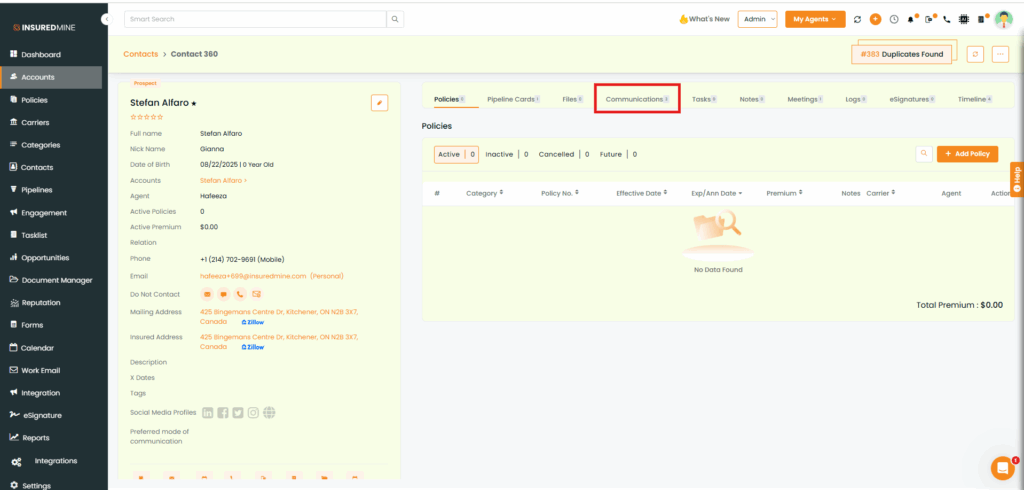
In the communication section, click on Email
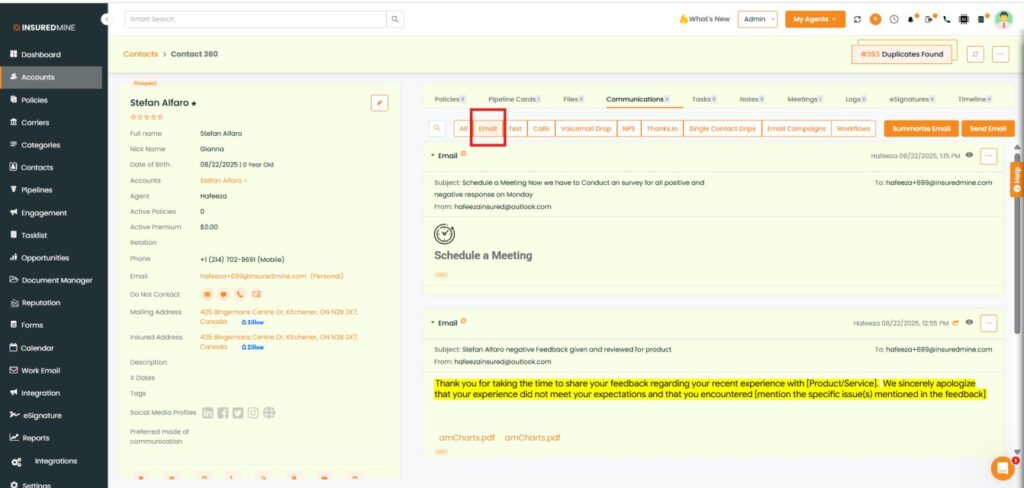
Click Summarize Emails to generate a summary of all your added Emails.
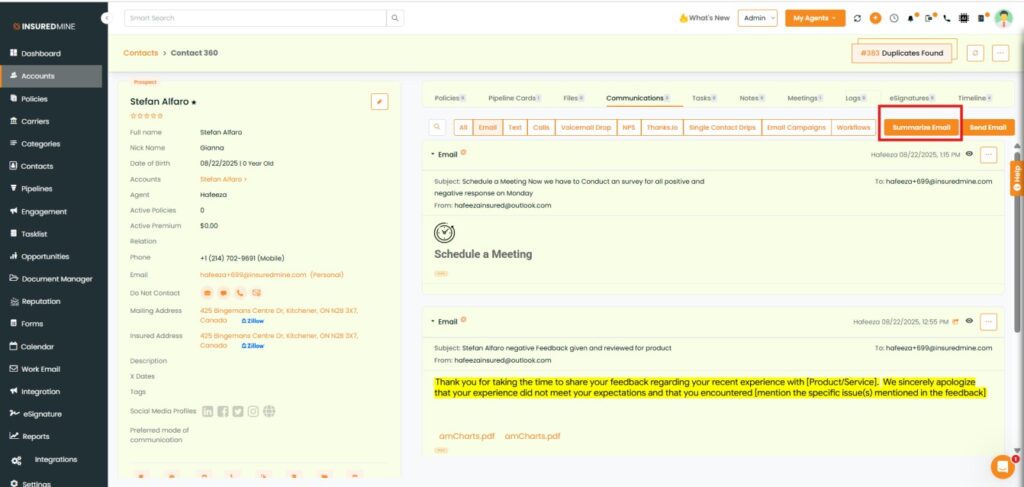
Generate a summary of all emails in just one click along with email sentiments.
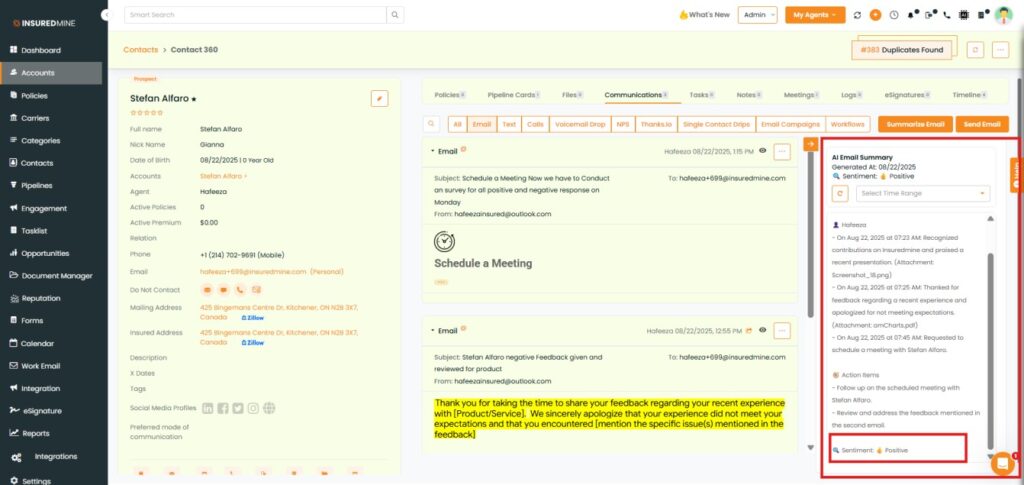
You can re-summarize your notes anytime by clicking Regenerate, and also you can view the last summarized date of the emails.
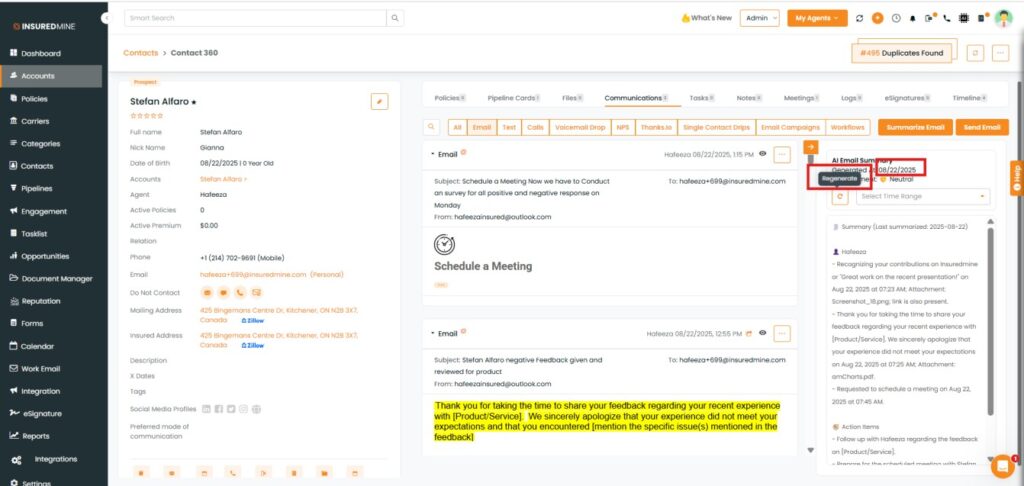
You also have the option to select a Time Range for email summarization
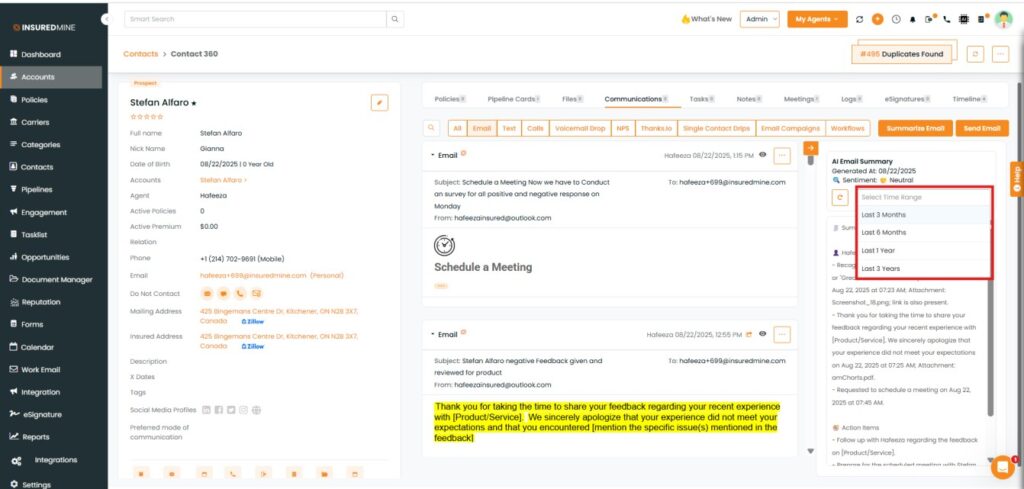
To View the Enhancement of Deal Card360:
- Navigate to the Pipeline
- Click Deal Cards
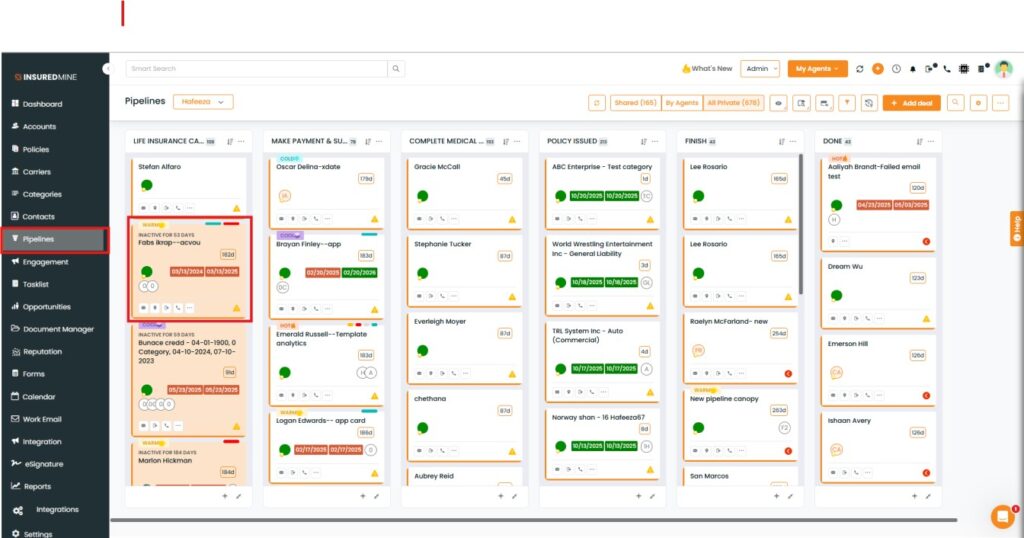
- You will be redirected to this page
- On the deal card page, click Communication
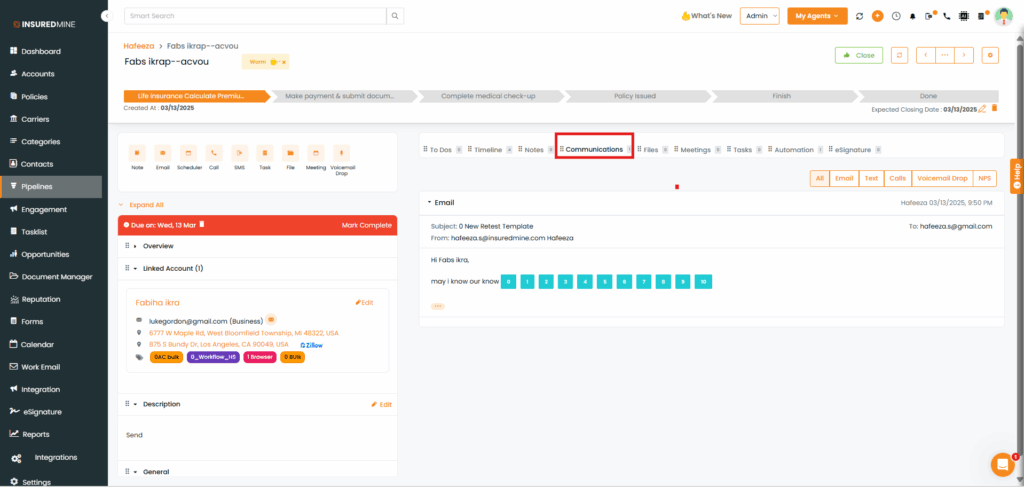
In the communication section given options, click on Email.
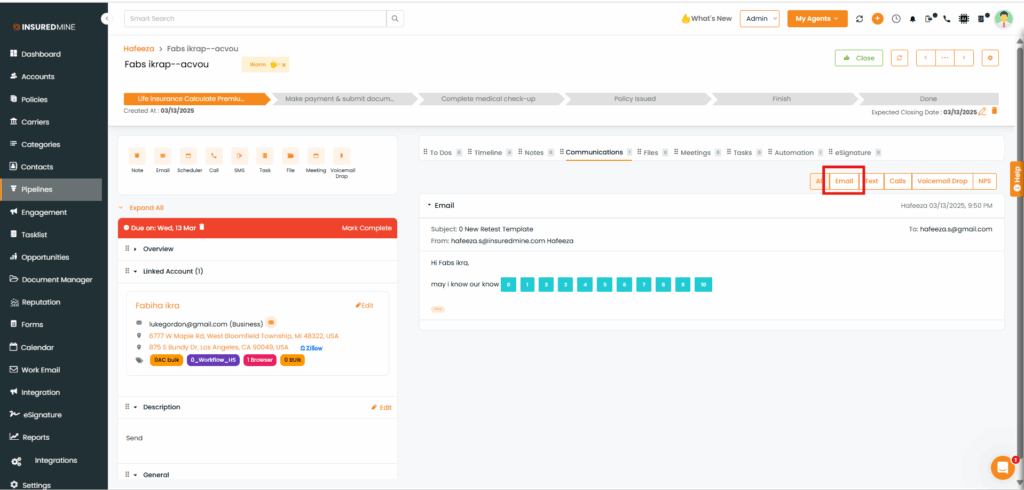
Click Summarize Emails to generate a summary of all your added Emails.
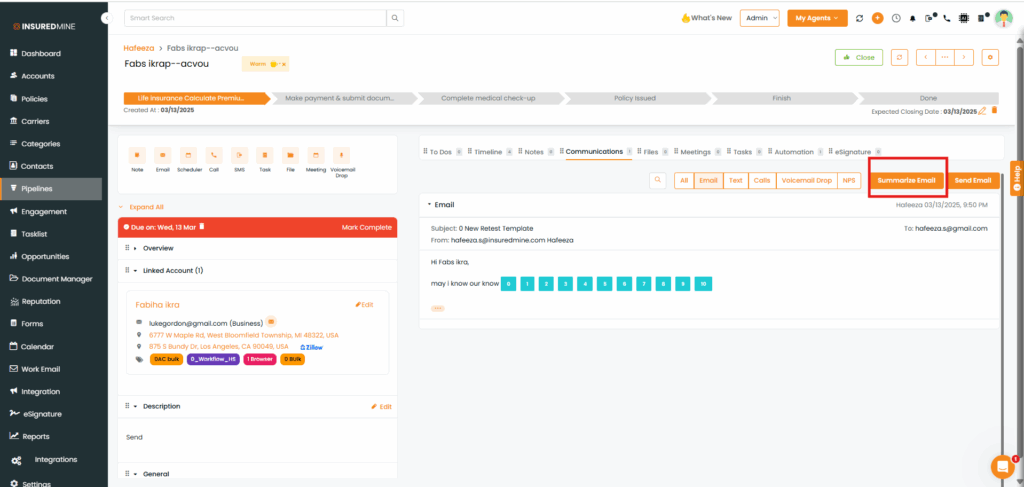
Generate a summary of all emails in just one click along with email sentiments.
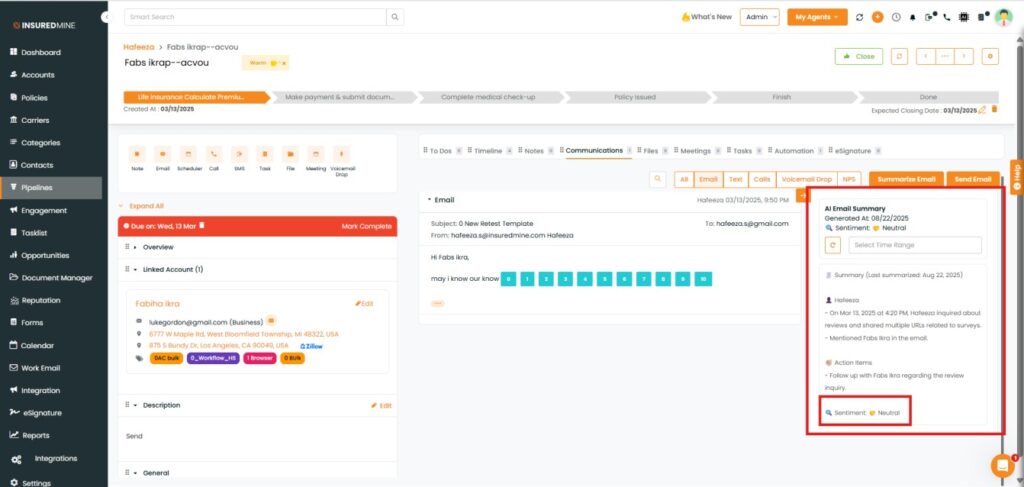
You can re-summarize your notes anytime by clicking Regenerate, and also you can view the last summarized date of the emails.
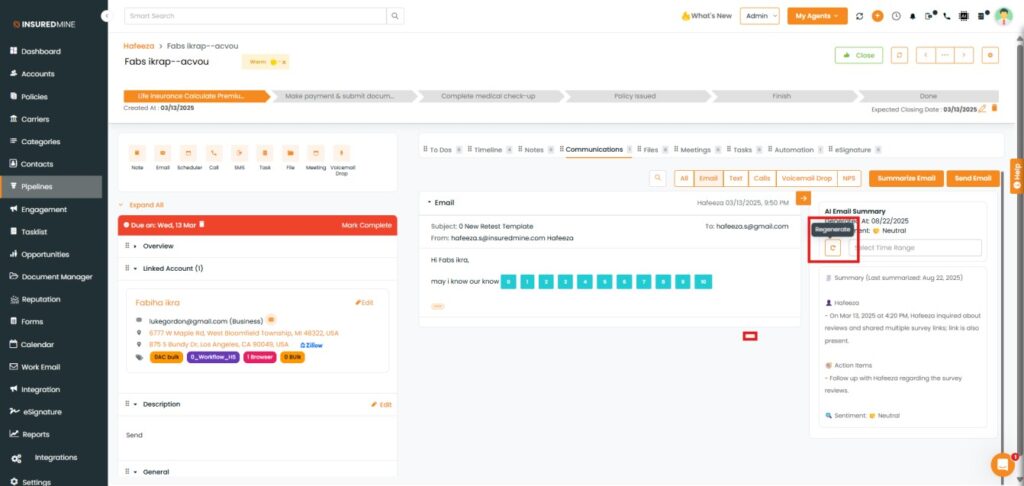
You also have the option to select a Time Range for email summarization
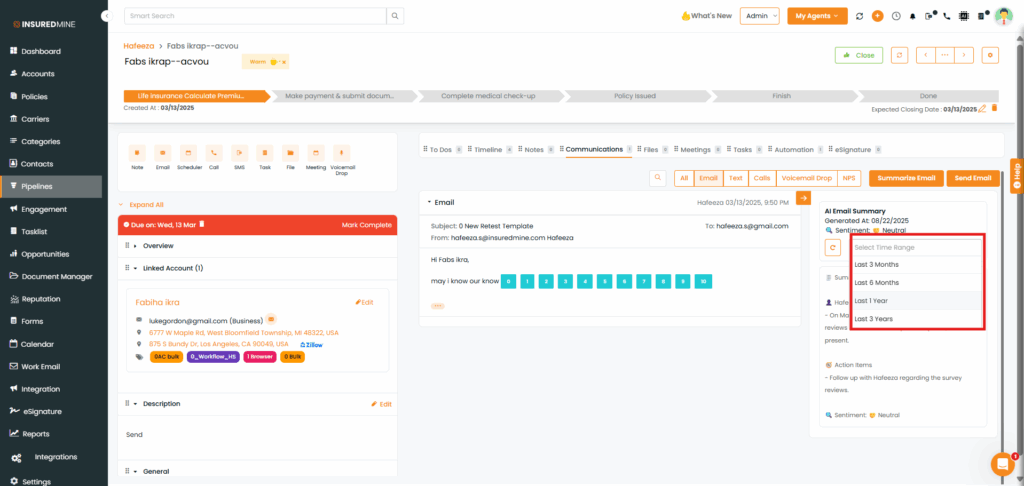
Note: To view the Account Communication Email Summary enhancement, follow the same process as mentioned above for Contacts and view the sentiments of the email.