With our latest enhancement in the Text Module, you can now assign an agent at the Account level for texting purposes. Previously, this feature was only available at the Contact level, but it has now been extended to Accounts to streamline communication and agent accountability.
What’s New?
- New Feature: Ability to assign an agent to an Account level for text communications.
- Previously Available: Agent assignment only at the Contact level.
How It Works
- Go to the Text module.
- Search or open the Account level conversation you want to manage.
- You will now see the “Assign Agent” option at the right top.
- Click the Assign Agent button.
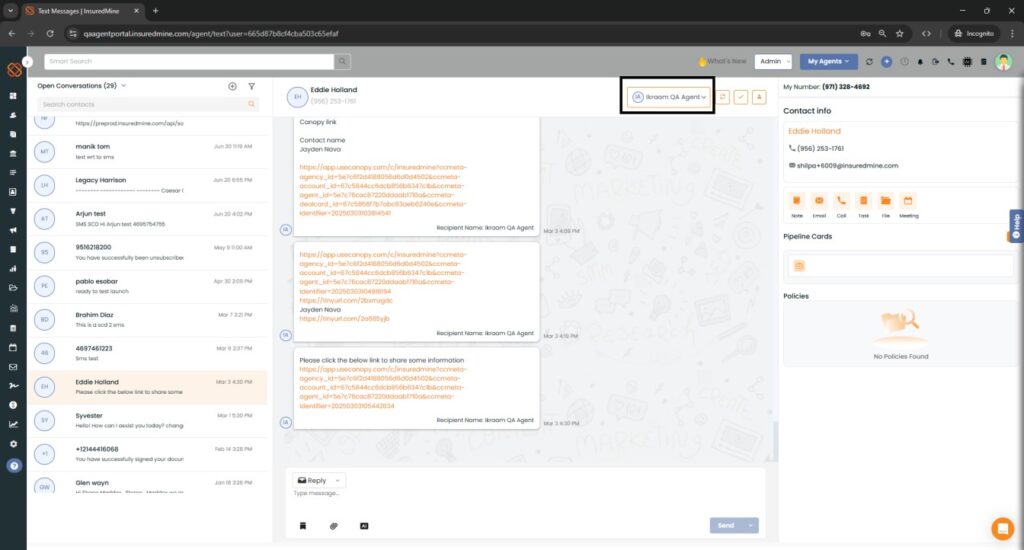
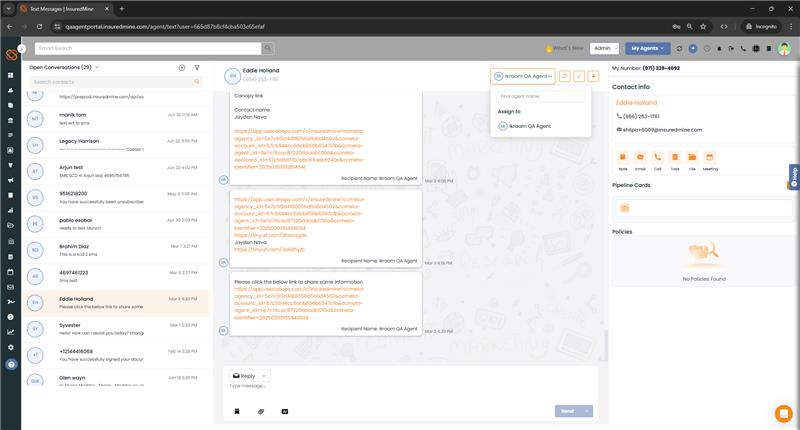
Benefits
- Centralized communication handling for the entire accounts level conversation.
- Improved visibility and control for agents.
- Streamlined text tracking and follow-ups at the account level.


