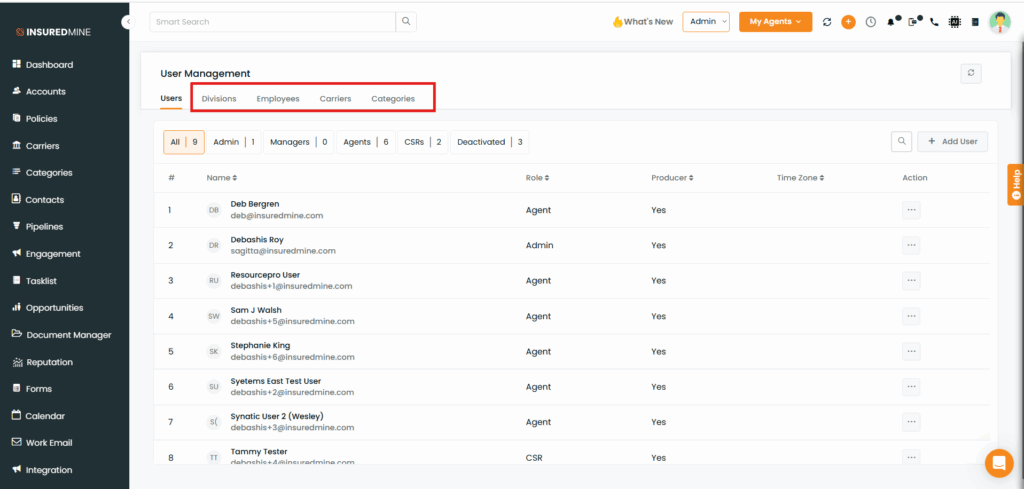We have introduced new enhancements in User Management Across all AMS integrations.
With these updates, some more data sections have been added to provide a more structured way of managing users.
Use Case: This enhancement helps agency admins and managers easily organize and manage users for better reporting and accountability. It also enables them to quickly identify roles and responsibilities to streamline permissions while maintaining data consistency across the system.
Note: These changes are made in every AMS user management system, including Saggita, AMS360, Epic, HS, EVO, EZLynx, Xanatek, NexSure, QQ Catalyst, BDE+SDK, and NowCents (NC).
To View the Enhancement:
Click on Your Profile settings.
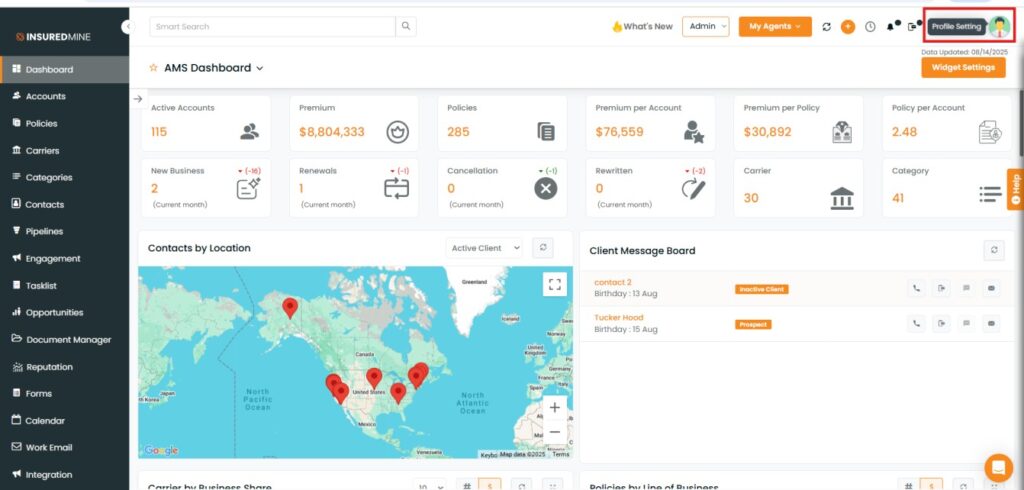
Select User Management.
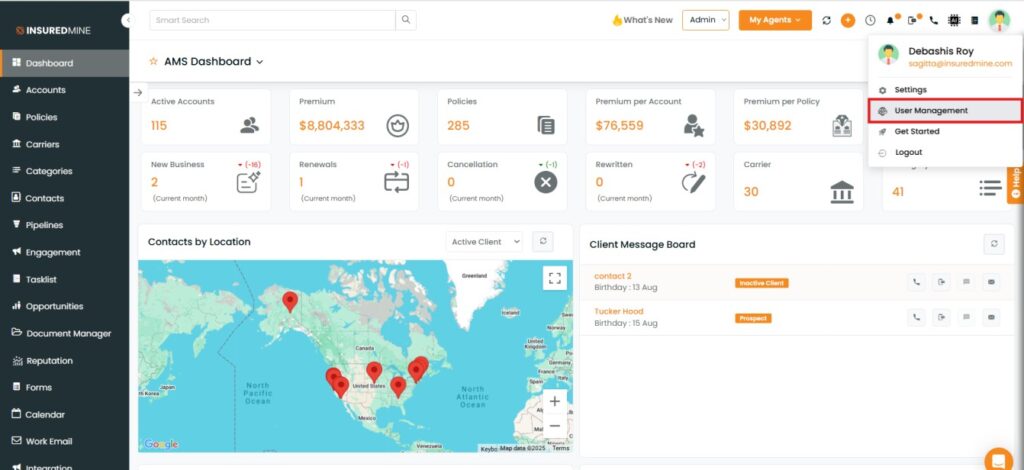
You will be redirected to the User Management page.
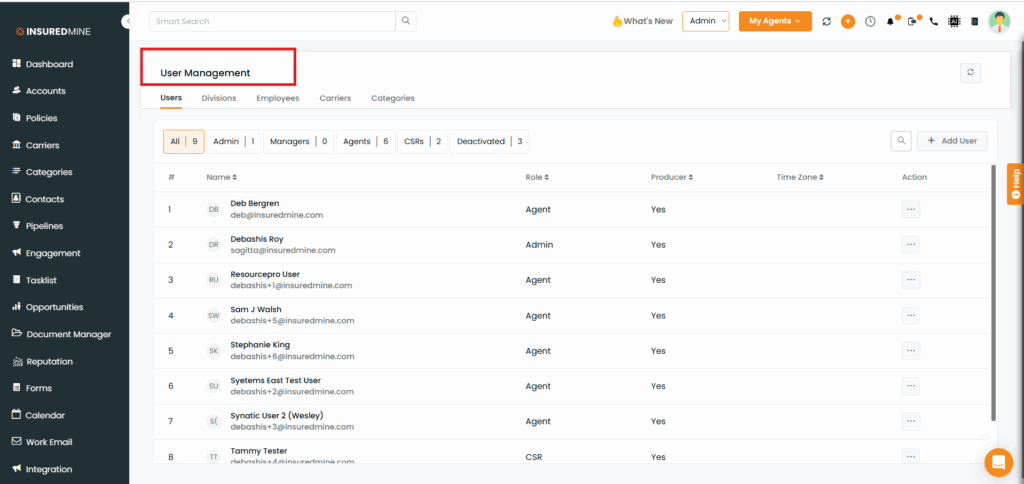
The following columns have been added as per each AMS:
AMS | Columns Added |
AMS360 | Employee, Div, Dept, Group, Branch, Broker |
EPIC | Employee, Branch, Agency, Dept, |
HS | Branch |
NexSure | Employees, branches and Dept |
NC | Employees |
Sagitta | Employees, Dept, Div |
BDE+SDK | Employee, Branch, Agency, Dept |
Example: User Management for AMS.