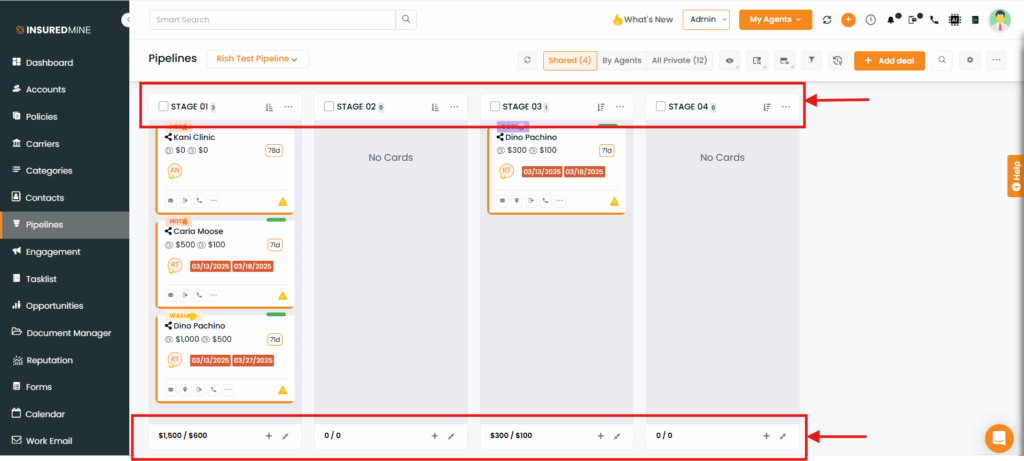We’ve updated the Pipeline Overview to deliver a more streamlined and visually appealing experience. The latest improvements include: View Type, Status Indicator, Card Layout – into a unified dropdown menu format. All three sets of options are now accessible through dropdown menus. This consolidation preserves full functionality while significantly reducing visual clutter. We have Added Headers and Footers to each stage for better structure and navigation. These updates are aimed at enhancing the overall look and usability of the interface
Use Case: We’ve made the Pipeline Overview easier to use and nicer to look at. Now you’ll see a new layout, clearer statuses, and added headers and footers for each stage. These changes help you find what you need faster.
To View the Enhancement:
Navigate to the Pipeline present on the left-side of the page.
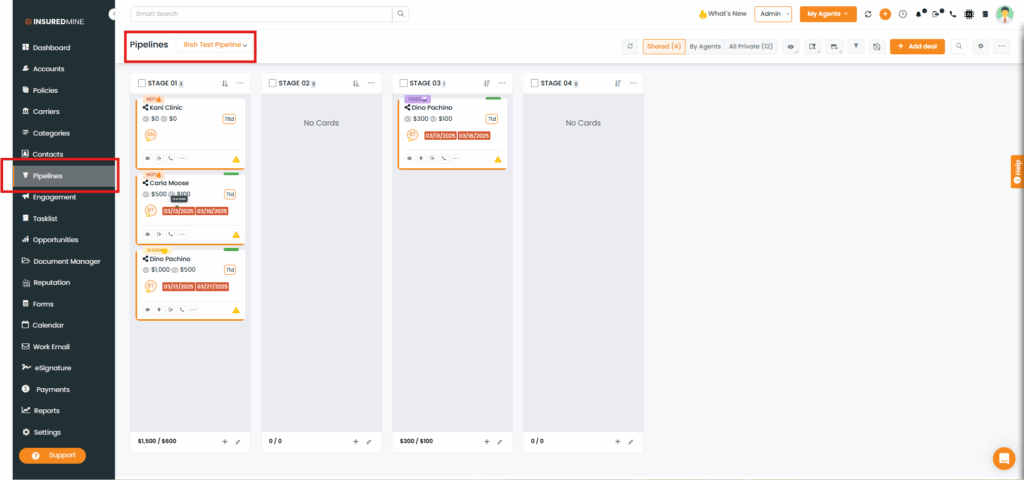
Click on View Type
Here, you will see a dropdown to select one of the three View Type options – Card View, List View and Forecast View.
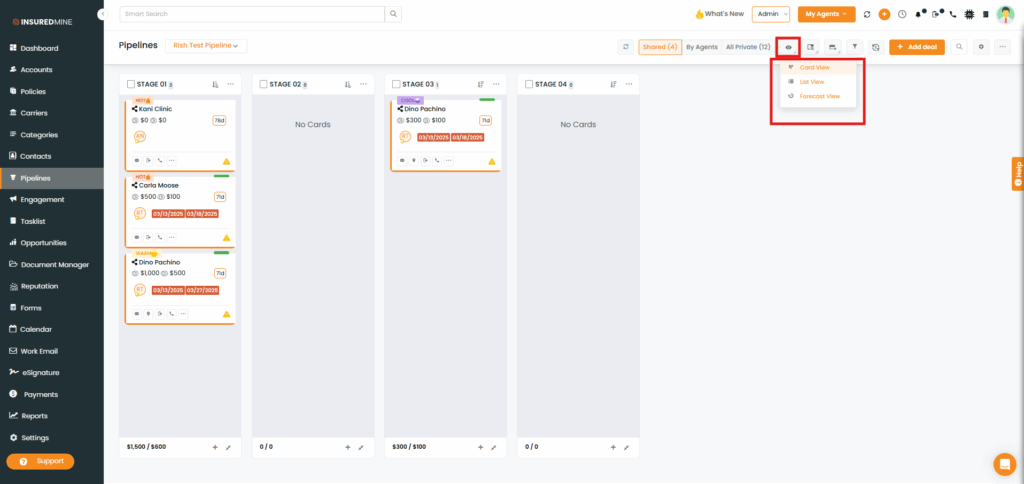
Click on Status Type
Here, you will see a dropdown to select one of the four Status Type options – All, Won, Open and Lost.
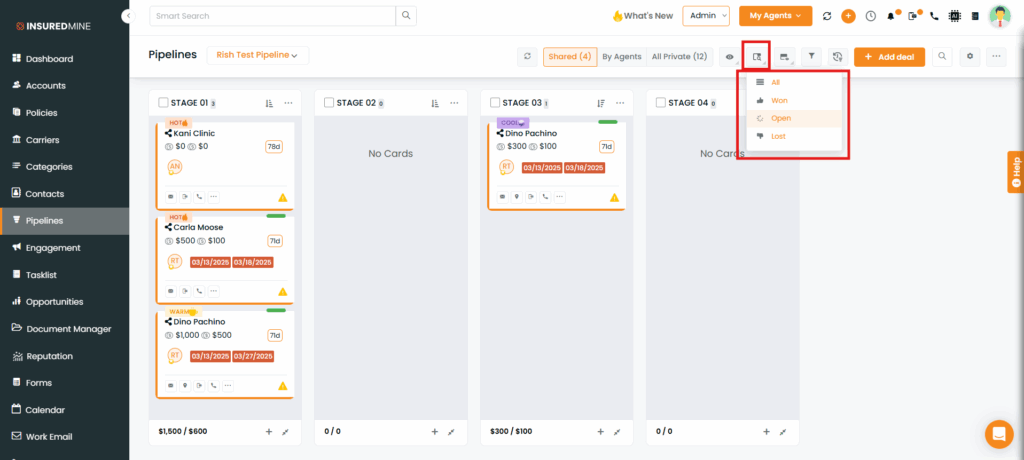
Click on Card Layout
Here, you will see a dropdown to select one of the three View Types options – Extended Card View, Default Card View and Compact Card View.
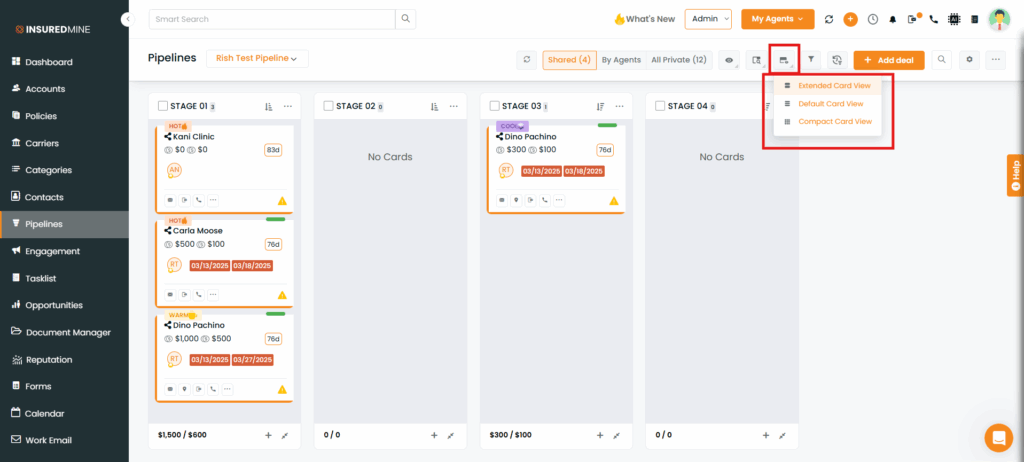
Changes in the Header and Footer of the Stages