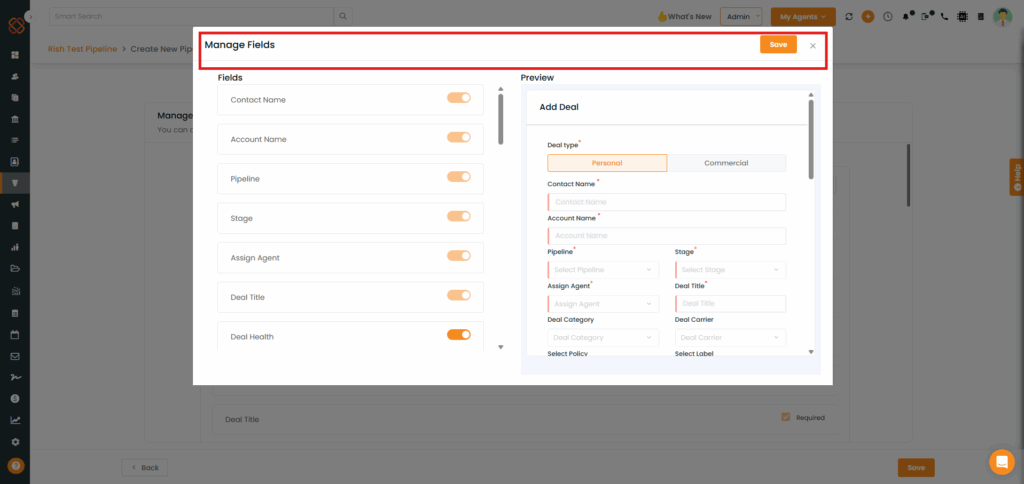With this new enhancement, you can create Pipelines and manage both standard and mandatory fields with ease. Add mandatory fields as needed to match your workflow, and build pipelines tailored to your specific business usage.
Use Case: With the ability to manage and customize fields—making them mandatory or optional based on your needs – teams can ensure essential information is always captured. When creating a Deal Card, required fields must be filled out, helping maintain data quality and consistency across the pipeline. This leads to more accurate reporting, better decision-making, and improved team efficiency.
To View the Enhancement:
- Navigate to the Pipeline module.
- Select a Pipeline.
- Click on Create New Pipeline.
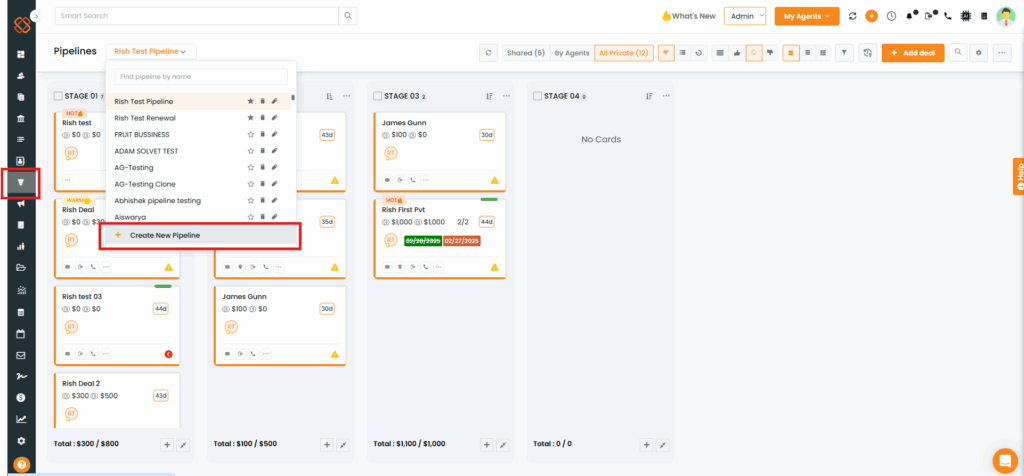
- Go to the Manage Fields section, where you can choose which fields are required and which are optional when creating a Deal Card.
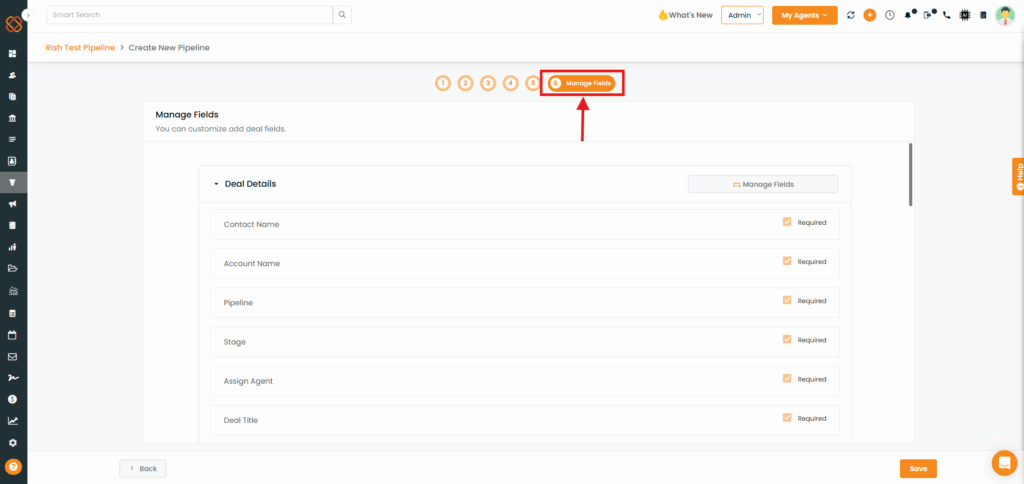
- Click on Manage Fields – You can also control which fields appear in the Deal Card creation window and decide which ones can be skipped, giving you full flexibility over the deal creation process.
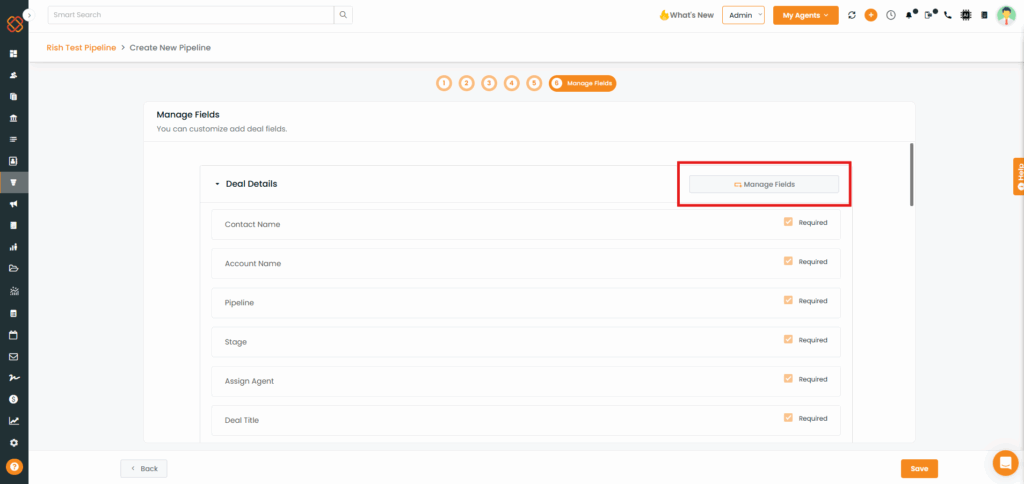
- In the opened window, you can select which fields you want to display in the Deal Card creation window, tailoring it to your specific needs.