We have introduced a new enhancement in Renewal Pipeline Automation that allows cards to be automatically assigned based on servicing roles (e.g., Agent Owner, Producer). This ensures that the right team member is responsible for the renewal process of the policy, improving accountability and efficiency.
Use Case: Suppose a renewal card is created in the pipeline. With this enhancement, the card will be automatically assigned to the designated servicing role (such as the assigned Agent Owner or Producer), eliminating manual assignment and reducing delays in follow-up.
Note: This feature is for Epic Agencies.
To View the Enhancement:
- Navigate to the Pipeline
- From the dropdown ,select the Pipeline Settings
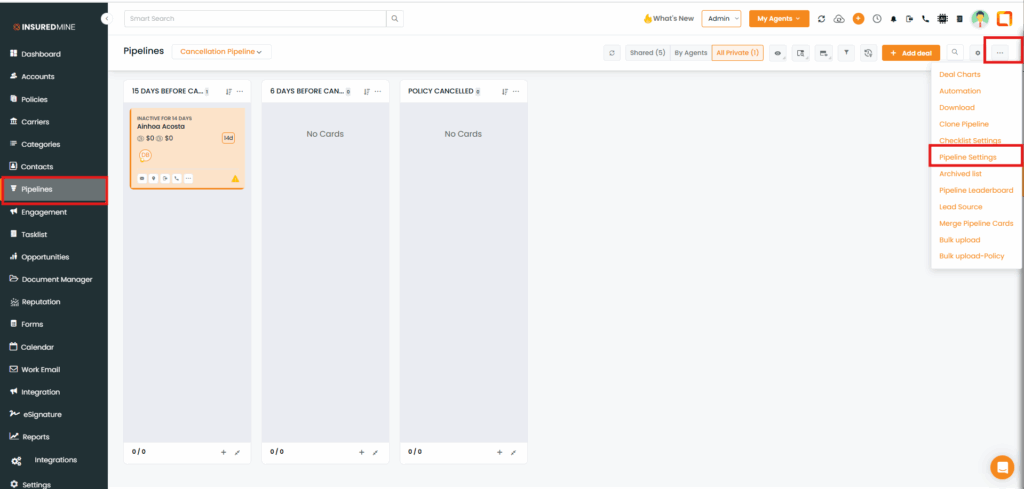
You will be redirected to the Pipeline Settings page. From here, select Renewal Pipeline.
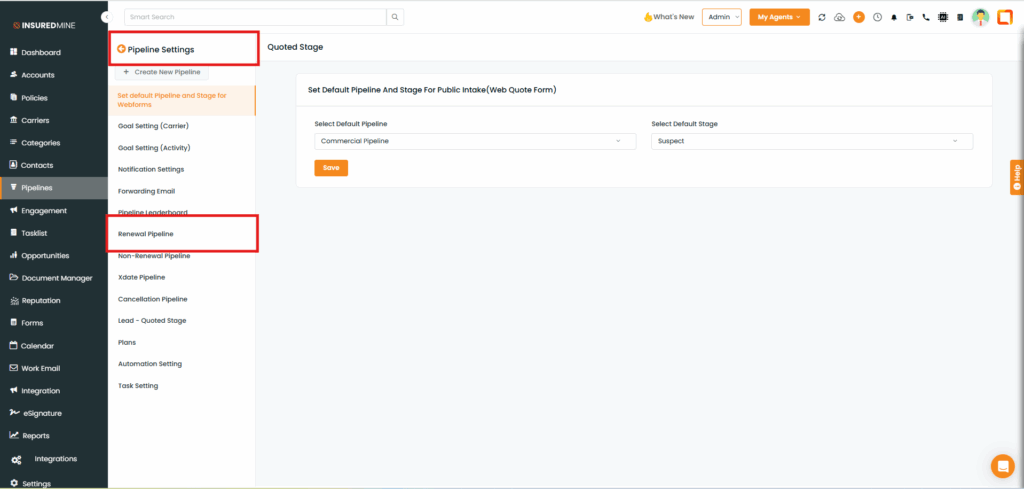
You will be redirected to the Renewal Pipeline page.
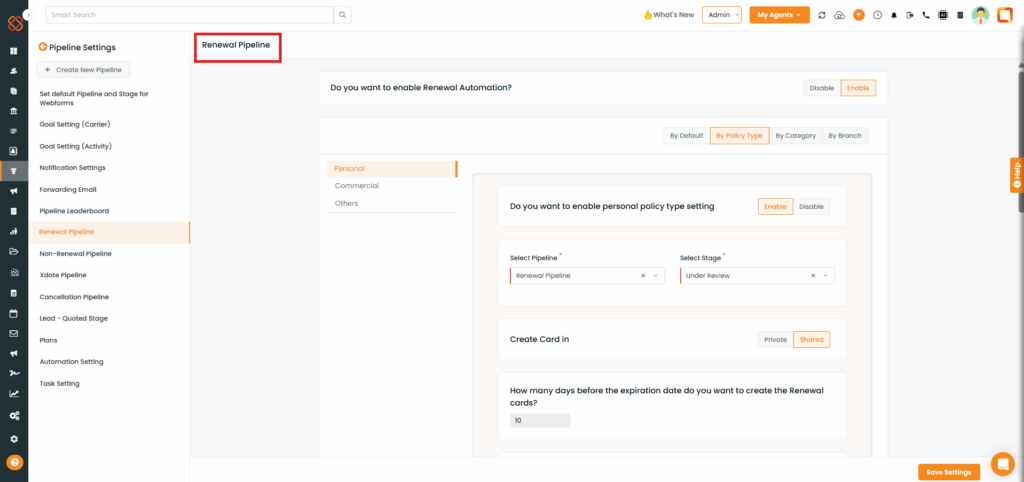
Scroll down to view the Select Servicing Role dropdown.
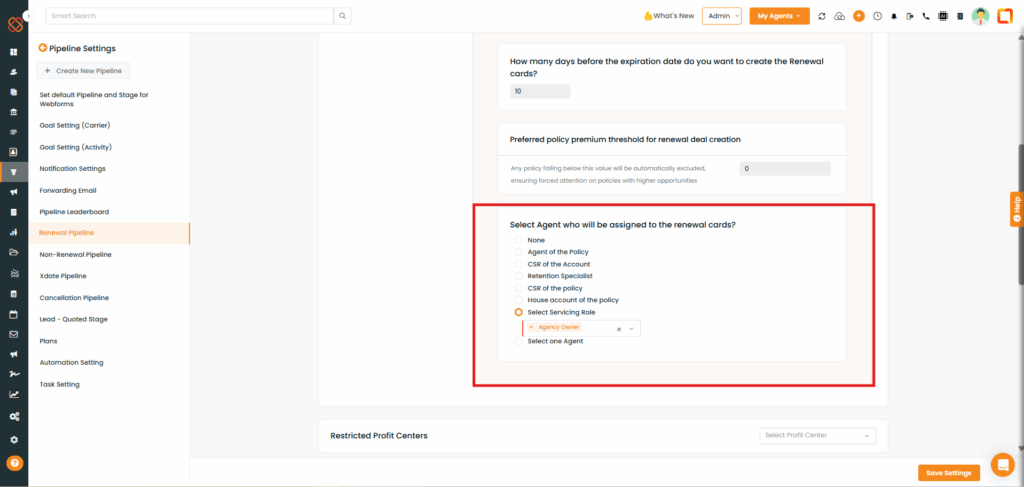
- From the dropdown, select the preferred servicing role.
- Click on Save Settings
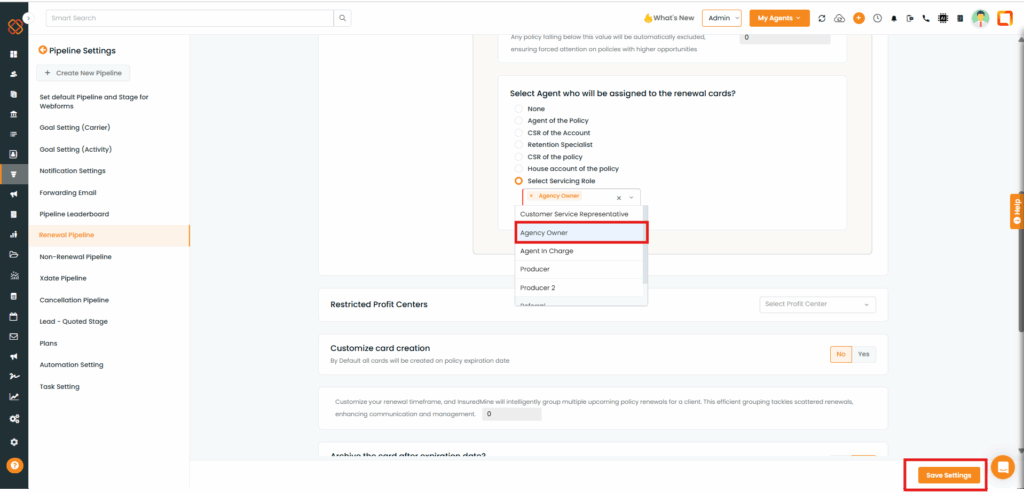
Note: The card will be assigned to the selected servicing role.


