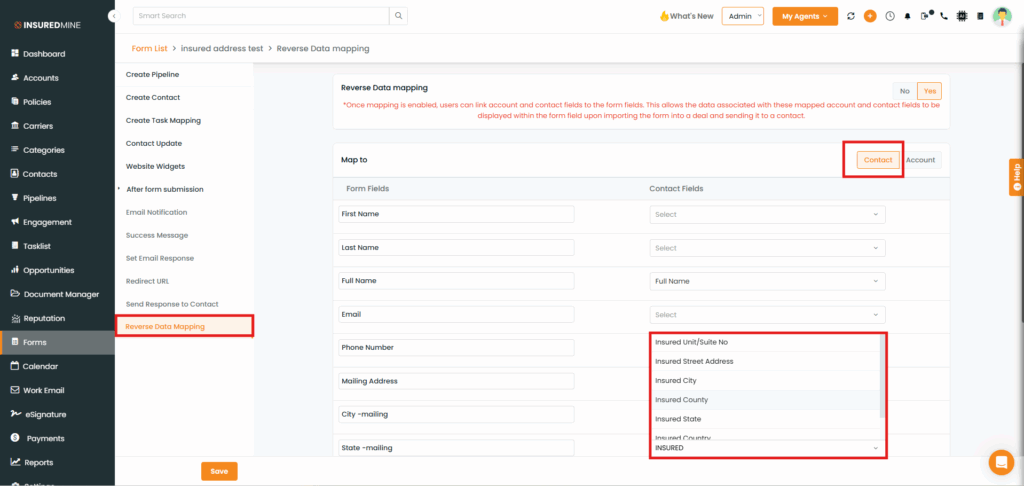Release Date : 11th October 2025
We have introduced a new enhancement under the Forms section. Users can now map InsuredMine address fields in forms, and upon form submission, Contacts, Accounts, and Deal Cards are automatically created with the mapped insured address details.
Use Case: This feature helps users save time and reduce manual effort by automatically creating pipeline or contact records with insured address information. Users can also view the mapped insured address fields in Reverse Data Mapping for verification and tracking.
To View the enhancement:
- Navigate to Forms
- Click on Forms List
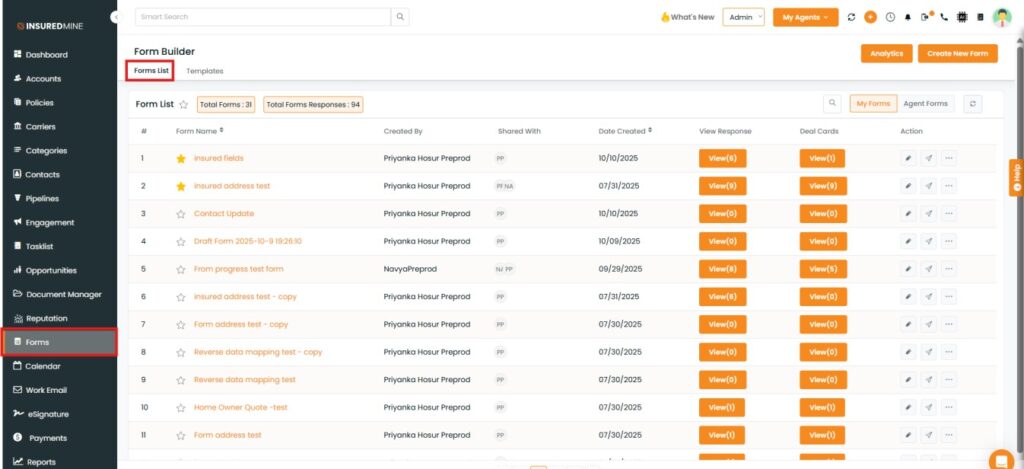
- Select the preferred Form Name
- Click on the three dots
- Click Form Automation
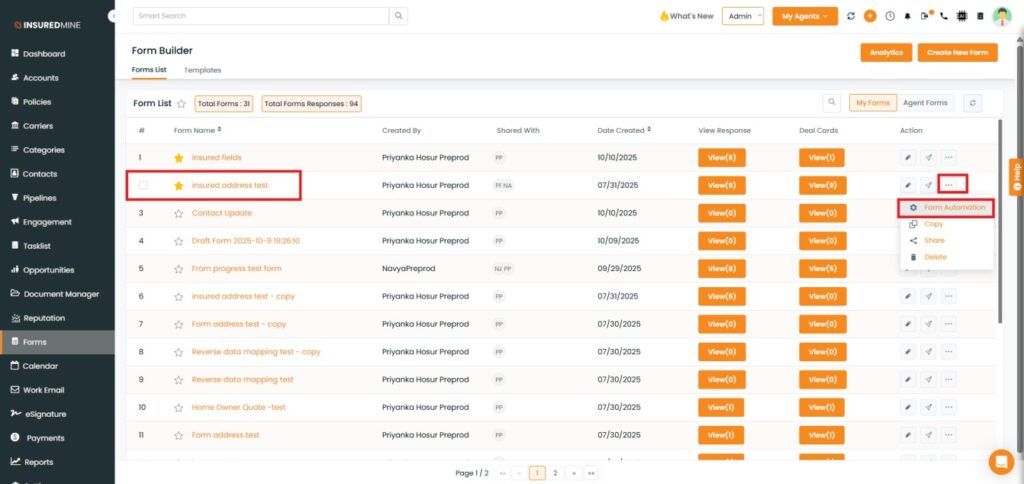
You will be redirected to the Form Automation page.
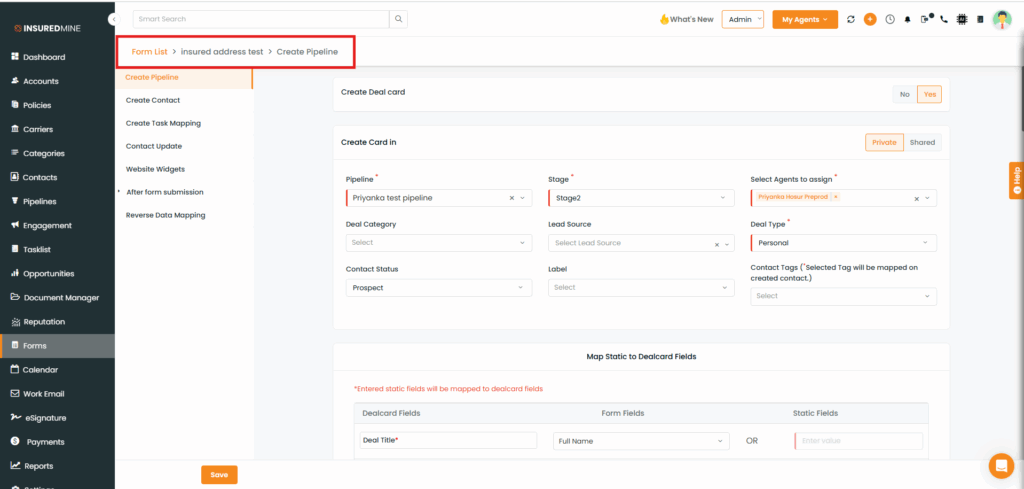
To View the Enhancement in create Pipeline:
- Click on Create Pipeline
- Enable create Deal Card to Yes
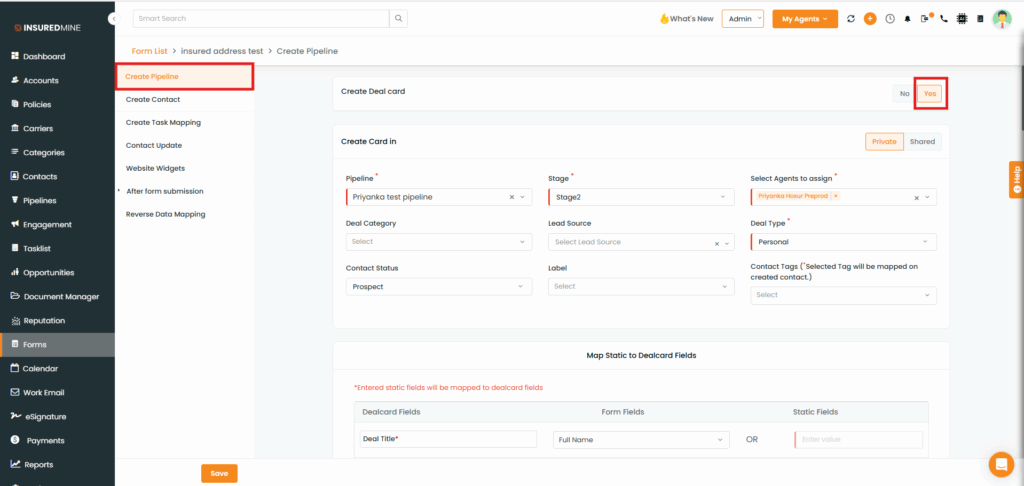
- As shown below, all these insured address fields are added
- Click Save
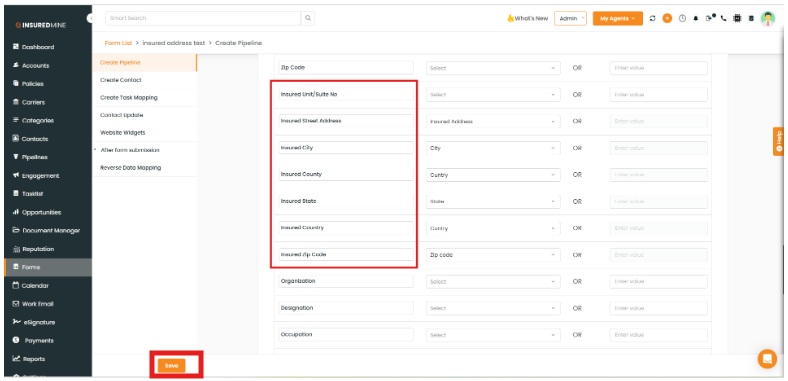
To View the Enhancement in create Contact:
- Click on Create Contact
- Enable create Contact to Yes
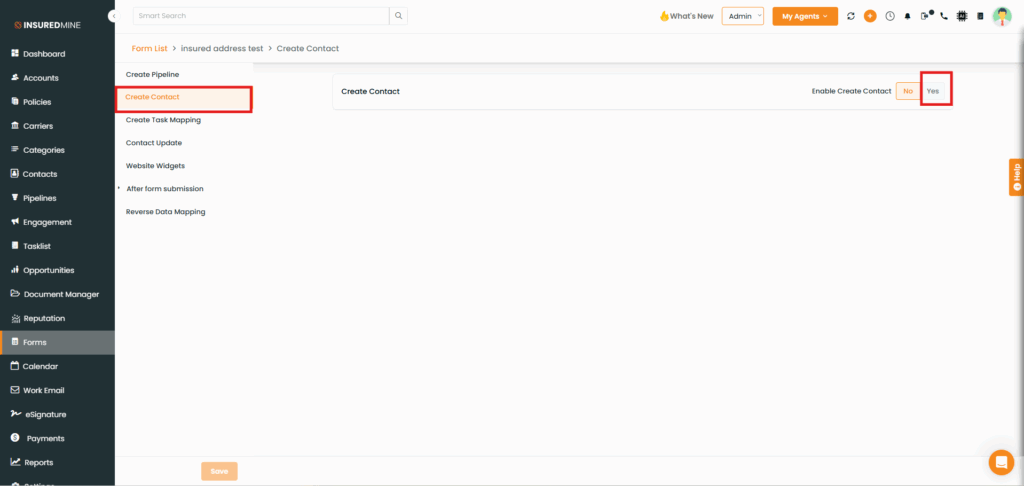
- You will be redirected to the FormAutomation page.
- AS shown below, all these Insured address fields are added
- Fill in the required information
- Click Save
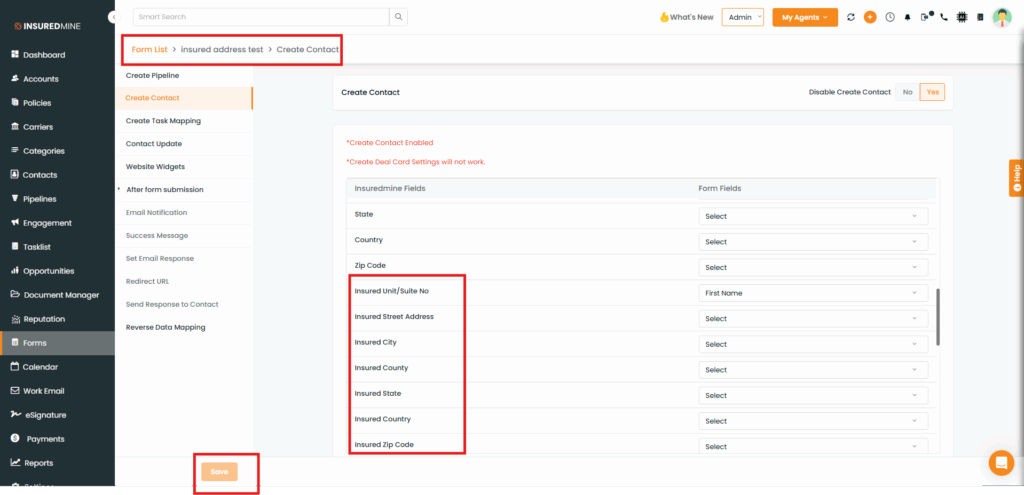
Note: After mapping the insured address fields and submitting the form, the Contacts, Accounts, and Deal Cards will be created with the insured address details based on the mapping.
You can also view all added Insured Address fields in Reverse Data Mapping for the contact section.