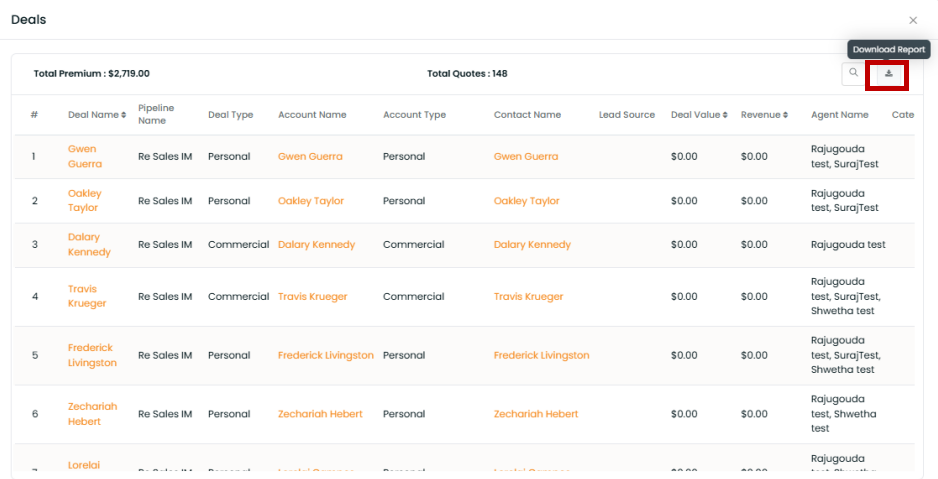We have introduced a new enhancement in the Pipeline Dashboard — the addition of a Pipeline Name column. This feature is designed to provide users with a clearer and more organized view of deal cards created under their respective pipelines.
This feature streamlines sales management and enhances overall efficiency.
Use Case: This enhancement aims to improve pipeline visibility by clearly displaying which pipeline each deal belongs to within the Pipeline Dashboard in the Master Report and Deal Status. It allows users to easily identify and differentiate deals across multiple pipelines, making it simpler to track progress, manage workloads, and take action without switching between views.
View the Enhancement:
Navigate to the Dashboard
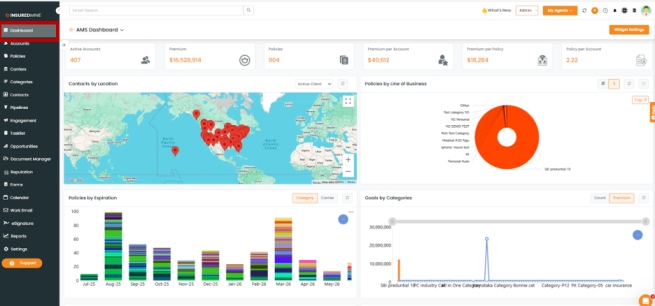
From there, click on the Pipeline Dashboard.
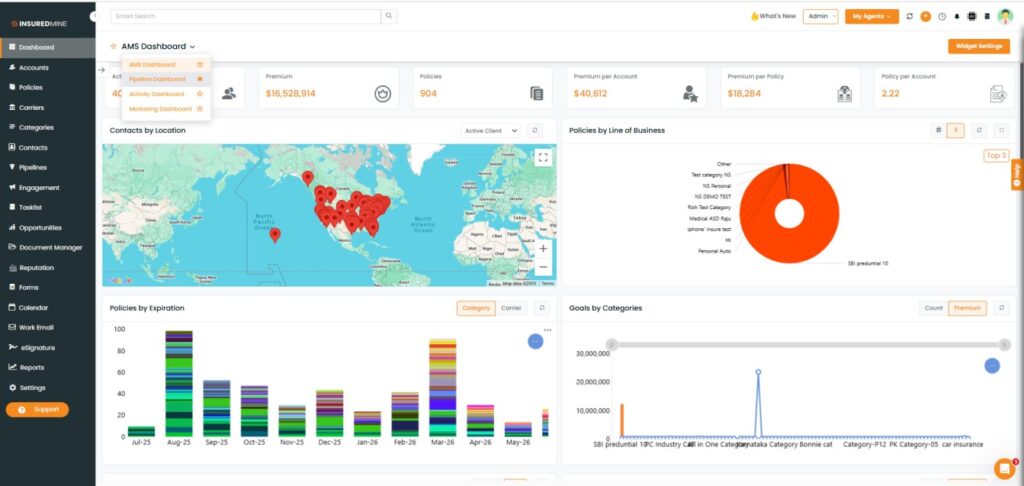
Click on the Master Report.
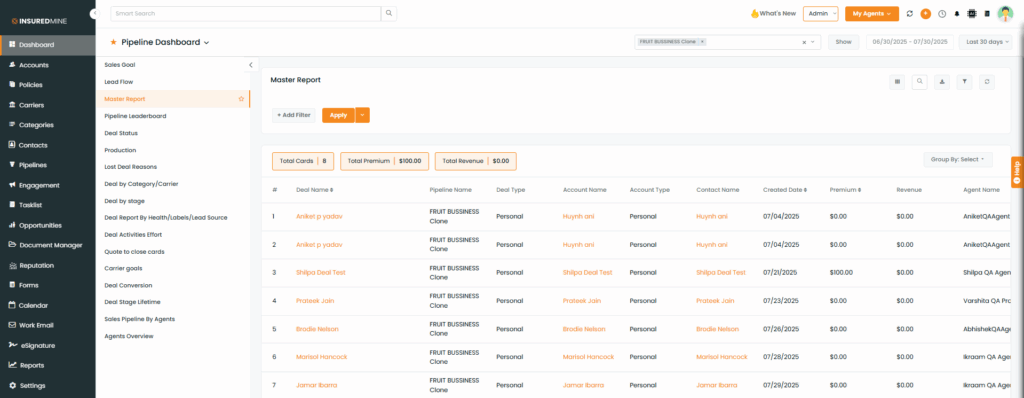
Click on Select Table Columns
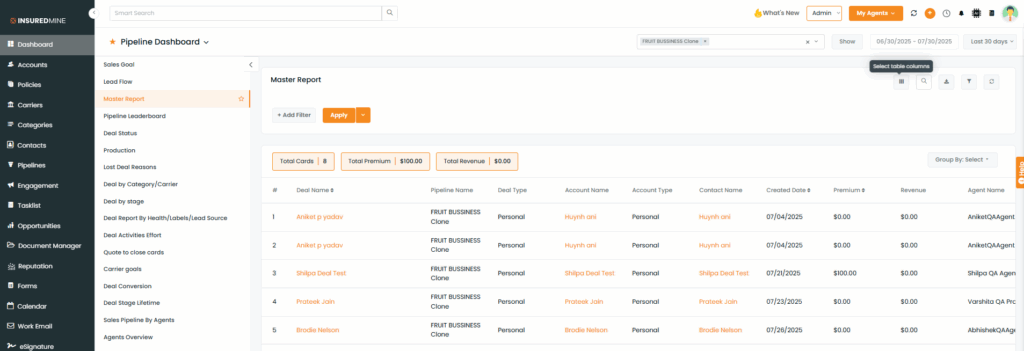
Look for the new column labeled “Pipeline Name” in the table layout.
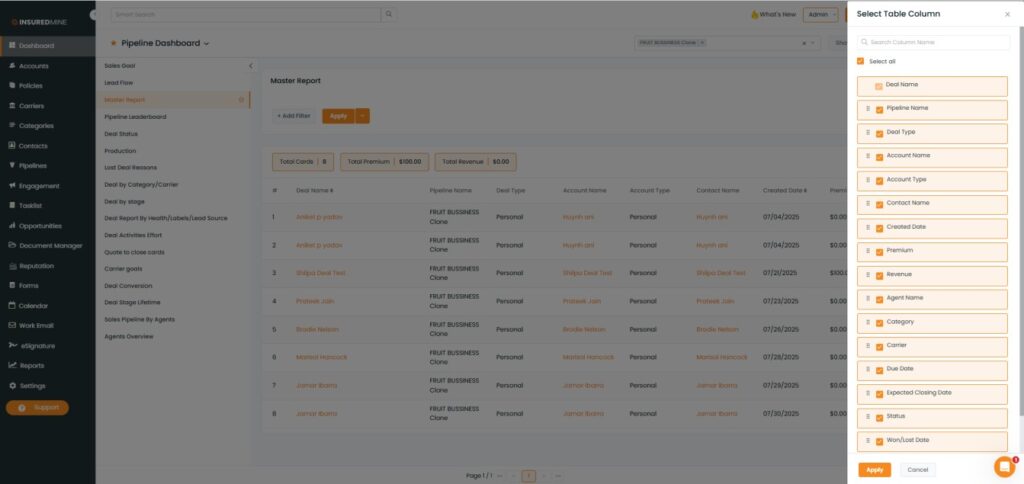
Select the Pipeline name and enter Apply.
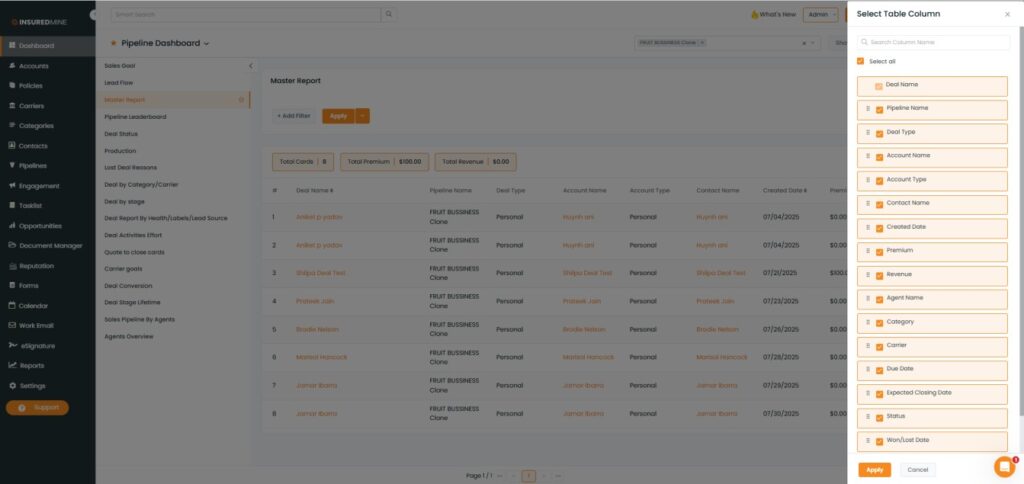
You can now preview — each deal in the table will display the pipeline it belongs to.
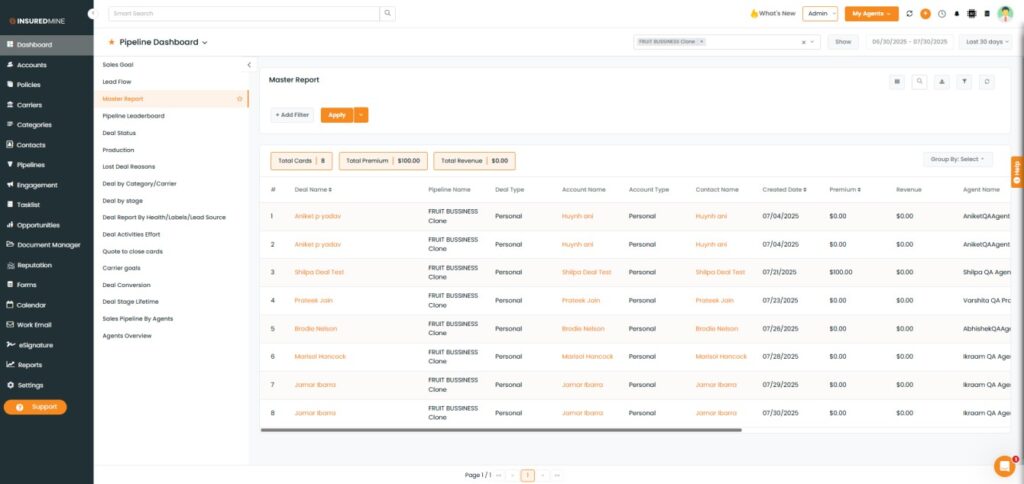
You can also download this report, and preview the pipeline name in the downloaded file.
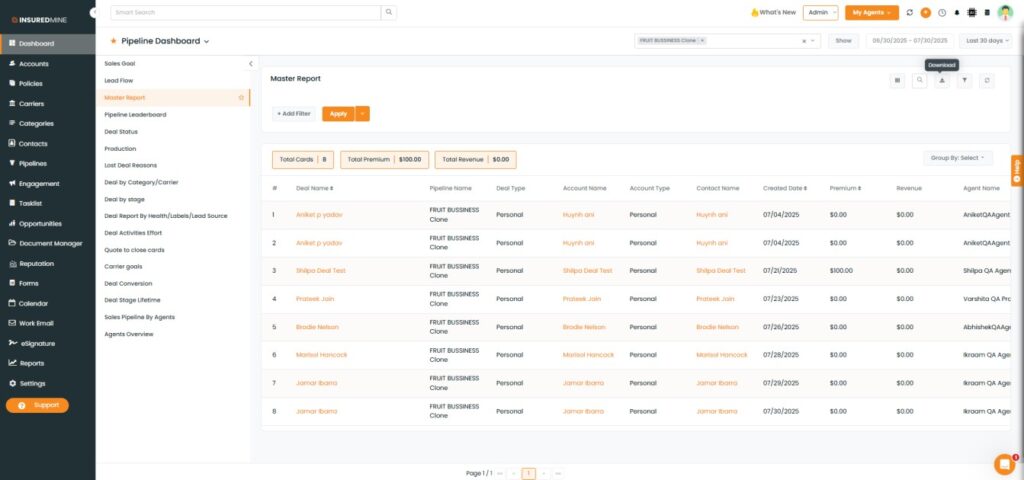
From the Pipeline Dashboard, navigate to Deal Status.
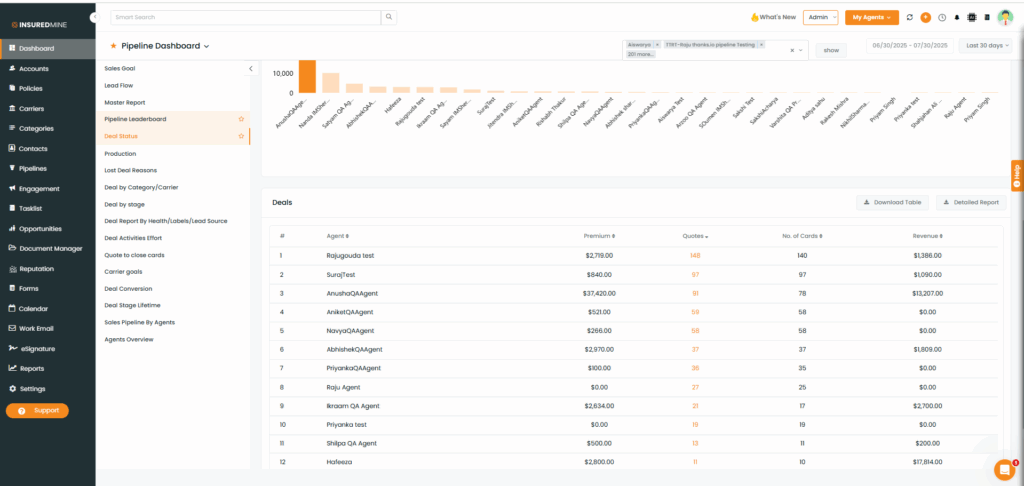
Click on the Quotes count.
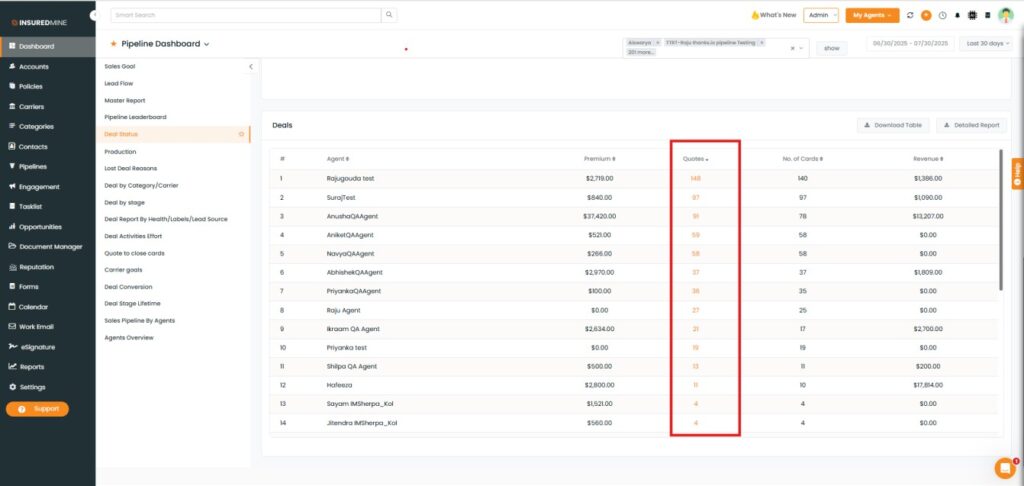
Each deal in the table will display the pipeline it belongs to in the Deal Status too.
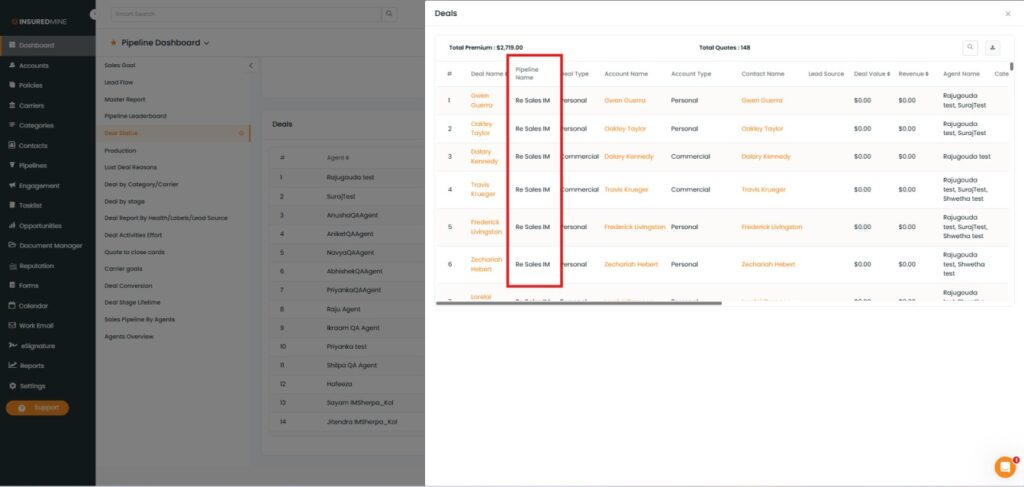
You can also download this report, and preview the pipeline name in the Deal Status