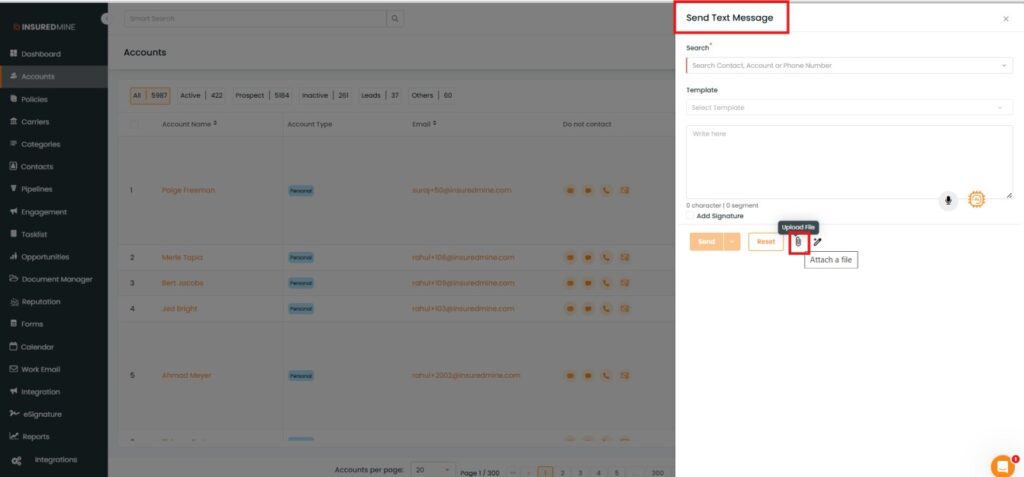We have introduced a new enhancement in the “Send Email” and “Send Text” options within the portal, allowing users to send emails or text messages to clients more quickly and conveniently.
This enhancement also enables users to easily create, edit, and refine emails or SMS messages, ensuring more effective communication and personalization.
Use Case: When agents need to send tailored messages to clients, they can quickly draft new emails or SMS messages and make adjustments as needed using the Help Me Write feature, saving time while ensuring that communications are accurate and relevant.
To View the Enhancement:
- Navigate to Header.
- Click on Quick Action.
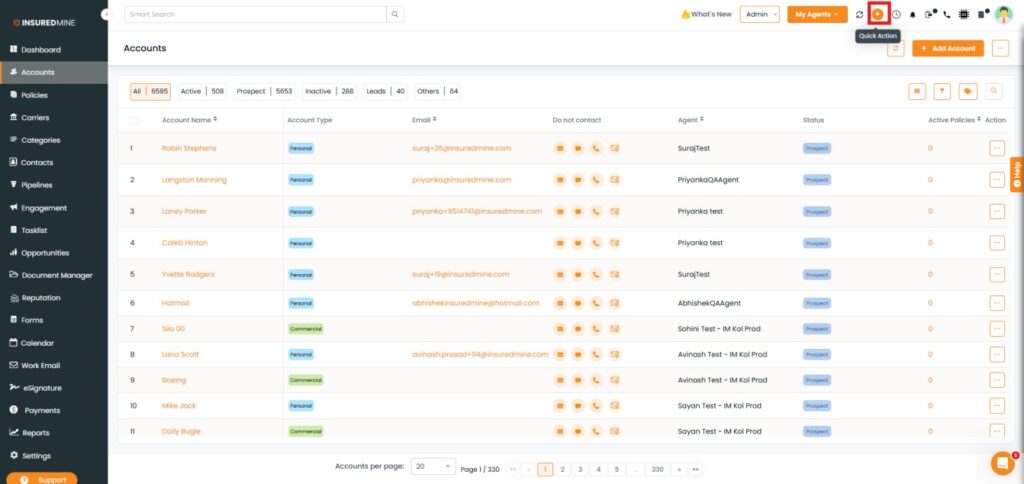
From the dropdown, select Send Email (or Send Text) as your preferred communication method.
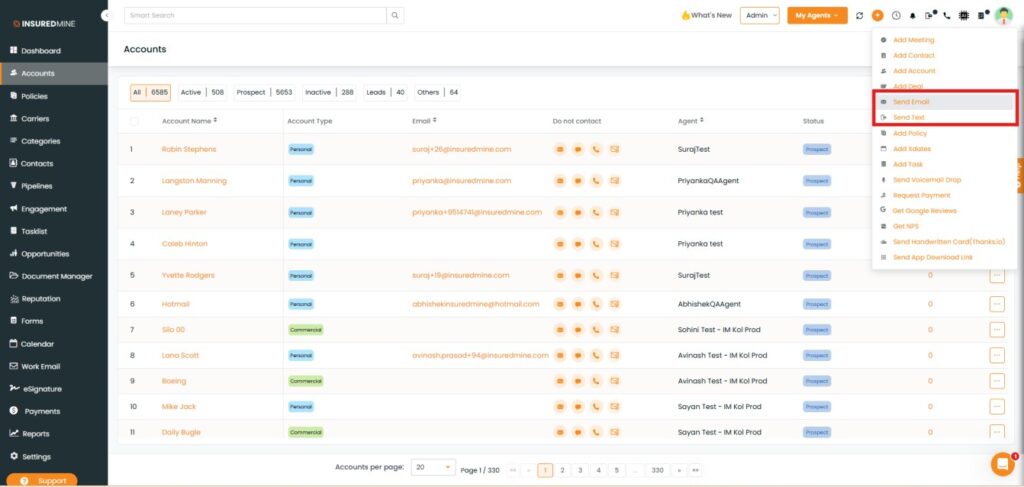
- The Send Email panel appears on the right side.
- Click on the “Help Me Write” icon.
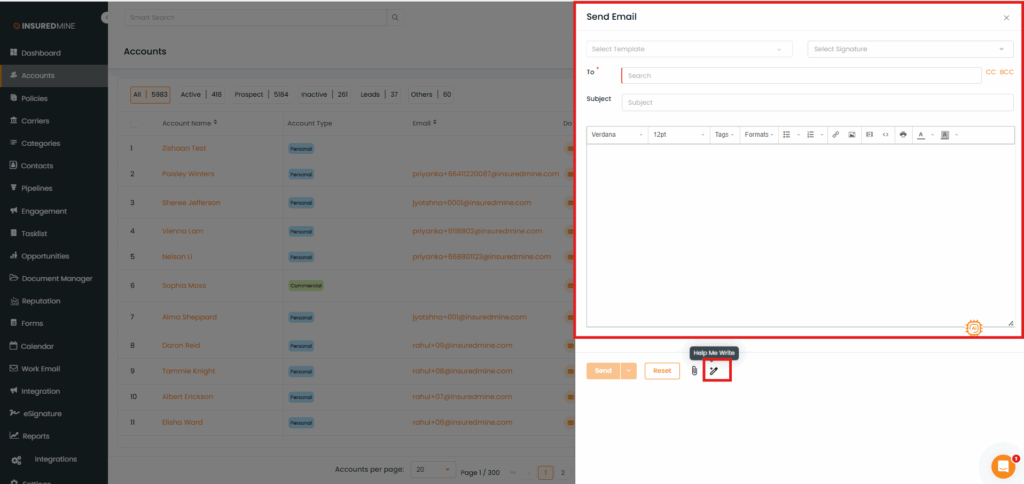
- As shown below, the Add Content panel appears.
- Provide instructions on the type of email you want to create.
- Click on Create.
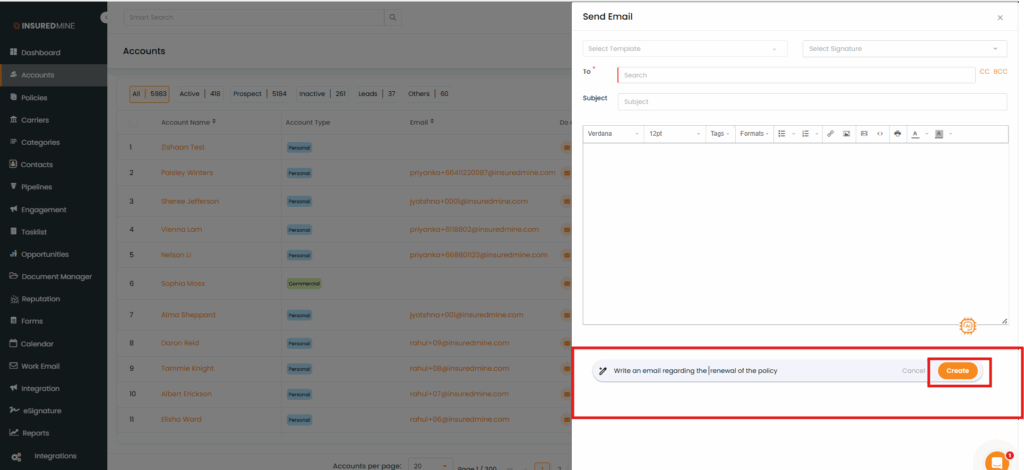
”A complete email is generated, with options to refine (Formalize, Shorten, or Elaborate) and regenerate it.”
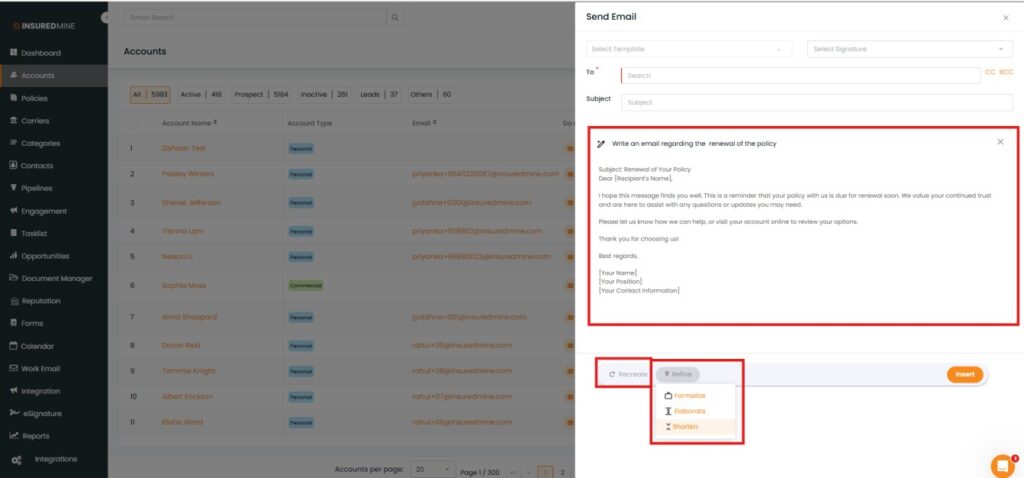
Click on Insert.
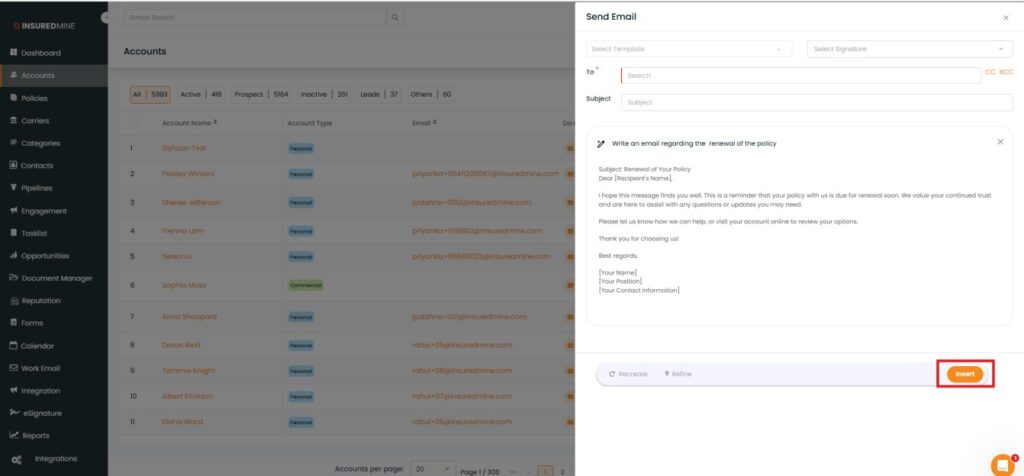
- As shown below, the email is inserted.
- Edit and fill in the required details to customize it.
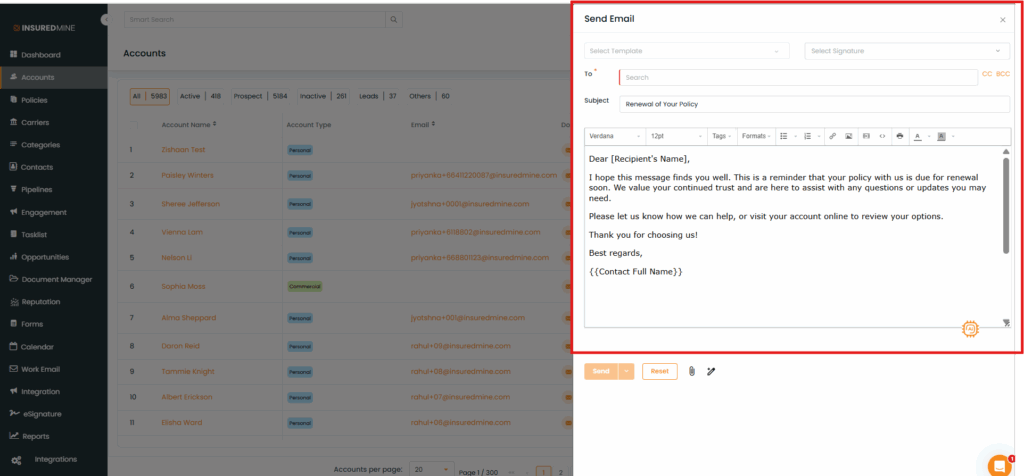
A success message, ‘Email Sent Successfully,’ appears.
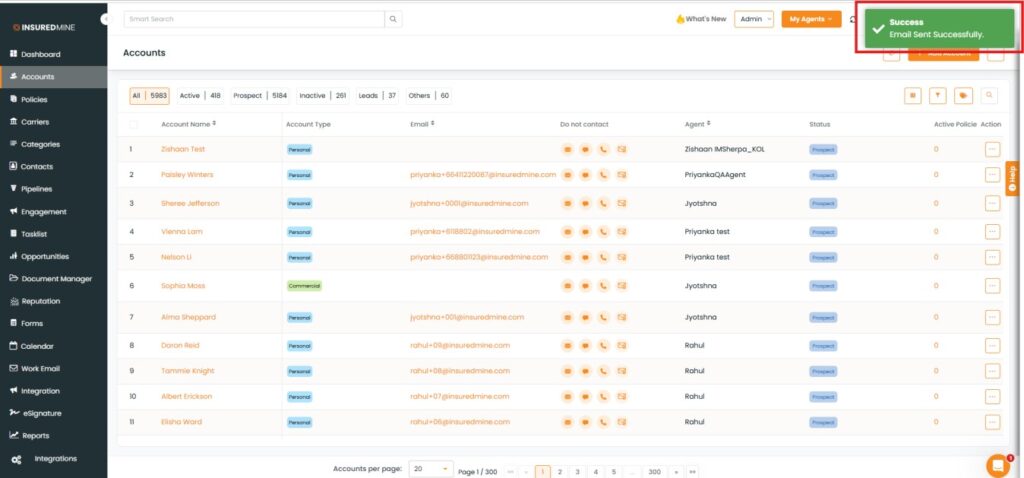
To view the Enhancement of Send Text Messages:
Note: Follow the same process as sending an email; all options, including Regenerate and Refine, are also available when using the Send Text Message feature.
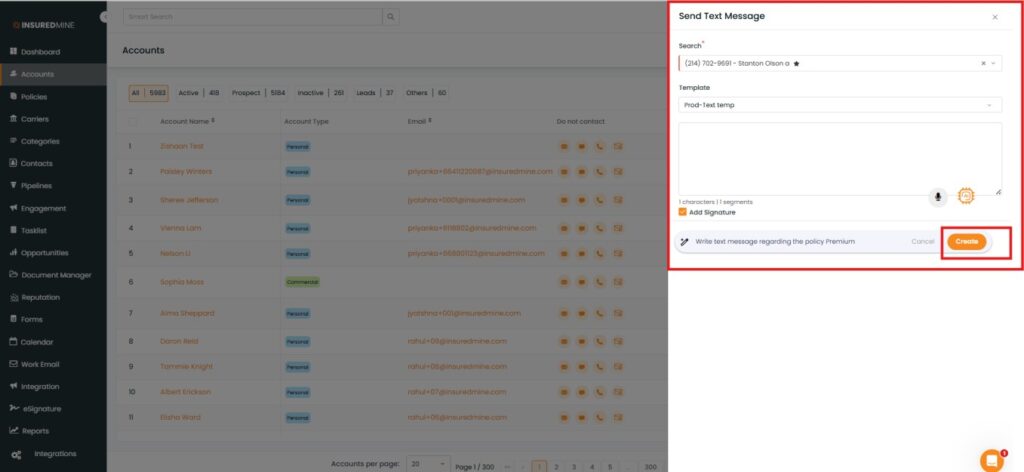
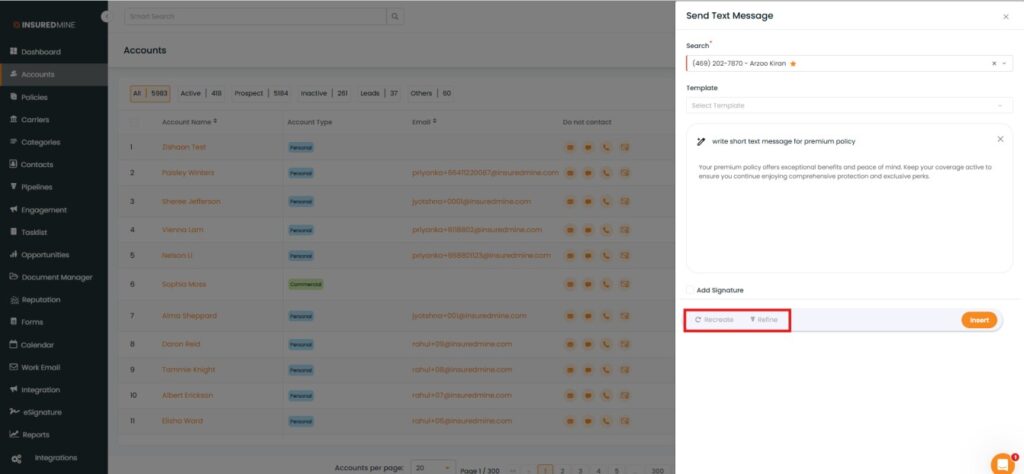
Note: A new file attachment option has been integrated into both Send Email and Send Text Message.
Send Email: To upload a file, Click on this Attach a file icon and select the desired file from your system.
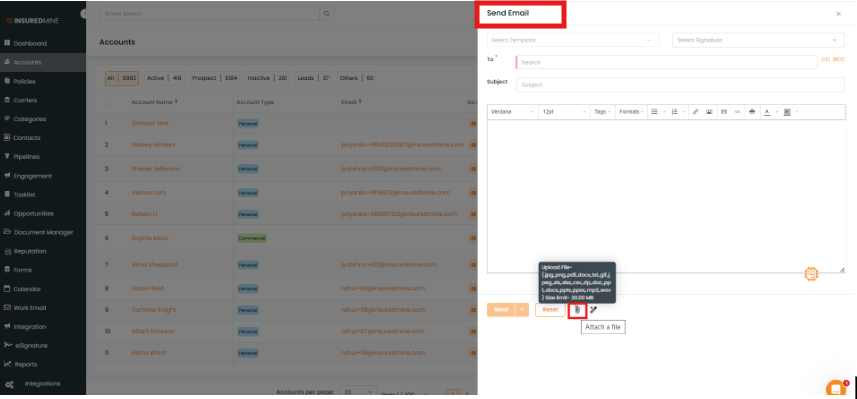
Send Text Message: To upload a file, Click on this Attach a file icon and select the desired file from your system.