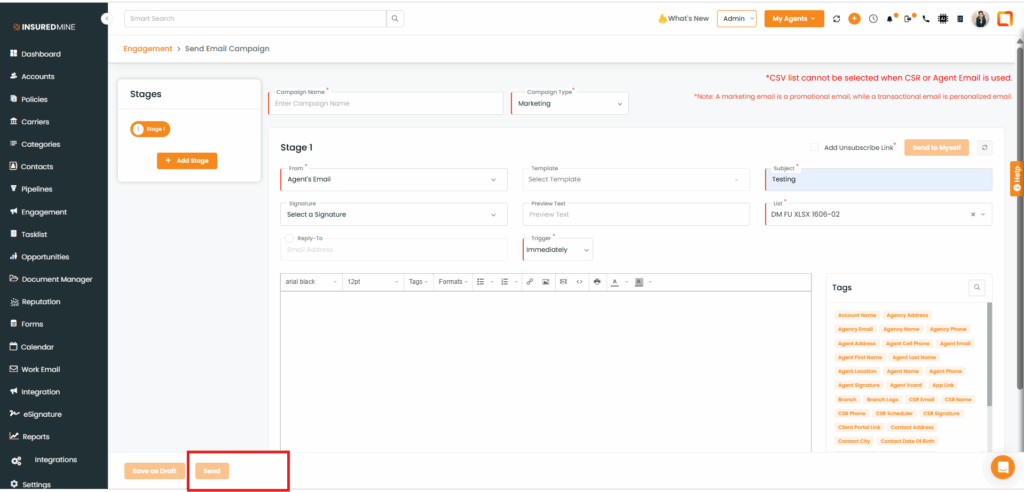We have introduced a new enhancement in the Email Campaign feature within the Engagement module. As part of this update, a new restriction has been implemented: when sending emails using an Agent or CSR email address, recipient lists in CSV format cannot be used. This ensures that only contacts created as records in the Contact module are eligible.
Use Case: When an agent uploads a CSV type list into InsuredMine, the contacts are not automatically created within the system, so no Agent or CSR is assigned to them by default. As a result, the Agent or CSR email ID cannot be used to trigger an email campaign for a CSV-imported list.
To View the Enhancement:
Navigate to the Engagement.
Click on Create Email Campaign.
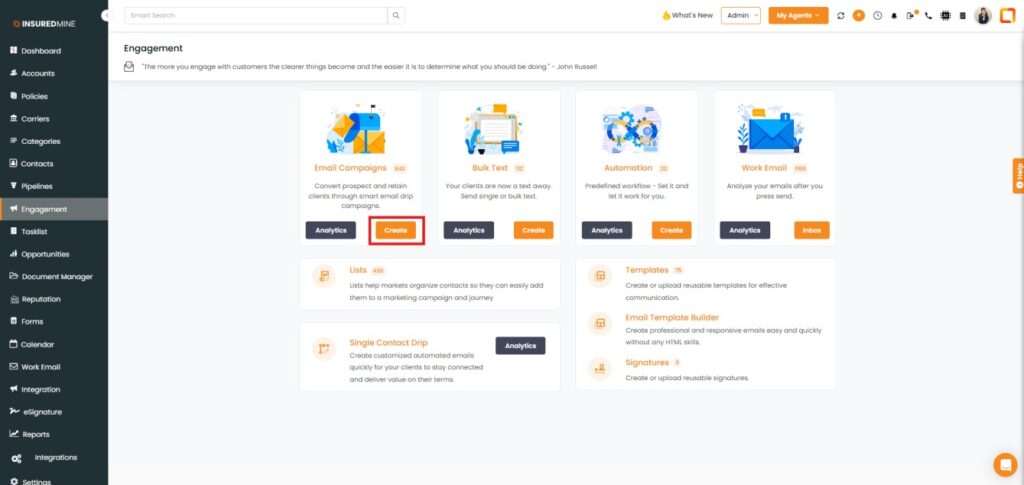
You will be re-directed to the Engagement > Send Email Campaign page.
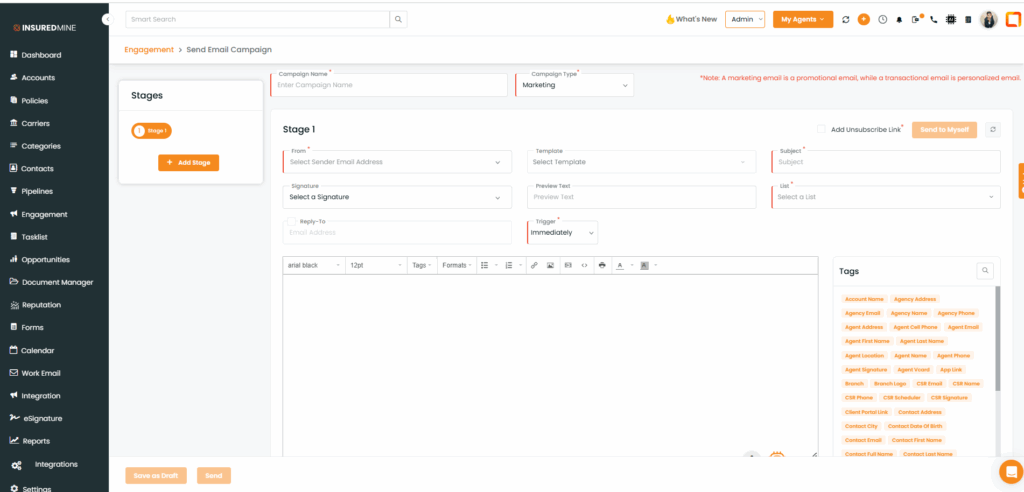
From the dropdown, select Agent’s Email or CSR’s Email as the sender.
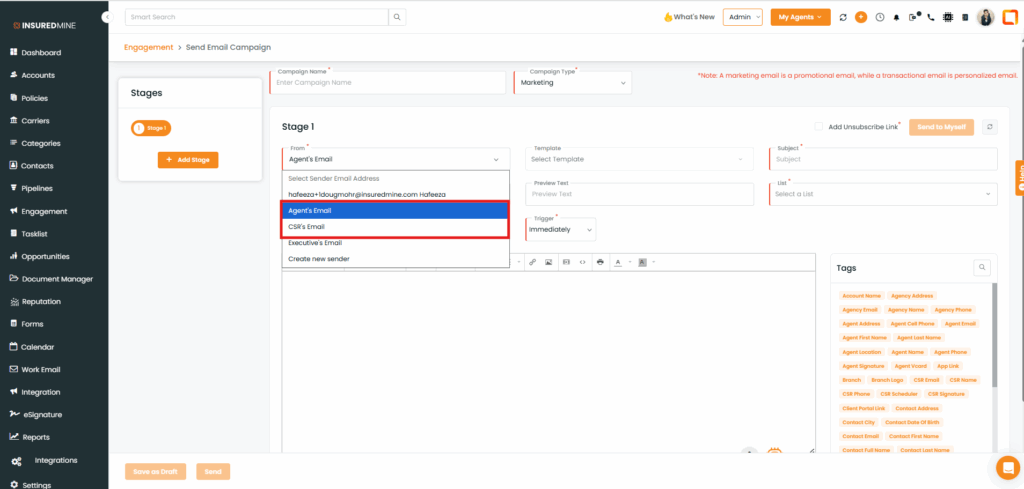
From the dropdown, select a List in CSV format.
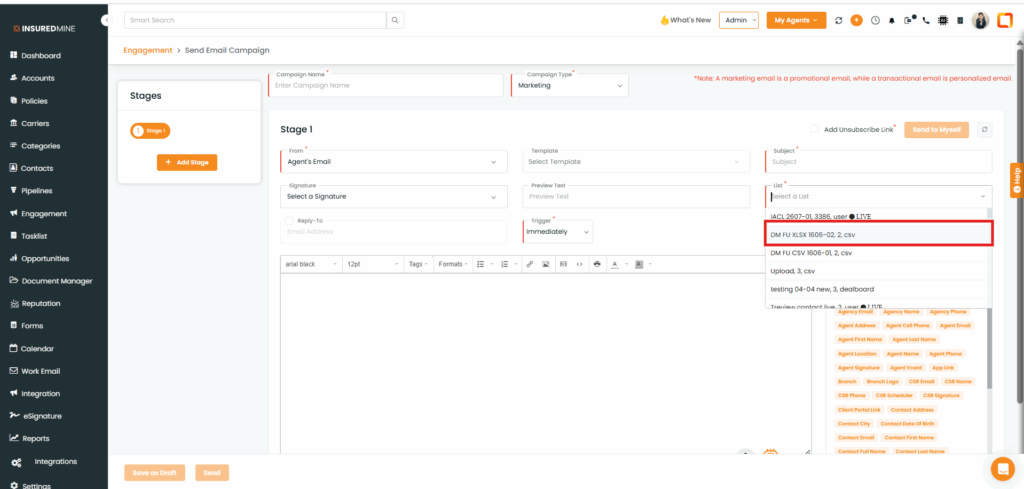
After filling in both fields, the error message “CSV list cannot be selected when CSR or Agent email is used” will appear in the top-right corner.
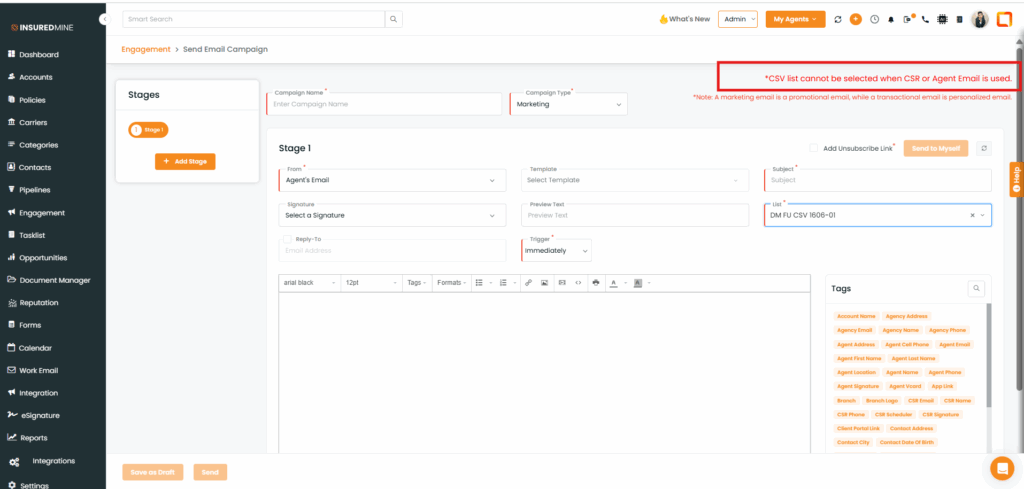
As shown below, the Send button will remain disabled when using the Agent/CSR and CSV List combination.